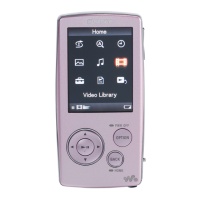NW-S202F/S203F/S205F/S202.GB.2-699-312-13(1)
6
NW-S202F/S203F/S205F/S202.GB.2-699-312-13(1)
7
You can charge the player’s battery by connecting the player to your computer with the
supplied USB cable.
Make sure to charge it before using the player for the rst time.
For details on charging times, see the Operation Guide (PDF le).
Getting
Started
(See page 8)
Importing
Music
(See page 14)
Transferring
Music
(See page 16)
Playing
Music
(See page 18)
Introduction
ank you for purchasing the NW-S202F/S203F/S205F/S202*.
To begin using the player, rst import music songs into your computer using the SonicStage
soware, and then transfer them to the player.
Aer transferring the music songs to the player, you can enjoy them wherever you go.
Be sure to install the “SonicStage” soware from the supplied CD-ROM in your computer.
* Depending on the country/region in which you have
purchased the player, some models may not be available.

