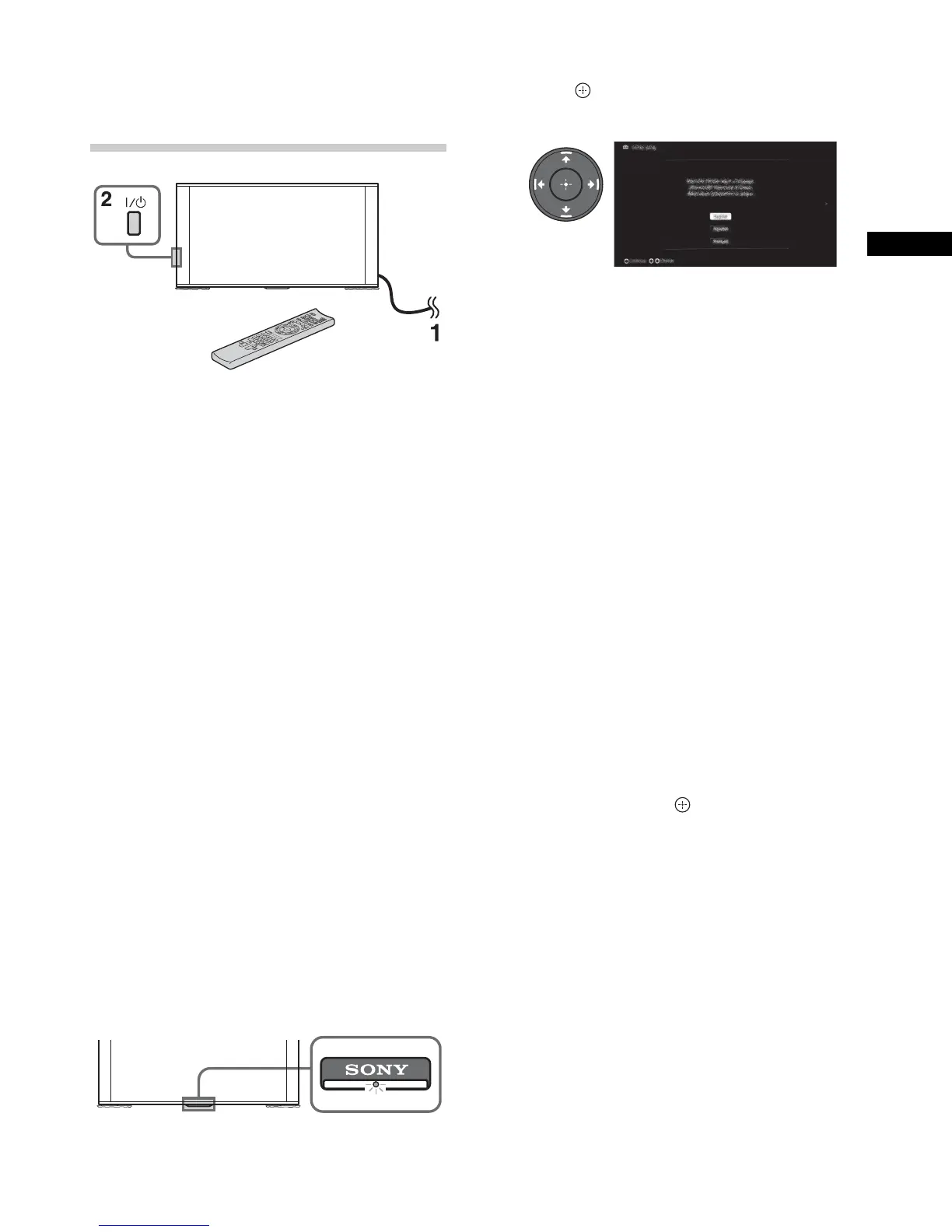D:\SONY TV\SY130122_H31\4472757111_US\US03STU.fm
KDL-65S990A
4-472-757-11(1)
19
US
US
5: Running initial
setup
1 Complete your cable connections before
proceeding with the Initial Setup.
Connect the TV to your nearest power
outlet.
2 Press "/1 on the TV. The illumination
LED will light up in white.
When you switch on the TV for the first
time, the Language menu appears on
the screen.
~
• When you turn on the TV for the first time,
the TV requires some internal processing
for optimization before you can perform
the initial setup. There will be no picture
and sound, and the illumination LED on
the front of the TV blinks white for about
40 seconds. Do not turn off the TV during
this process.
This process has been completed at the
factory for some TVs.
• The illumination LED lights up in different
colors according to the status of the TV.
If you do not wish to light up the
illumination LED, you can turn it off later.
Press HOME, then select Settings t
Preferences t Front Panel
Illumination t Illumination LED t
Off. You can also press OPTIONS, then
select Illumination LED t Off.
3 Press V/v/B/b to select an item, then
press .
Follow the instructions on the screen.
~
• Home mode sets the TV to settings
optimized for home viewing (this setting
is ENERGY STAR compliant).
4 Scan for available channels. If you
receive channels from a cable box or
satellite receiver and do not wish to use
the TV’s built-in tuner, select Skip.
5 Set up the Internet settings. If you do not
access the Internet, or to set up later,
select Skip. After you select Continue or
Start (depending on model) at the
Internet setup confirmation screen,
select Auto to connect to the network
automatically. Select Custom to connect
manually.
~
• If you use WEP security, select Custom
t Wireless Setup t Scan. Then,
select the network name (SSID) you want
to connect. If you cannot find the
required network name, select [Manual
Entry] and press to enter network
name.
• To set Network Setup later, press
HOME, then select Settings t Network
t Network Setup.
• Use the optional USB Wireless LAN
Adapter to connect with your wireless
router (or access point) at 5GHz. Insert
USB Wireless LAN Adapter and set Wi-Fi
Direct to Off. Press HOME, then select
Settings t Network t Wi-Fi Direct t
Off.