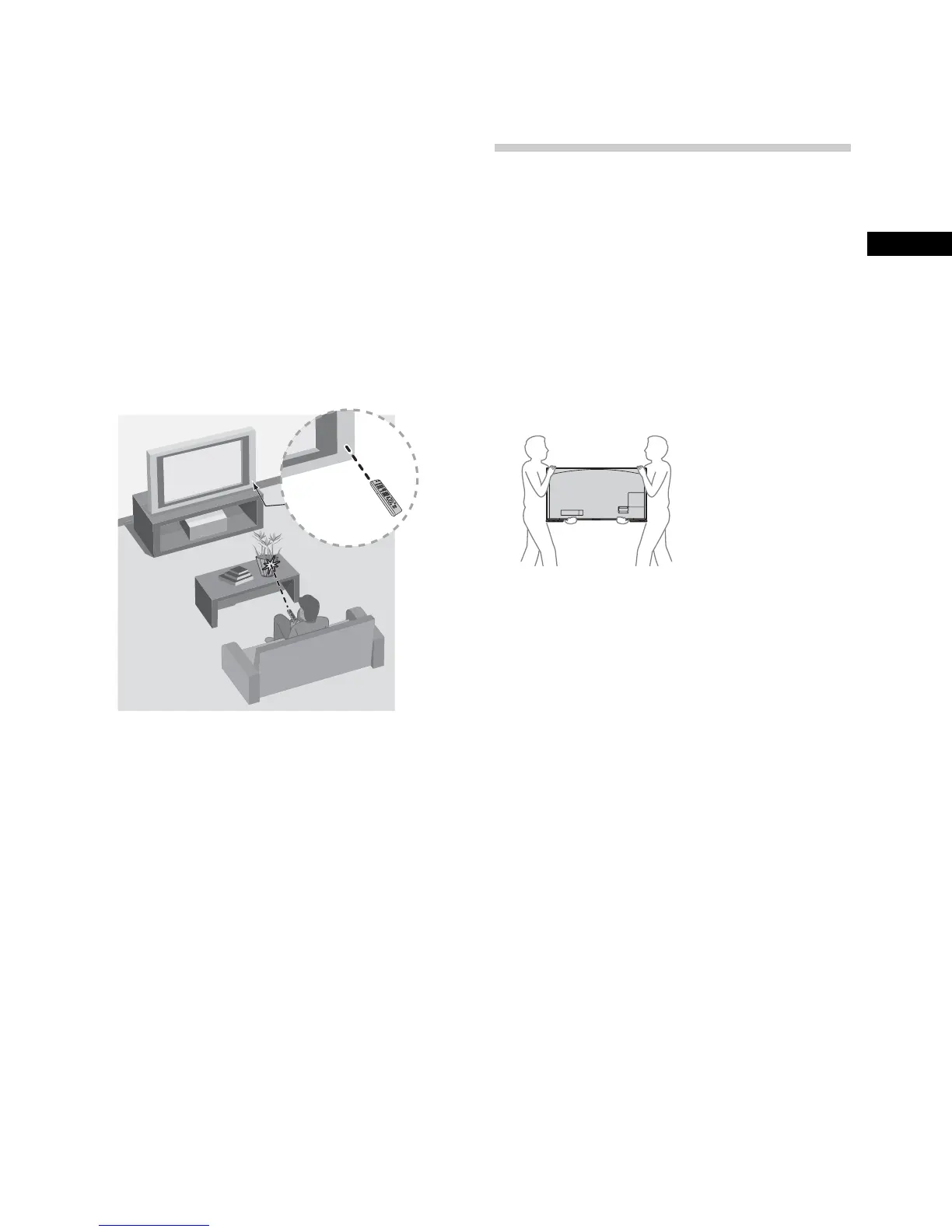D:\SONY TV\SY130122_H31\4472757111_US\US03STU.fm
KDL-65S990A
4-472-757-11(1)
9
US
US
~
• One-touch Remote Control can only be used
after registration with the TV. For more
information on how to register, press
i-MANUAL, then select “Table of Contents”
t “Configuring Various Settings” t
“General Settings” t “Setting One-touch
Remote Control”.
x Guidelines for Remote Control
• Point your remote control directly at the
IR sensor located on your TV.
• Make sure that no objects are blocking
the path between the remote control and
the IR sensor on your TV.
• Fluorescent lamps can interfere with your
remote control; try turning off the
fluorescent lamps.
• If you are having problems with the
remote control, reinsert or replace your
batteries and make sure that they are
correctly inserted.
Before setting up
your TV
See page 20 (Using a Wall-Mount Bracket) if
you want to mount the TV to a wall.
Be sure to consider the following while
setting up your TV:
• Disconnect all cables when carrying the
TV.
• Carry the TV with the adequate number
of people; larger size TVs require two or
more people.
• Correct hand placement while carrying
the TV is very important for safety and to
avoid damage.
• Ensure your TV has adequate ventilation,
see page 21.
• For best picture quality, do not expose
the screen to direct illumination or
sunlight.
• Avoid installing the TV in a room with
reflective wall and floor materials.
• Avoid moving the TV from a cold area to
a warm area. Sudden room temperature
changes may cause moisture
condensation. This may cause the TV to
show poor picture and/or poor color.
Should this occur, allow moisture to
evaporate completely before powering
the TV on.
(Continued)