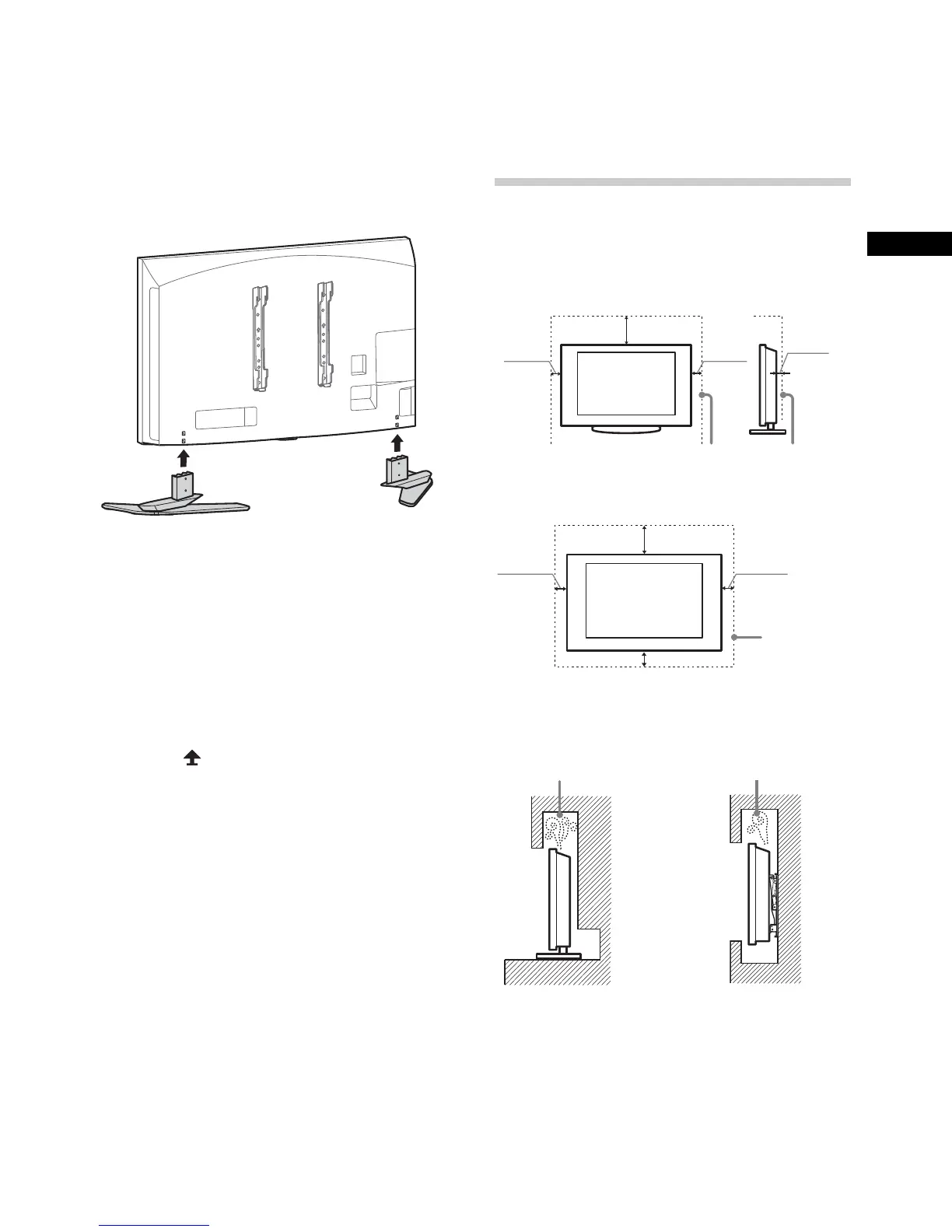D:\SONY TV\SY130122_H31\4472757111_US\US03STU.fm
KDL-65S990A
4-472-757-11(1)
21
US
US
~
• If using an electric screwdriver, set the
torque at approximately 1.5 N·m
{15 kgf·cm}.
2 Remove the TV set from the Table-Top
Stand.
~
• The Wall-Mount Bracket illustration above is
for reference only and may differ from actual
product appearance.
x Reattaching the Table-Top Stand
to the TV
To reattach the Table-Top Stand to the TV,
place the TV set on the Table-Top Stand. Fix
the screws removed in step 1.
~
• Be careful to not pinch your hands or the AC
power cord when you install the TV set to the
Table-Top Stand.
Installing the TV
against a wall or
enclosed area
Make sure that your TV has adequate
ventilation. Allow enough space around the
TV as shown in the illustration.
~
• Inadequate ventilation can lead to
overheating of the TV and may cause
damage to your TV or cause a fire.
Leave at least this much space around the set.
Installed with stand
4 inches
(10 cm)
11
7
/
8
inches
(30 cm)
4 inches
(10 cm)
2
3
/
8
inches
(6 cm)
Installed on the wall
Leave at
least this
much space
around the
set.
4 inches
(10 cm)
4 inches (10 cm)
4 inches
(10 cm)
11
7
/
8
inches
(30 cm)
Never install the TV set as follows:
Air circulation is blocked. Air circulation is blocked.
Wall Wall
