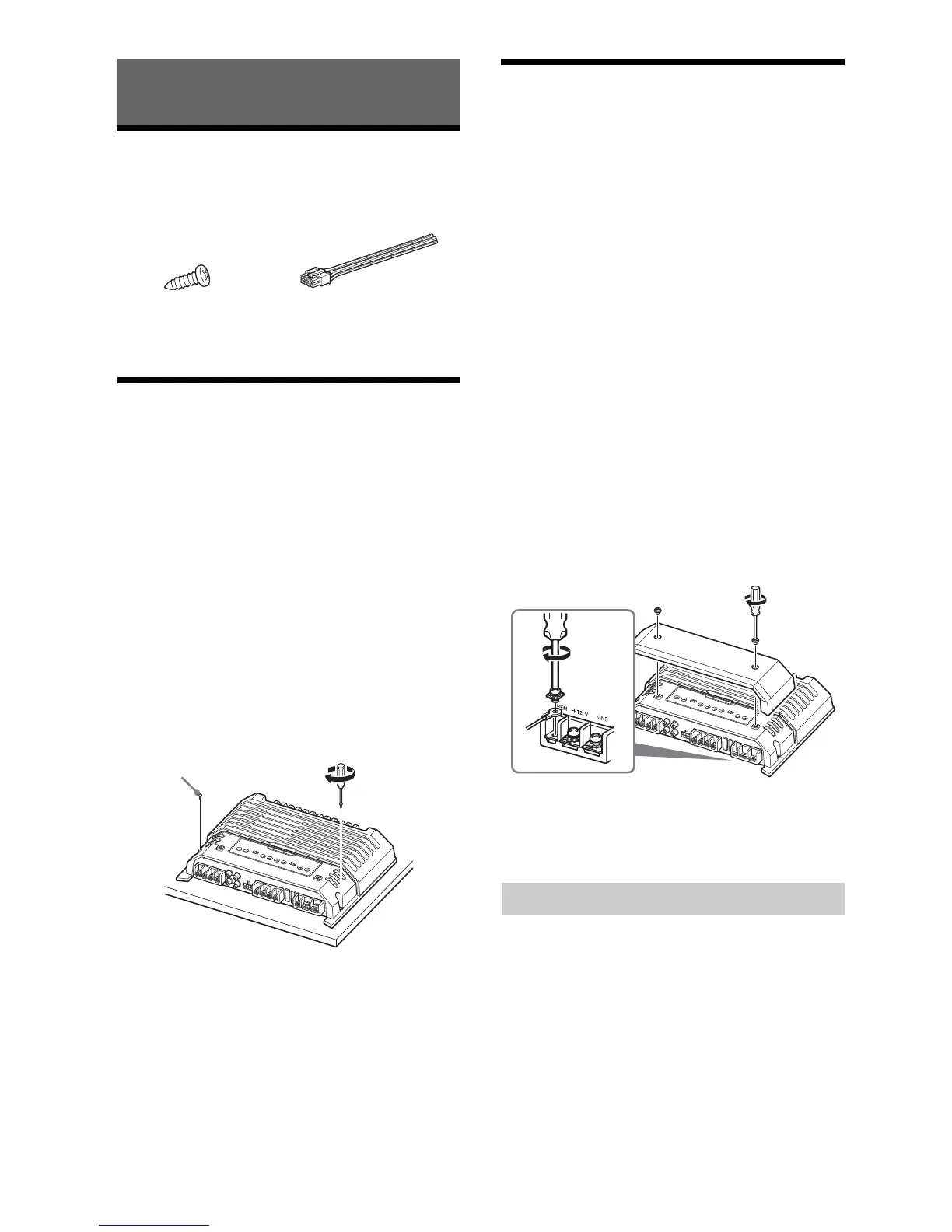5GB
Parts for Installation and
Connections
This parts list does not include all the package
contents.
Installation
Mount the unit either inside the trunk (boot) or
under a seat.
Choose the mounting location carefully so the
unit will no
t interfere with the normal movements
of the driver and it will not be exposed to direct
sunlight or hot air from the heater.
Do no
t install the unit under the floor carpet,
where t
he heat dissipation from the unit will be
considerably impaired.
Mounting the unit
First, place the unit where you plan to install it, and
mark the positions of the 4 screw holes on the
mounting board (not supplied). Then drill a 3 mm
(
1
/8 in) pilot hole at each mark and mount the unit
onto the board with the supplied mounting screws.
The mounting screws are all 14 mm (
9
/16 in) long, so
make sure that the mounting board is thicker than
14 mm (
9
/16 in).
Connections
Before making any connections, disconnect the
ground (earth) terminal of the car battery to avoid
short circuits.
Be sure to use speakers with an adequate power
rating
. If you use small capacity speakers, they
may be damaged.
This is a Phase-Inverted Amplifier.
Do not connect the t
erm
inal of the speaker
system to the car chassis, and do not connect the
terminal of the right speaker with that of the
left speaker.
Install the input and output cords away from the
power
supply wire. Running them close together
may generate interference noise.
This unit is a high powered amplifier. Therefore, it
may n
ot perform to its full potential if used with
the speaker cords supplied with the car.
If your car is equipped with a computer system for
naviga
tion or some other purpose, do not remove
the ground (earth) wire from the car battery. If you
disconnect the wire, the computer memory may
be erased. To avoid short circuits when making
connections, disconnect the +12 V power supply
wire un
til all the other wires have been
connected.
Making the terminal connections
Note
When you tighten the screw, be careful not to apply too
much tor
que as doing so may damage the screw (the
torque value should be less than 1 N•m).
Connect the +12 V power supply wire only after all
the other wires have been connected.
Be sure to connect the ground (earth) wire of the
unit secur
ely to a metal point of the car. A loose
connection may cause a malfunction of the
amplifier.
B
e sure to connect the remote control wire of the
car aud
io unit to the remote input (REM) terminal.
When using a car audio unit without a remote
output
for the amplifier, connect the remote input
(REM) terminal to the accessory power supply.
Installation and Connections
