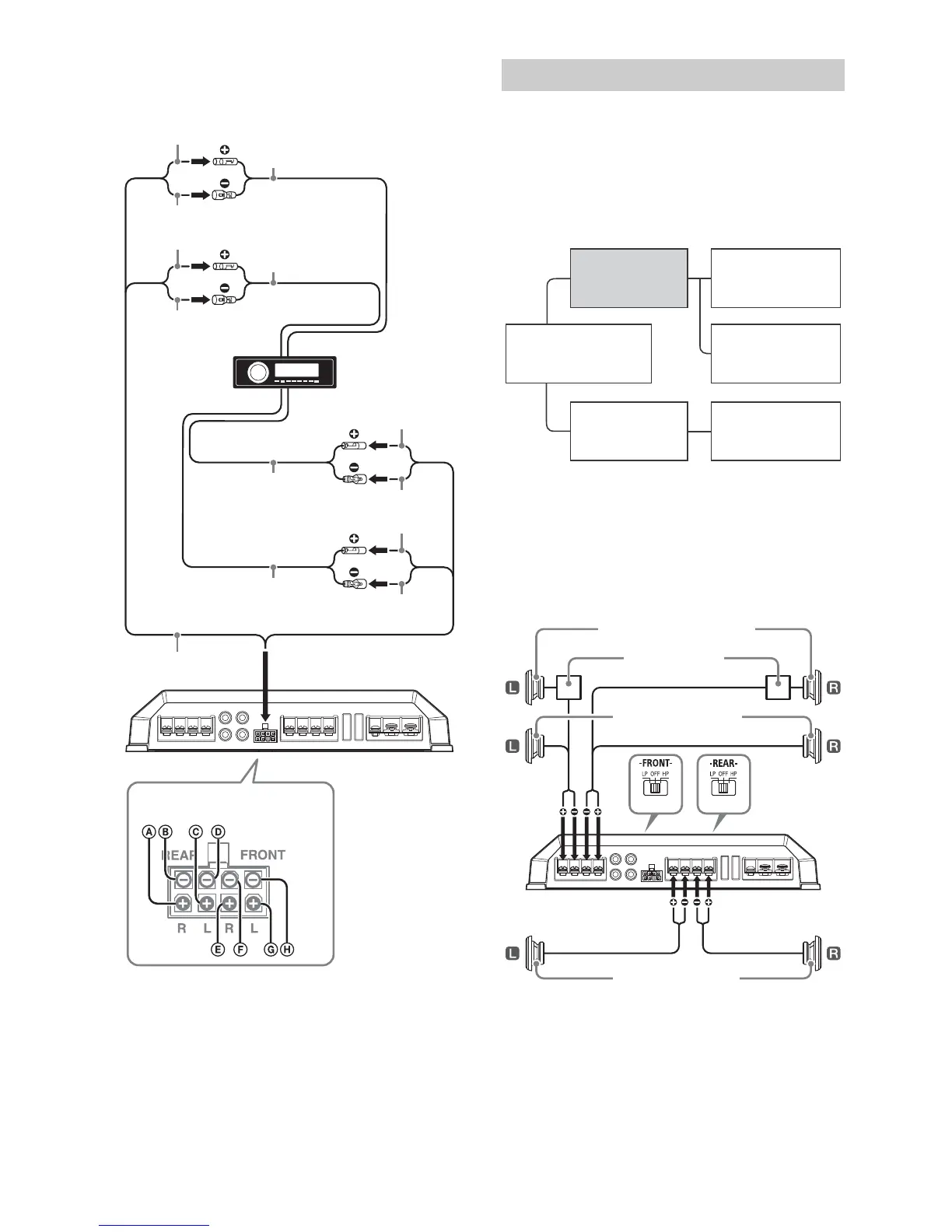7GB
High level input connection
With the speaker connection , , or
(page 7, 8)
Note
Also, refer to the manual supplied with your car audio
unit for further details.
Set the FILTER selector switch on the control panel
to “HP” (high-pass filter), “LP” (low-pass filter) or
“OFF” according to the speaker system.
Also, refer to the manual supplied with your
speakers for further details.
Recommended high-resolution audio
system
Note
Certain products shown in the diagram may not be
available in your country or region.
6-speaker system (recommended for
the high-resolution audio system)
With the input connection or (page 6, 7)
