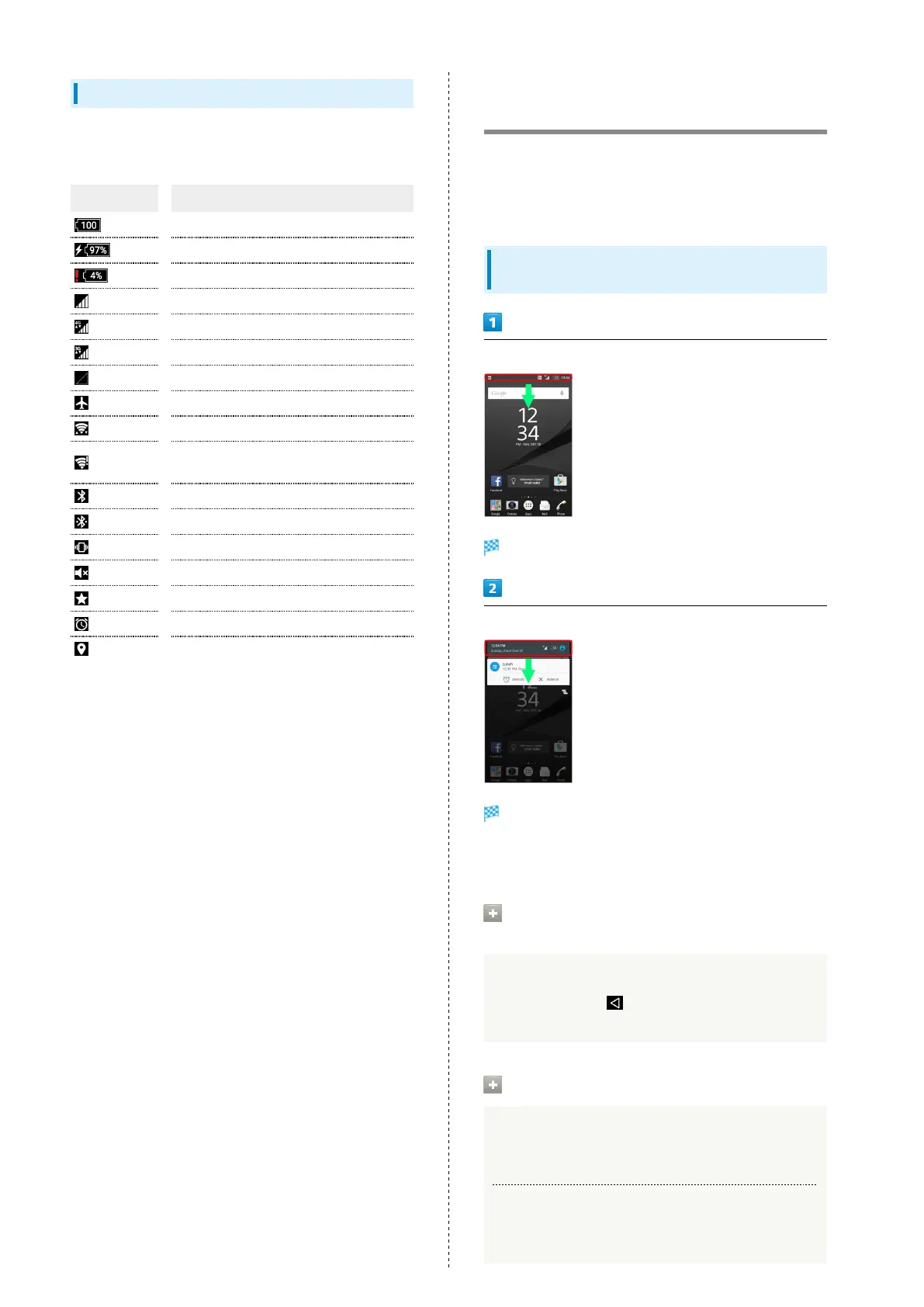30
Status Indicators
Status Indicators appearing in Status Bar include the
following.
Indicator Description
Battery Full (100%)
Battery Charging
Battery Low (4% or less)
Signal Strength
4G LTE/4G Data in Use
1
3G Data in Use
No Signal
Airplane Mode
Wi-Fi Connected
Wi-Fi Connected without Internet
Accessibility, or Unstable Wi-Fi Signal
Bluetooth
®
On
Bluetooth
®
Connected
Silent Mode (Vibrate)
Silent Mode (Mute)
Sound for Only Important Notification Set
Alarm Set
Obtaining Current Location
1 Handset supports FDD-LTE (SoftBank 4G LTE) and
AXGP (SoftBank 4G); indicator appears when handset is
connected to either. Handset connects to SoftBank 4G
first.
Notifications Window/Quick
Settings
Drag Status Bar down to open Notifications Window. Check
Notification Indicators and the details.
Drag Notifications Window down to open Quick Settings. Tap
icons on Quick Settings to set each function On/Off.
Opening Notifications Window/Quick
Settings
Drag Status Bar down
Notifications Window opens.
Drag Notifications Window down
Quick Settings opens.
・Alternatively, Drag Status Bar down with two fingers to
open Quick Settings.
Closing Notifications Window/Quick
Settings
Drag Notifications Window/Quick Settings up
・
Alternatively, Tap to close Notifications Window/
Quick Settings.
Lock Screen Operations
Opening Quick Settings
In Lock screen, Drag Status bar down
Checking Notifications
Flick down Lock screen
