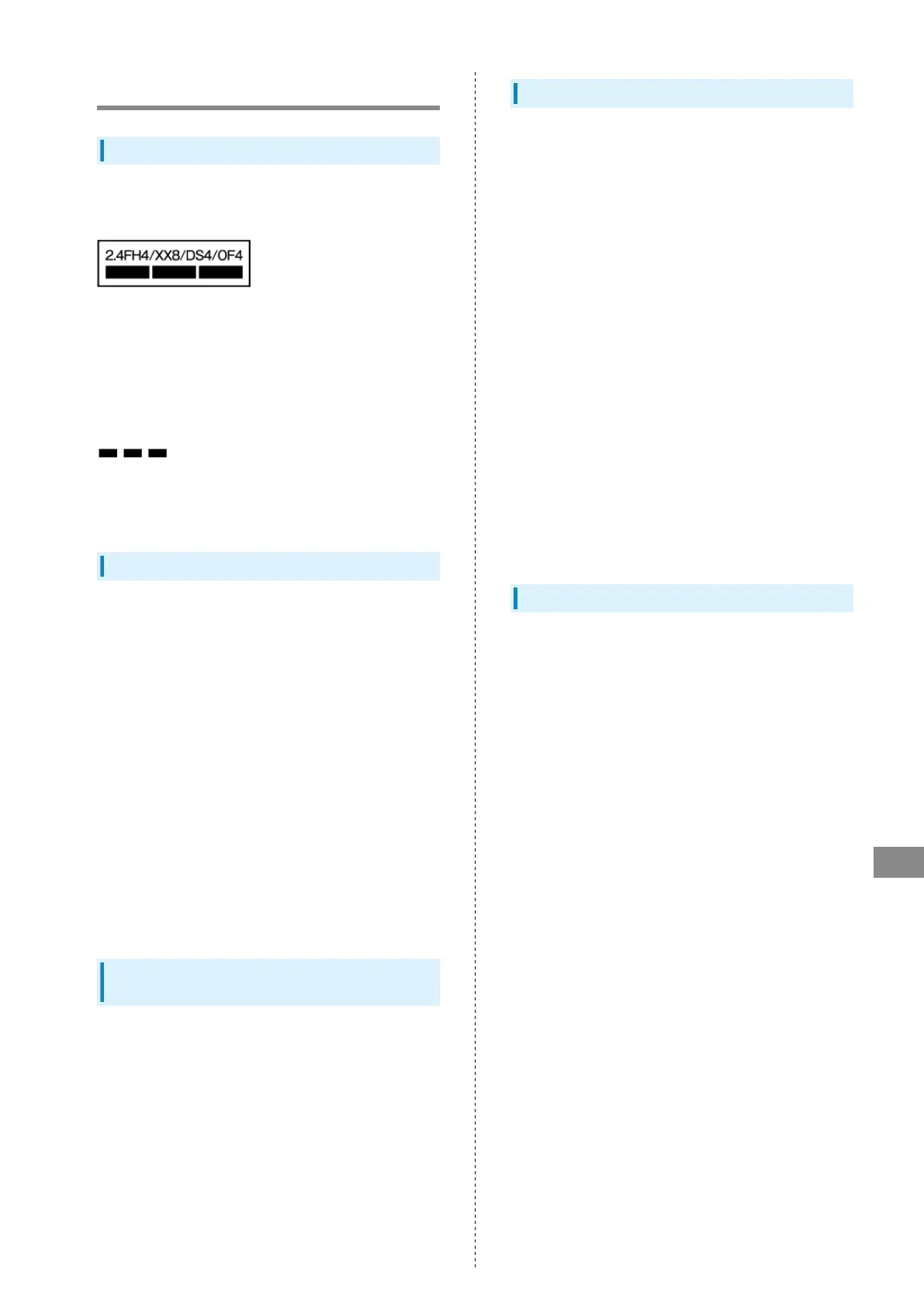85
Safety Precautions
Xperia™ Z5
Bluetooth
®
/Wi-Fi (WLAN)
Frequencies
Frequency band used by handset Bluetooth
®
/Wi-Fi (WLAN)
functions are as follows:
2.4: Frequency band is 2400 MHz
FH/XX/DS/OF: Modulations are FH-SS, other modulation, DS-
SS, OFDM
4: Estimated range of radio frequency interference is up to
40 m
8: Estimated range of radio frequency interference is up to
80 m
:Utilizes 2,400 MHz to 2,483.5 MHz band
without mobile device bandwidth differentiation
・Available channels may vary by country.
・For use in an airplane, contact your airline.
Notes on Using Bluetooth
®
Devices
Handset operates on the same frequency band used by home
electric appliances such as microwave ovens, industrial,
scientific and medical equipment, premises radio stations
for identifying mobile units used in the manufacturing lines
of plants (radio stations requiring a license), specified low
power radio stations (radio stations requiring no license) and
amateur radio stations (hereinafter referred to as "another
station.")
・Before using handset Bluetooth
®
function, confirm that
premises radio stations, specified low power radios and
amateur radios are not in use nearby.
・In the event of handset causing harmful radio wave
interference with "another station," promptly change the
operating frequency or stop radio wave emission by turning
off the power, etc.
・For further questions, contact a SoftBank Shop or SoftBank
Customer Support.
Reception Interference Caused by Wi-Fi
(WLAN) Devices
Handset Bluetooth
®
function uses the same frequency band as
Wi-Fi (WLAN) devices. Using near Wi-Fi (WLAN) devices may
cause radio interference, low-communication speed, noise or
connection failure. In that case, take the following measures.
・Provide distance between Bluetooth
®
device and Wi-Fi
(WLAN) device. Required distance varies by device.
・If the problem persists, power off Bluetooth
®
device or Wi-
Fi (WLAN) device.
Wi-Fi (WLAN)
・Wi-Fi (WLAN) uses radio waves to exchange information
and LAN connection is freely established within an area
where the radio wave reaches. Meanwhile, if no security is
set, Wi-Fi communications may be intercepted or hacked
by malicious parties. It is recommended to make necessary
security settings on your responsibility.
・Use handset WLAN function only in Japan.
・Do not use Wi-Fi near magnetic devices such as electrical
appliances or AV/OA devices. Magnetic/radio waves
may hinder or disable communication. Avoid microwave
ovens especially. Using near a TV or radio, etc. may cause
interference; may affect TV reception.
・If there are multiple Wi-Fi access points using the same
channel, search may fail.
・Enable Wi-Fi to search available Wi-Fi networks and then
establish connection.
・Connect to Wi-Fi network before accessing Internet via Wi-
Fi (WLAN).
・Take care with radio signal strength for Wi-Fi (WLAN).
Radio signal strength for Wi-Fi network differs depending
on the access point location. Moving close to a Wi-Fi router
may improve radio signal strength.
・To save battery power, disable Wi-Fi (WLAN) when not used.
Notes on Using 2.4 GHz Devices
WLAN devices operate on the same frequency band used by
home electric appliances such as microwave ovens, industrial,
scientific and medical equipment, premises radio stations
for identifying mobile units used in the manufacturing lines
of plants (radio stations requiring a license), specified low
power radio stations (radio stations requiring no license) and
amateur radio stations.
・Before using handset, confirm that premises radio stations,
specified low power radios, and amateur radio stations are
not in use nearby.
・In the event of handset causing harmful radio wave
interference with premises radio stations for identifying
mobile units, promptly change the operating frequency or
stop radio wave emission by turning off the power, etc. and
then contact a SoftBank Shop or SoftBank Customer Support
for measurement against the cross talk (e.g. installing
partition.)
・Also, in the event of handset causing radio wave
interference with specified low power radios and amateur
radio stations, contact a SoftBank Shop or SoftBank
Customer Support.
