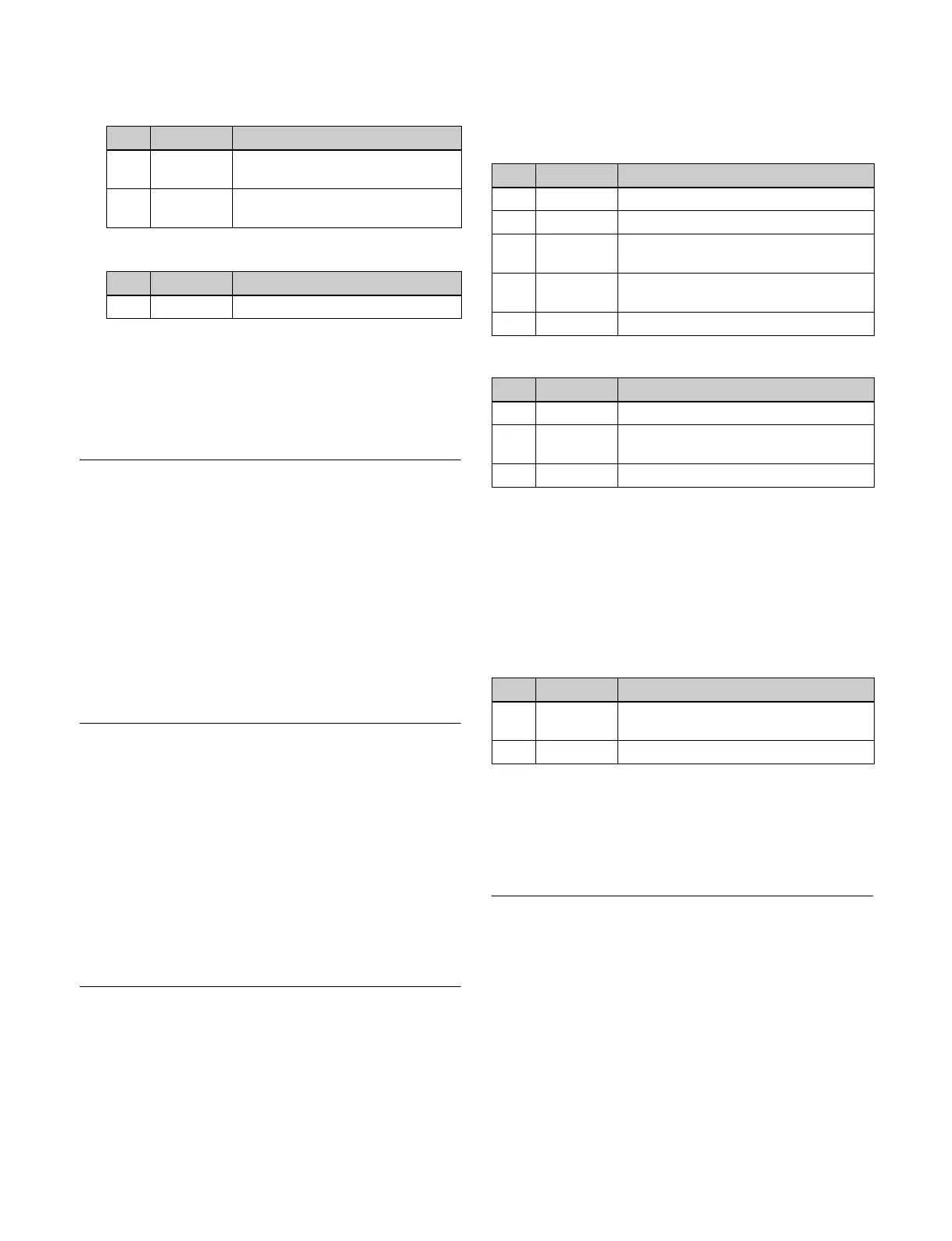251
2
Set the following parameters.
When [H&V] is selected in the <Mode> group
When [Size] is selected in the <Mode> group
To reverse the wave range
To reverse the horizontal wave range set with [Range],
press [Range Rev H], turning it on.
To reverse the vertical wave range set with [Range], press
[Range Rev V], turning it on.
Mosaic Glass Settings
There are two modes: H&V and Size. You can set the size
and frequency of waves in the image, the waveform, the
amount of wave movement, and the range. In H&V mode,
you can also set the wave angle.
Applying the Mosaic Glass effect
Open the Non Linear >Mosaic Glass menu (4141.2).
The items and parameters displayed in the Mosaic Glass
menu are the same as for the Wave menu (see page 249).
Flag Settings
There are two modes: H&V and Size. You can set the size
and frequency of waves in the flag, the waveform, the
amount of wave movement, and the range. In H&V mode,
you can also set the wave angle.
Applying the Flag effect
Open the Non Linear >Flag menu (4141.3).
The items and parameters displayed in the Flag menu are
the same as for the Wave menu (see page 249).
Twist Settings
You can twist the image in the horizontal or vertical
direction.
You can set the size and frequency of waves in the image,
the waveform, the amount of wave movement, and other
parameters.
Applying the Twist effect
In the Non Linear >Twist menu (4141.4), set the following
parameters.
a) Set when [Lock] is enabled.
b) Set when [Lock] is disabled.
To stop the wave
Press [Lock], turning it on.
The wave alternately stops and starts each time the button
is pressed.
To select the waveform
Press [Form] and set the following parameters.
a) 1 (SINE): Sine wave
2 (PARABOLA): Parabolic wave
3 (TRIANGLE): Triangular wave
4 (RECTANGLE): Rectangular wave
5 (CIRCLE): Circular wave
6 (CUBIC): Cubic curve wave
Ripple Settings
There are four modes: Radial, Angular, Both, and Shape.
The direction of modulation differs depending on the
mode. You can set the size and frequency of the ripples,
their direction and speed, their center point, and other
parameters. In Shape mode, you can select ripple shapes
other than circles (stars, etc.).
No. Parameter Adjustment
1 Envelope H Smoothness of envelope in
horizontal direction
2 Envelope V Smoothness of envelope in vertical
direction
No. Parameter Adjustment
1 Envelope H Smoothness of envelope
Parameter group [1/2]
No. Parameter Adjustment
1 Amp V Amplitude of twist in vertical direction
2 Freq V Frequency of twist in vertical direction
3 Offset V
a)
Phase shift offset of twist in vertical
direction
4 Speed V
b)
Speed and direction of twist movement
in vertical direction
5 Slant Slant of twist
Parameter group [2/2]
No. Parameter Adjustment
1 Amp H Amplitude of twist in horizontal direction
3 Offset H Phase shift offset of twist in horizontal
direction
5 Slant Slant of twist
No. Parameter Adjustment
1 Form H Type of waveform in horizontal direction
a)
2 Form V Type of waveform in vertical direction
a)
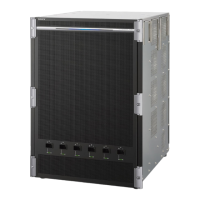