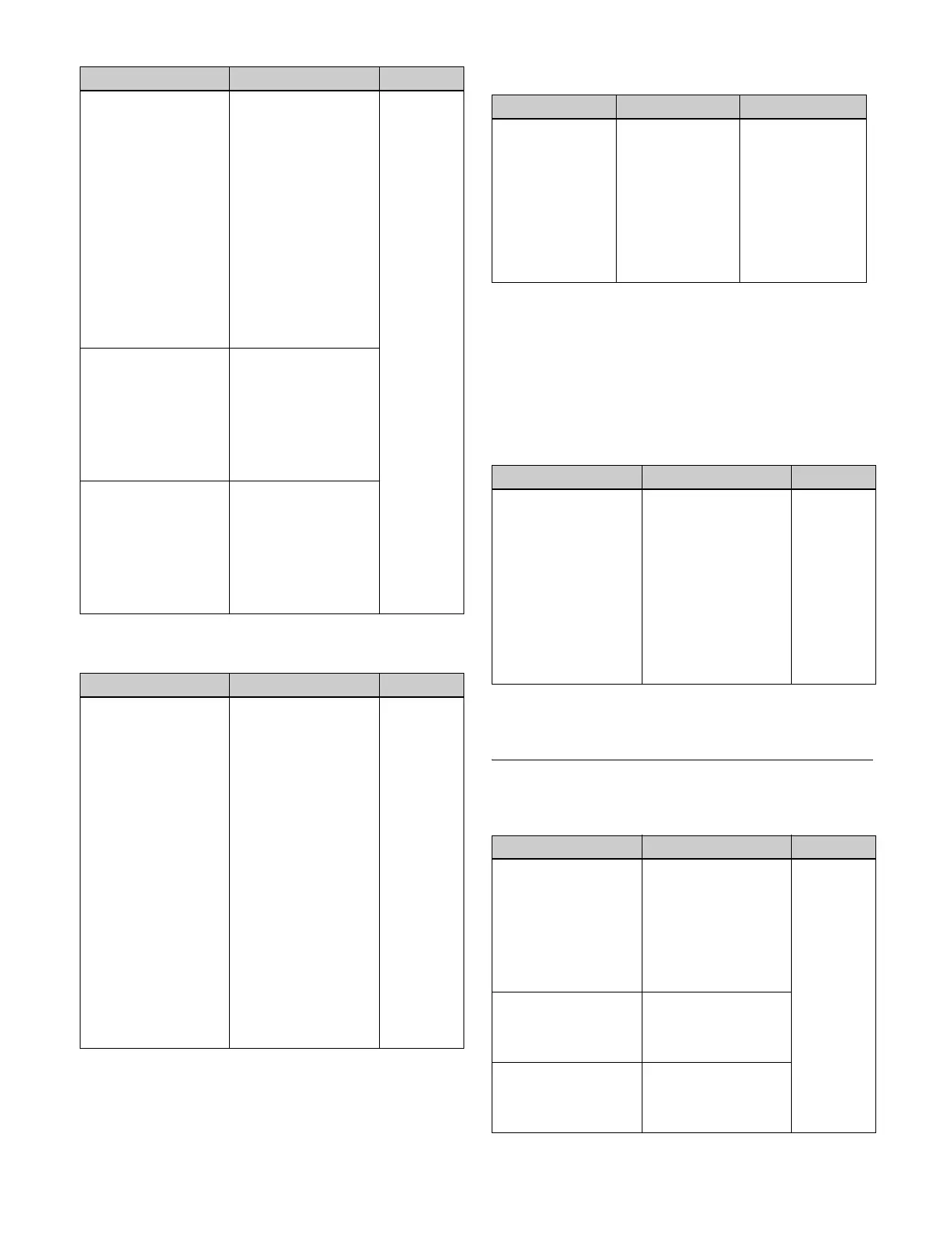547
Block Select: P/P, Block: P/P Trans
• Transition control block
a) These buttons can be assigned functions in the Setup menu. They can be
assigned with any of the following functions: transition types (MIX,
NAM, SUPER MIX, PST COLOR MIX, WIPE, DME WIPE, FM1&2
CLIP, FM3&4 CLIP, FM5&6 CLIP, FM7&8 CLIP), next transitions
(BKGD, KEY1 to KEY8, KEY PRIOR, ALL), PLAY, CUE, STOP, or
PTN LIMIT.
• Transition control block (simple type)
a) These buttons can be assigned functions in the Setup menu. They can be
assigned with any of the following functions: transition types (MIX,
NAM, SUPER MIX, PST COLOR MIX, WIPE, DME WIPE, FM1&2
CLIP, FM3&4 CLIP, FM5&6 CLIP, FM7&8 CLIP), TAKE, or CUT.
b) These buttons can be assigned functions in the Setup menu. They can be
assigned with any of the following functions: transition types (MIX,
NAM, SUPER MIX, PST COLOR MIX, WIPE, DME WIPE, FM1&2
CLIP, FM3&4 CLIP, FM5&6 CLIP, FM7&8 CLIP), PLAY, CUE, STOP,
or PTN LIMIT.
Block Select: P/P, Block: P/P Key Trans
a) M/E-x: where x is the M/E number (1 to 5)
Keyx: where x is the key number (1 to 8)
AUX Bus Control Block
Block Select: Aux, Block: AUX-1, AUX-2
EDIT PVW
AUX1
:
AUX48
FM1
FM2
V 1st Row
K 1st Row
V 1st Row Shift
K 1st Row Shift
V 2nd Row
K 2nd Row
V 2nd Row Shift
K 2nd Row Shift
V 3rd Row
K 3rd Row
V 3rd Row Shift
K 3rd Row Shift
V 4th Row
K 4th Row
V 4th Row Shift
K 4th Row Shift
XPT 1
:
XPT 128
DME1V
:
DME4V
V 1st Row
V 1st Row Shift
V 2nd Row
V 2nd Row Shift
V 3rd Row
V 3rd Row Shift
V 4th Row
V 4th Row Shift
DME1K
:
DME4K
K 1st Row
K 1st Row Shift
K 2nd Row
K 2nd Row Shift
K 3rd Row
K 3rd Row Shift
K 4th Row
K 4th Row Shift
Button (1) Button (2) Button (3)
(blank)
KEY1
:
KEY8
Sub
Sub KEY1
:
Sub KEY8
Main&Sub
Main&Sub KEY1
:
Main&Sub KEY8
MIX
a)
NAM
a)
SUPER MIX
a)
PST COLOR MIX
a)
WIPE
a)
DME WIPE
a)
FM1&2 CLIP
a)
(nothing)
a)
KEY ON
AUTO TRANS
CUT
ALL
a)
KEY PRIOR
a)
BKGD
a)
KEY1
a)
:
KEY8
a)
NORM
a)
NORM/REV
a)
REV
a)
Fader
PRIOR SET
a)
(nothing)
Button (1) Button (2) Button (3)
Button (1) Button (2) Button (3)
(blank)
Sub
Main&Sub
MIX
a)
NAM
a)
WIPE
a)
DME WIPE
a)
TAKE
a)
PTN LIMIT
b)
LIMIT SET
b)
NORM/REV
b)
REV
b)
Fader
(nothing)
Button (1)
a)
Button (2) Button (3)
KEYx
P/P KEYx
M/E-x KEYx
Sub KEYx
Sub P/P KEYx
Sub M/E-x KEYx
Main&Sub KEYx
Main&Sub P/P KEYx
Main&Sub M/E-x
KEYx
KEY ON
AUTO TRANS
(nothing)
Button (1) Button (2) Button (3)
EDIT PVW
AUX1
:
AUX48
FM1
FM2
V
K
V Shift
K Shift
V 4th Row
K 4th Row
V 4th Row Shift
K 4th Row Shift
XPT 1
:
XPT 128
DME1V
:
DME4V
V
V Shift
V 4th Row
V 4th Row Shift
DME1K
:
DME4K
K
K Shift
K 4th Row
K 4th Row Shift
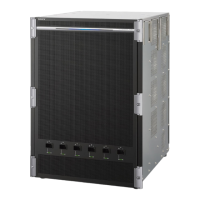