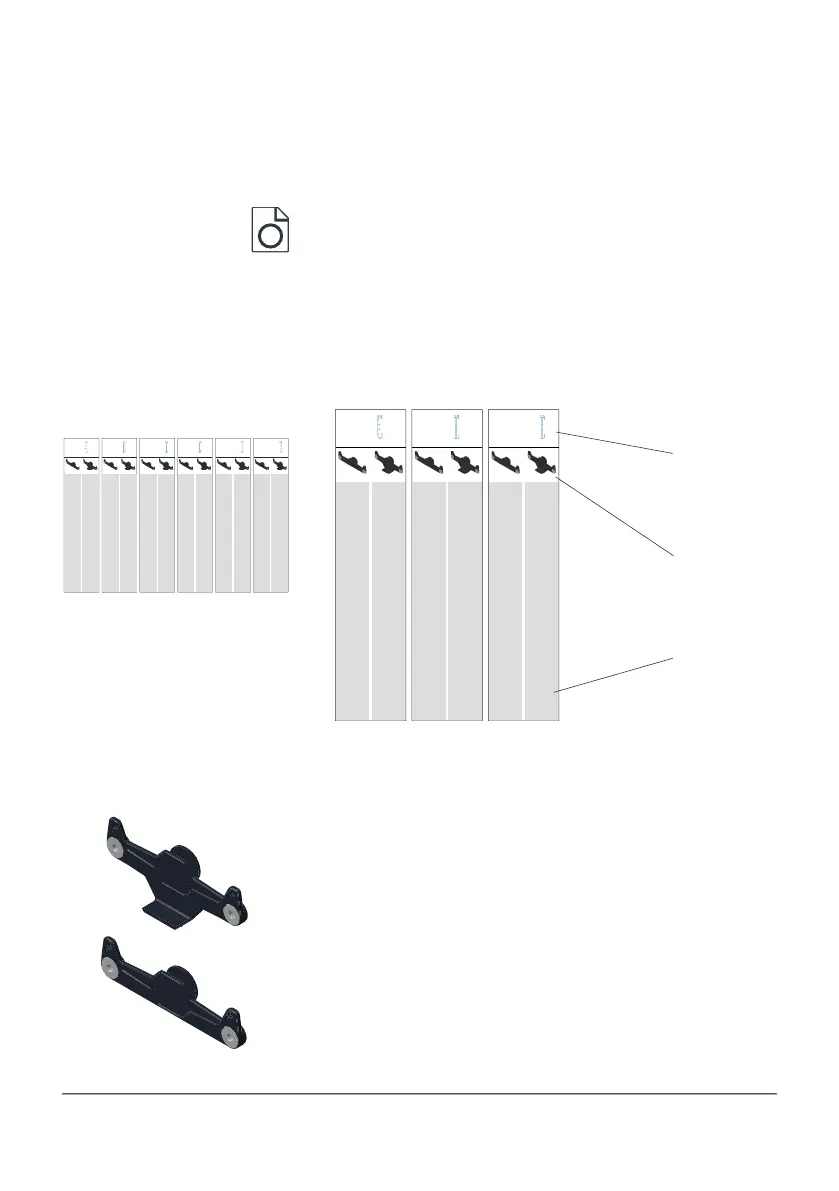© Sortimo International GmbH MA 00057 | 2022-01-11 | 5 4
Personal configuration
The “Personal configuration” document is included with delivery.
This document contains additional information about the
installation of your personal configuration. The parts of this
document are described below.
When the following symbol appears, the corresponding
information must be taken from the “Personal configuration”
document.
Intermediate view
The intermediate view shows the position of the installation
adapters for the profile of the configuration.
1) Designation
2) Grid position
3) Installation adapter
There are two different installation adapters:
• Installation adapter with lug
The installation adapter with lug is solely used to attach
shelves.
• Installation adapter without lug
This installation adapter is used to install the remaining
elements, e.g. frame or traverse frame.
A 95
<
-
-
-
-
4
92
64
45
26
-
B 95
<
-
76
66
64
60
58
54
52
46
44
40
92
-
-
-
-
-
-
-
-
-
-
B 95
>
-
-
-
-
4
92
64
45
26
-
C 95
<
-
-
-
30
28
92
58
34
-
-
C 95
>
-
76
66
64
60
58
54
52
46
44
40
92
-
-
-
-
-
-
-
-
-
-
D 95
>
-
-
-
30
28
23
12
92
58
34
-
-
-
-
4
-
B 95
<
-
76
66
64
60
58
54
52
46
44
40
-
4
-