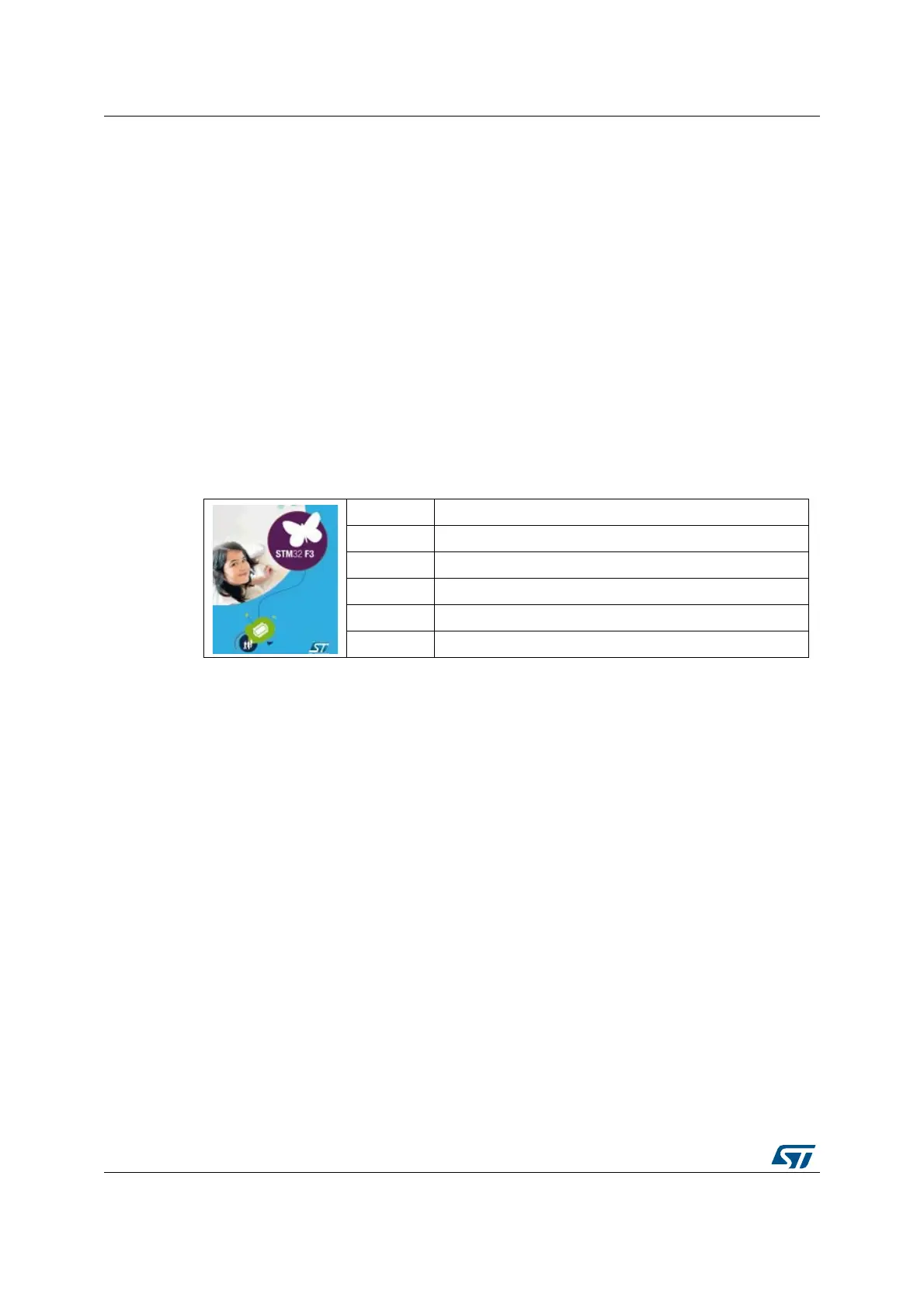Demo functional description UM1784
12/18 DocID026524 Rev 2
4 Demo functional description
In this demonstration application, we will show how to use the STM32CubeF3 firmware
package with the NUCLEO-F302R8, NUCLEO-F303RE or the NUCLEO-F334R8 boards
and the Adafruit 1.8” TFT shield to display a 128x160 pixel full color bitmap from a microSD
card using the FatFs file system.
To start with this demonstration application user has to copy the provided 128x160 pixel
bitmap pictures available within the FW package under “\Utilities\Media\Images” folder to
the root directory of a FAT formatted microSD card and insert the microSD card into the
Adafruit shield microSD holder.
Note: The demonstration application can handle up to 10 bitmaps, hence no more than 10
bitmaps should be copied to the microSD card.
Note that the microSD card can have a storage capacity up to 4GBytes (SDSC) and that the
bitmap images must have the properties detailed in Table 1.
Once started, the application checks the availability of Adafruit 1.8" TFT shield on top of
STM32 Nucleo board. This is done by reading the state of IO PB.00 pin (mapped to Joystick
available on the shield). If the state of PB.00 is high then the shield is available.
If the Adafruit 1.8" TFT shield is not available, the LED2 is toggling with a frequency equal to
~1Hz. A second press on the User button lets LED2 toggling with a second frequency equal
to ~5Hz. The third press, changes LED2 toggling frequency to ~10Hz. The described
process is done in an infinite loop.
If the Adafruit 1.8" TFT shield is available, LED2 is turned ON, because it's sharing the
same pin with the SPI CLK signal used to communicate with the LCD and microSD
available on the shield.
A menu is displayed on Adafruit 1.8" TFT describing the demonstration application, as
shown in Figure 7.
Table 1. Bitmap image properties
Dimensions 128 x 160
Width 128 pixels
Height 160 pixels
Bit depth 16
Item type BMP file
Name Must not exceed 11 characters (including .bmp extension).
