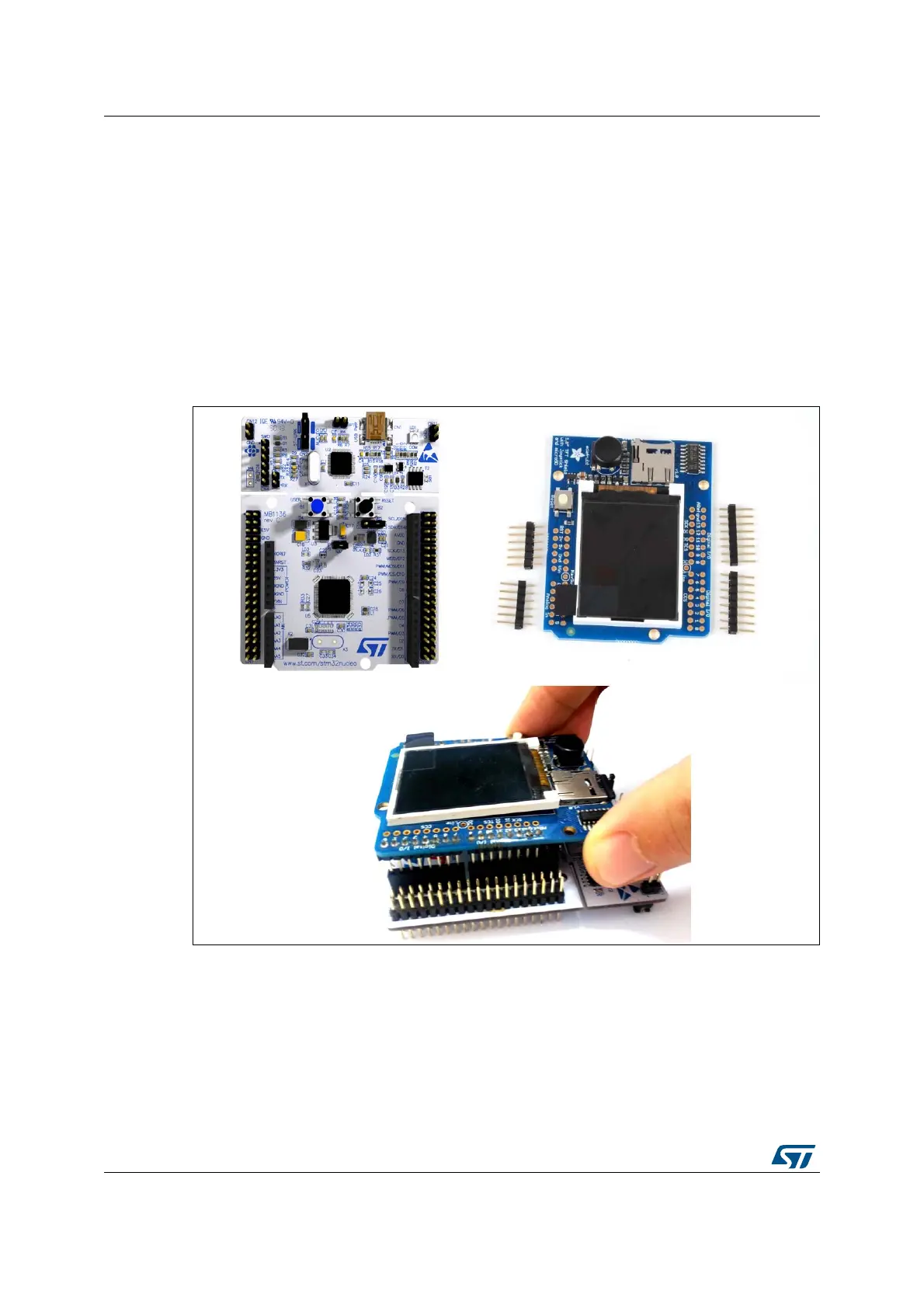Getting started with the demonstration UM1784
8/18 DocID026524 Rev 2
2.2.2 Assembling the Adafruit shield
The Adafruit TFT shield comes with all surface mount parts pre-soldered. User can install
the headers following the next steps:
• Cut the breakaway header strip into sections to fit the holes on the edge of the shield:
two sections of 6 pins and two other sections of 8 pins are needed.
• To align the header strips for soldering, insert them (long pins down) into the headers of
the STM32 Nucleo board using the connectors CN5, CN6, CN8 and CN9.
• Place the shield over the header strips so that the short pins stick up through the holes.
• Solder on each pin of the header onto the shield PCB to ensure good electrical contact.
The sequence is shown in Figure 4.
Figure 4. Assembling the Adafruit 1.8” TFT shield
