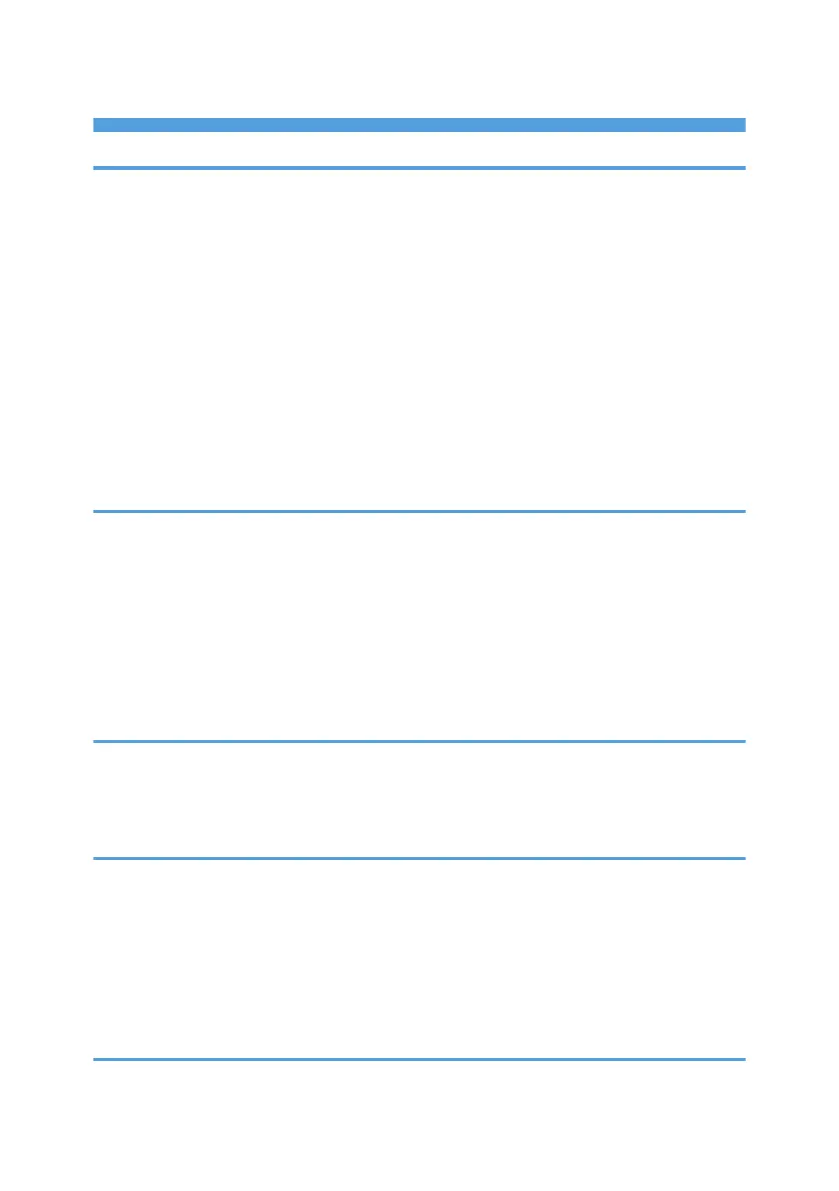TABLE OF CONTENTS
1. Guide to the Machine
How to Read This Manual.................................................................................................................................3
Introduction.....................................................................................................................................................3
Legal Prohibition.............................................................................................................................................3
Disclaimer........................................................................................................................................................3
Guide to Components........................................................................................................................................4
Exterior............................................................................................................................................................4
Interior.............................................................................................................................................................5
Installing the Driver and Software.....................................................................................................................6
Quick Install for USB......................................................................................................................................6
Upgrading or Deleting the Printer Driver......................................................................................................6
What is Smart Organizing Monitor?.................................................................................................................8
2. Loading Paper
Supported Paper.................................................................................................................................................9
Non-Recommended Paper Types...................................................................................................................11
Print Area..........................................................................................................................................................12
Loading Paper..................................................................................................................................................13
Loading Paper into Tray 1...........................................................................................................................13
Loading Paper into Bypass Tray.................................................................................................................16
Specifying Paper Type and Paper Size Using Smart Organizing Monitor.............................................17
3. Printing Documents
Basic Operation...............................................................................................................................................19
Printing on Both Sides of Sheets..................................................................................................................20
Canceling a Print Job...................................................................................................................................21
4. Configuring the Machine Using Smart Organizing Monitor
Checking the System Information....................................................................................................................23
Checking the Status Information.................................................................................................................23
Printing the Configuration Page..................................................................................................................24
Configuring the Machine Settings...................................................................................................................25
Tab Settings..................................................................................................................................................25
Updating the Firmware....................................................................................................................................26
5. Maintaining the Machine
Replacing the Print Cartridge..........................................................................................................................27
1
