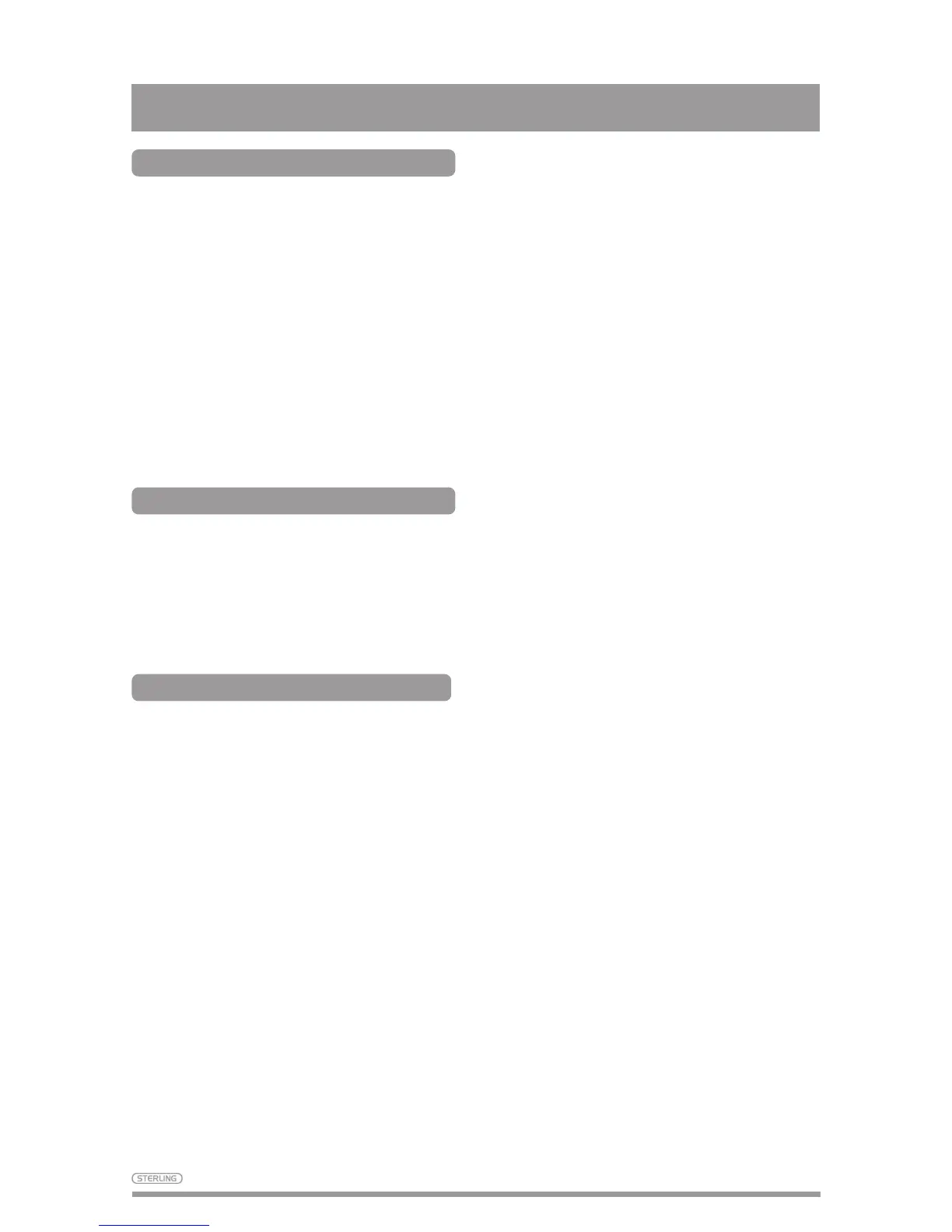22
Iss 3
Operating your Scooter
Braking
To bring the scooter to a standstill simply let go of the throttle control lever.
Remember to keep both of your hands on the handlebars whilst the scooter
is braking.
Two types of braking are used.
(a) Automatic regenerative braking, which slows the scooter to a stop.
(b) Automatic braking which will operate a couple of seconds after releasing
the control lever and holds the scooter in position, even if you are on a
hill.
Note: Automatic braking is not instantaneous and will engage
within 1/2 a wheel turn once the scooter has stopped.
Emergency Braking
In the unlikely event of an unwanted movement of the scooter or other
emergency, switching off the key switch will bring the scooter to a stop.
Though very effective, emergency braking is extremely abrupt and must
never be used under normal circumstances.
Letting go of the throttle lever will slow the scooter to a controlled stop.
Switching off
The scooter must always be switched off at the key switch.
When the scooter is stowed or not in use for a long period of time, always
charge the batteries for 12 hours and then disconnect the battery pack
before storing.
TIP:
If leaving your scooter unattended, such as parking outside a shop, it is
always a good idea to switch the scooter off and take the key with you.