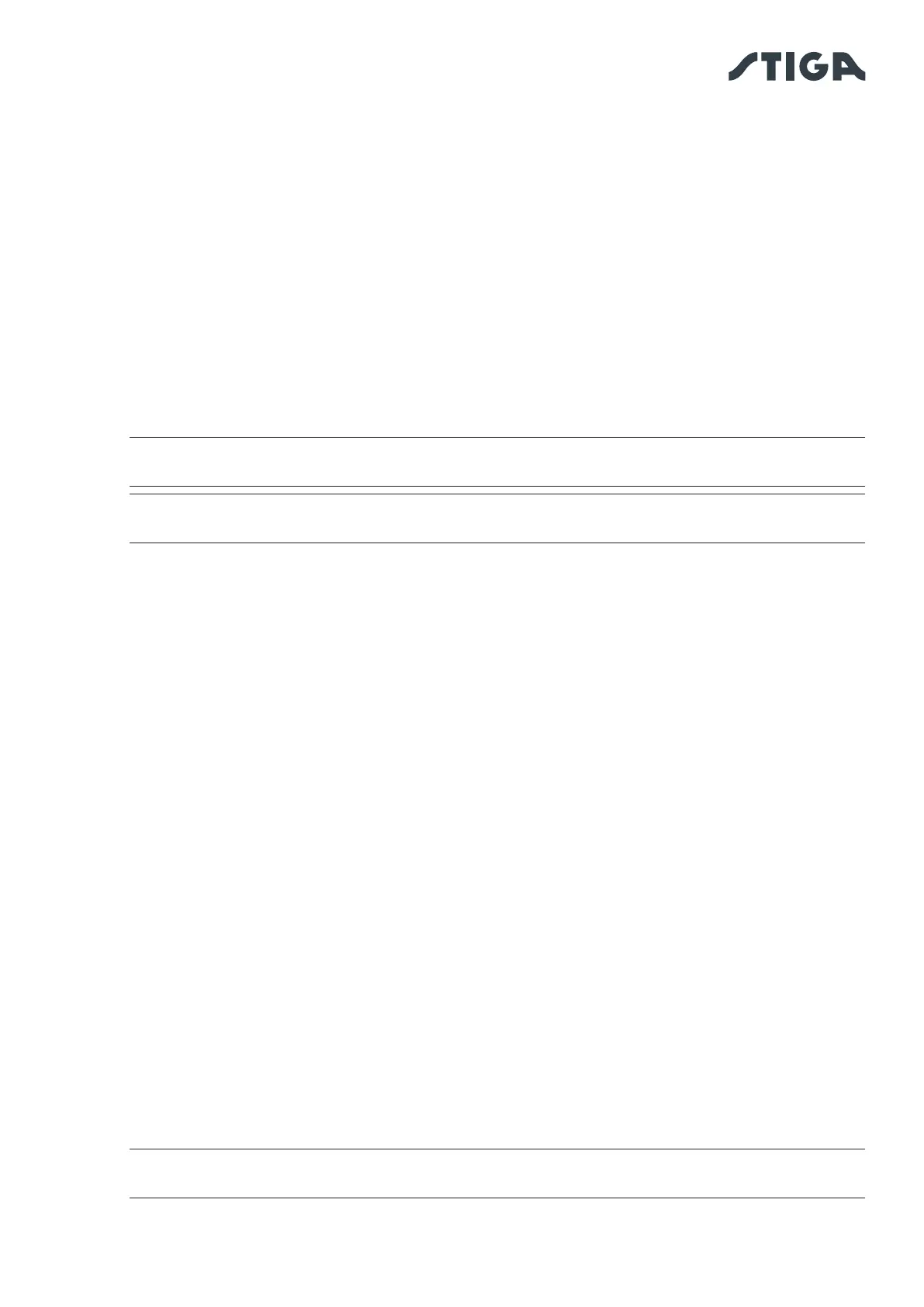43EN
4. INSTALLATION
4.7.11. GARDEN MAP
From the "My Garden" section, users can access the garden map and view:
• Virtual boundaries.
• Areas to be avoided.
• Transfer routes.
• The real-time position of the robot lawn mower.
• The location of the charging base and its return path.
4.7.12.
The “Spot Cut / Scheduled” selector in the settings menu allows the user to activate or deactivate the
scheduled work programme.
The number of weekly hours to schedule are suggested by the app according to the size of the garden.
• If set to "Scheduled" the robot lawn mower works according to the scheduled work programme.
• If set to “Spot Cut”the robot lawn mower works by performing a single work cycle.
NOTE: When the robot lawn mower ends a complete garden coverage cycle, it returns to the
charging base and remains there until the next pre-set start time.
NOTE: When the robot lawn mower nishes a single zone coverage cycle, it continues directly to
the next cutting zone.
4.7.13. SCHEDULING MOWING SESSIONS
The "Cutting Sessions" section allows the user to schedule the robot lawn mower's working hours and
days. The number of weekly hours to schedule are suggested by the app according to the size of the
garden.
Procedure:
1. From the "Settings" menu, select "Cutting Sessions" and choose a day of the week on which to set the
desired work sessions.
2. The user has the option of applying the same working hours to several days of the week.
3. The working time will be displayed within the day on which it is scheduled. By pressing on each working
time it is possible to copy or delete it.
4.7.14. DATA PACKAGE MANAGEMENT
The "Data Package" section allows the user to check the remaining hours of connectivity required to
operate the robot lawn mower.
In this section users can proceed directly to the purchase of connectivity packages.
4.7.15.
The integration with a voice assistant makes it possible to interact with the robot lawn mower according to
the options available on the app, for example:
• Starting a work session.
• Stopping the robot lawn mower while mowing the lawn and resuming work.
• Force the robot lawn mower to return to its charging base.
• Ask about the next scheduled start time.
• Ask about the robot lawn mower's status.
• Ask about the remaining hours of connectivity.
NOTE: integration of the robot lawn mower with a voice assistant is not done via the Stiga.GO
app, but must be set up via the voice assistant app itself.
