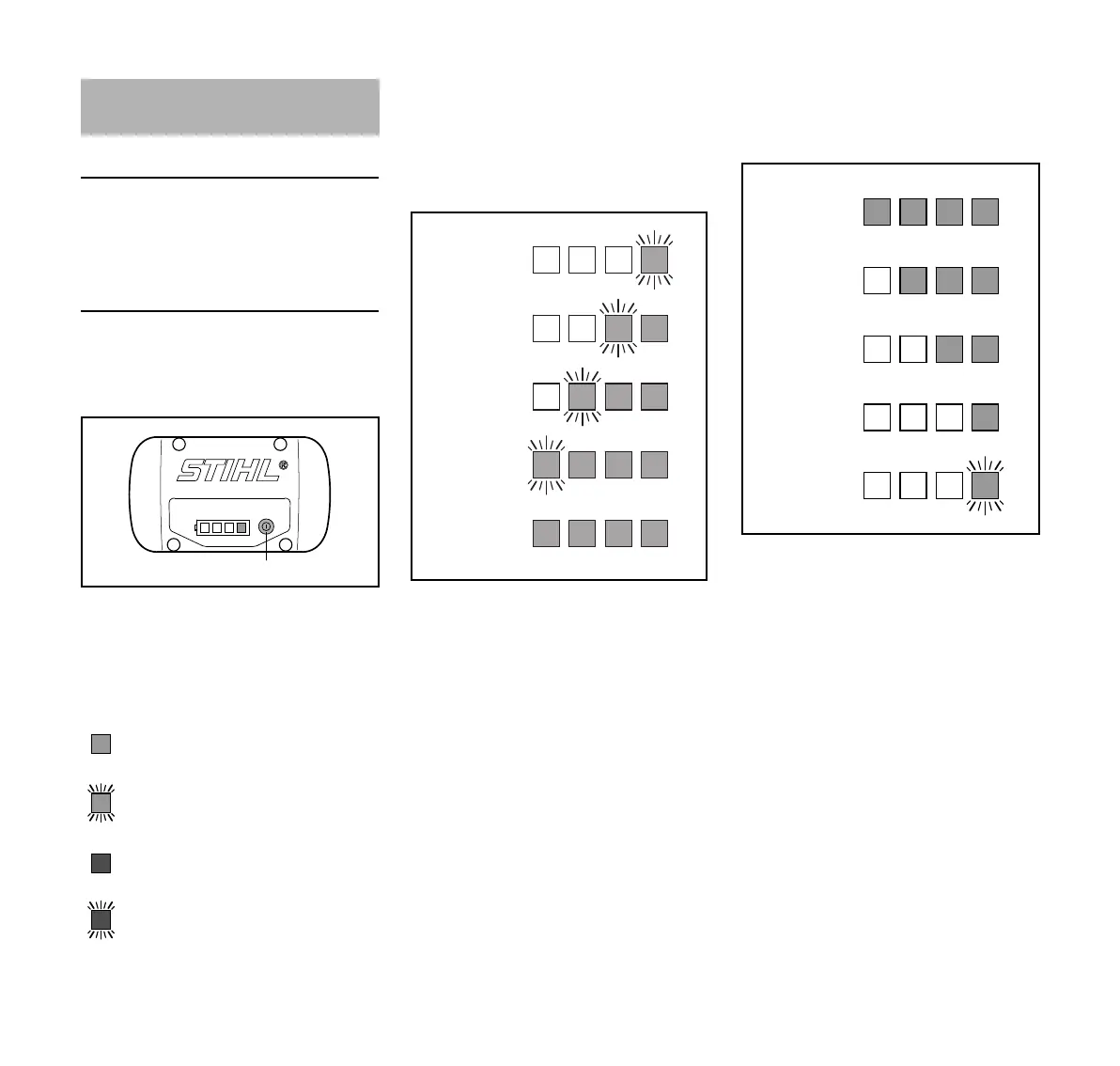BGA 100
English
13
LEDs on STIHL AR Battery
For a description of the LEDs on the
STIHL AR battery see STIHL AR battery
instruction manual.
LEDs on STIHL AP Battery
Four LEDs show the battery's state of
charge and any problems that occur on
the battery or power tool.
N Press button (1) to activate the
display – the display goes off
automatically after 5 seconds.
The LEDs can glow or flash green or
red.
During charging
The LEDs glow continuously or flash to
indicate the progress of charge.
A green flashing LED indicates the
capacity that is currently being charged.
The LEDs on the battery go off
automatically when the charge process
is completed.
If the LEDs on the battery flash or glow
red – see "If the red LEDs glow
continuously / flash".
During Operation
The green LEDs glow continuously or
flash to indicate the state of charge.
If the LEDs on the battery flash or glow
red – see "If the red LEDs glow
continuously / flash".
LEDs on Battery
LED glows continuously green.
LED flashes green.
LED glows continuously red.
LED flashes red.
3901BA018 KN
80 - 100 %
60 - 80 %
40 - 60 %
20 - 40 %
0 - 20 %
3901BA016 KN
80 - 100 %
60 - 80 %
40 - 60 %
20 - 40 %
0 - 20 %