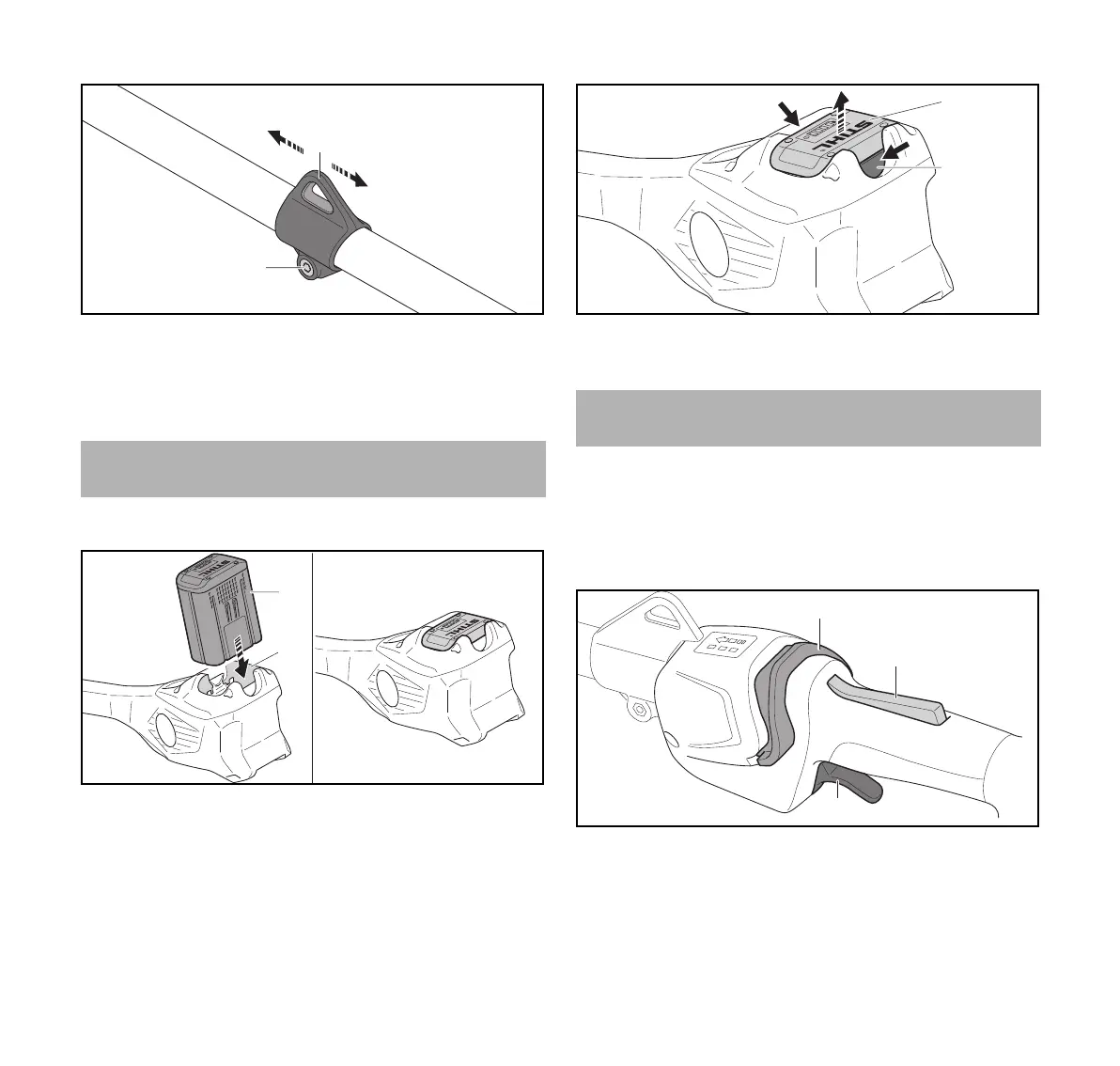0458-662-0121-A
20
English
9 Removing and Fitting the Battery
► Loosen the screw (3).
► Move the carrying ring (2) up or down the shaft until a
correct balanced position is reached.
► Fully tighten the screw (3).
9.1 Inserting the Battery
► Insert the battery (1) up to the limit stop into the battery
compartment (2).
The battery (1) engages with a click and is now locked.
9.2 Removing the Battery
► Set the brushcutter on a level surface.
► Press both locking levers (1).
The battery (2) is released and can be removed.
10.1 Switching the Brushcutter ON
► Hold the brushcutter firmly with your right hand on the
control handle – wrap your thumb around the handle.
► Hold the brushcutter with your left hand on the loop handle
– wrap your thumb around the loop handle.
► Depress the trigger lockout (1) with your hand and keep it
pressed.
► Push the release slide (2) in the direction of the loop
handle with your thumb and hold it there.
The LEDs emit light and show the last power level used.
9 Removing and Fitting the Battery
1
2
0000097033-001
10 Switching the Trimmer On/Off
