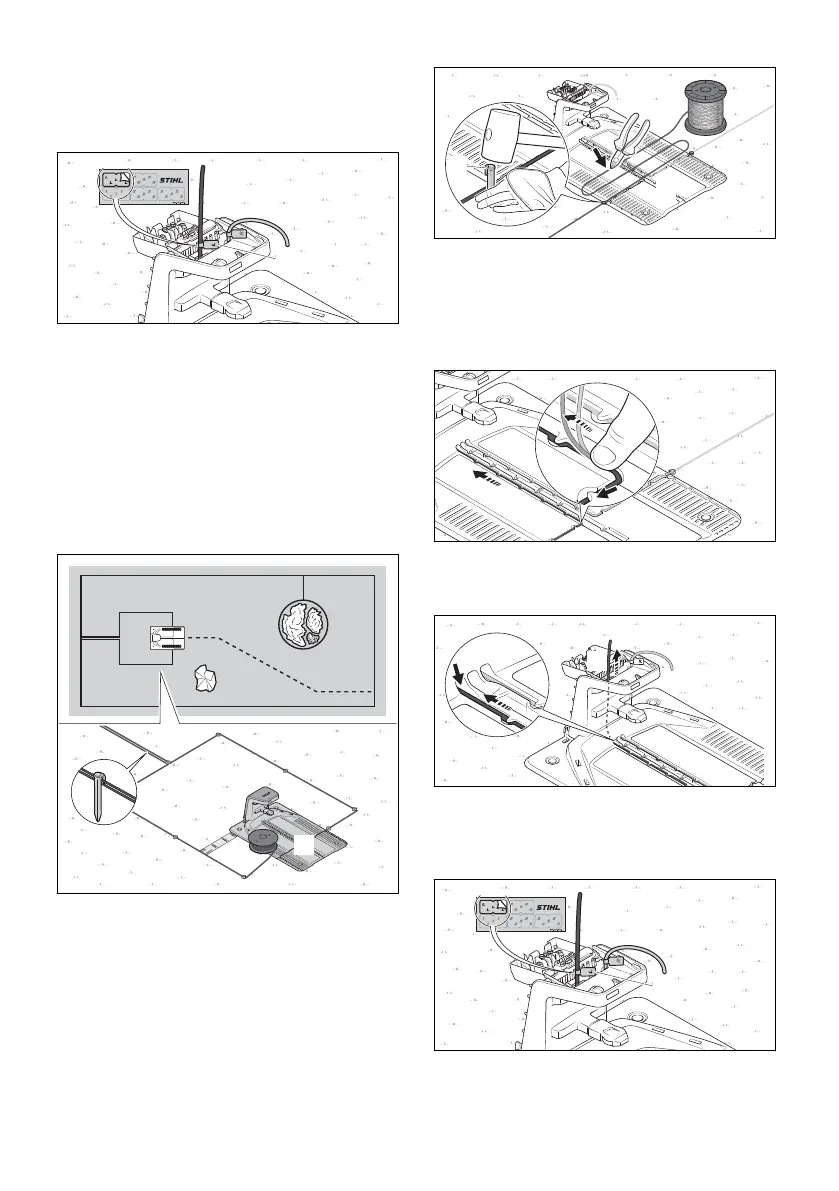► Insert the perimeter wire (1) into the left con‐
duit (6) and feed it through.
Push the wire end (1) upward inside the docking
station.
► Mark the wire end (1) near the housing using
the matching cable marker (7).
It is mandatory to define a starting point within
the mowing area at the conclusion of commis‐
sioning. Otherwise, the robotic mower will not
find its way to the mowing area. Starting points
and their approach frequency can be set using
the MY iMOW
®
app.
Setting up the docking station in the center of the
mowing area
► Route the perimeter wire (1) close to the
already routed perimeter wire.
► Route the perimeter wire (1) parallel and close
to the other perimeter wire back to the docking
station without crossing over the perimeter
wires.
► Route the perimeter wire (1) toward the front
around the base plate (3) at a distance of
37 cm (length: 1x iMOW
®
Ruler).
► Attach the perimeter wire (1) directly on the
base plate (2) with a fixing pin (3).
► Use the perimeter wire (1) to measure two
times the width of the base plate (2) and then
cut the perimeter wire (1) to length with a wire
cutter.
► Install the perimeter wire (1) in the base plate
so that the guide wire lies flat in the cable duct
and is secured by the hook (4).
► Insert the perimeter wire (1) into the left con‐
duit (5) and feed it through.
Push the wire end (1) upward inside the docking
station.
► Mark the wire end (1) near the housing using
the matching cable marker (6).
9 Completing the Perimeter Wire Installation English
0458-012-0101-A 31
