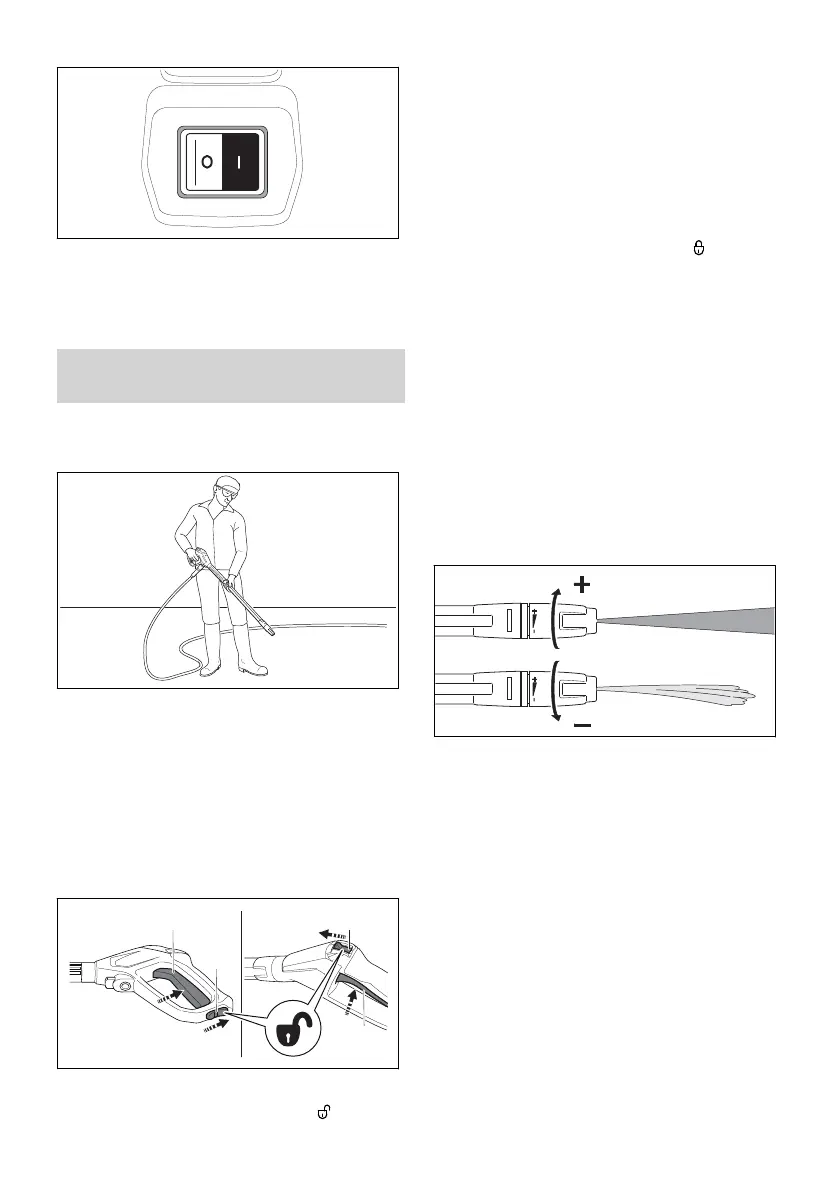Switching on the high-pressure washer:
► Set the rocker switch to position I.
Switching off the high-pressure washer:
► Set the rocker switch to position 0.
10 Operating the pressure
washer
10.1 Holding and controlling the
spray gun
► Hold the spray gun by the handle with one
hand, wrapping your thumb around the han‐
dle.
► Hold the spray lance firmly with your other
hand, wrapping your thumb around the spray
lance.
► Point the nozzle at the ground.
10.2 Squeezing and locking the
spray gun trigger
Squeezing the spray gun trigger:
►
Move the retaining latch (1) to the
position.
► Press and hold the trigger (2).
The high-pressure pump starts up automati‐
cally and water flows out of the nozzle.
Locking the spray gun trigger:
► Release the trigger (2).
The high-pressure pump switches off automat‐
ically and water stops flowing out of the noz‐
zle. The high-pressure washer is still switched
on.
►
Move the retaining latch (1) to the
position.
10.3 Cleaning
According to the application, the following noz‐
zles can be used:
–
Fan-jet nozzle: The fan-jet nozzle is designed
for cleaning large areas.
–
Rotary nozzle: The rotary nozzle is designed
for removing stubborn dirt.
The user can work close up to the surface in
order to remove stubborn dirt.
The user can work at a distance when cleaning
any of the following surfaces:
–
Painted surfaces
–
Wooden surfaces
–
Rubber surfaces
The fan-jet nozzle is adjustable.
Turning the fan-jet nozzle in the + direction
increases the working pressure.
Turning the fan-jet nozzle in the – direction
reduces the working pressure.
► Before starting work, direct the water jet at an
inconspicuous area of the surface and check
that the surface does not suffer damage.
► Select the distance between the nozzle and
the surface to be cleaned so that the surface
to be cleaned is not damaged.
► Adjust the fan-jet nozzle so that the surface to
be cleaned is not damaged.
English 10 Operating the pressure washer
14 0458-016-0101-A
