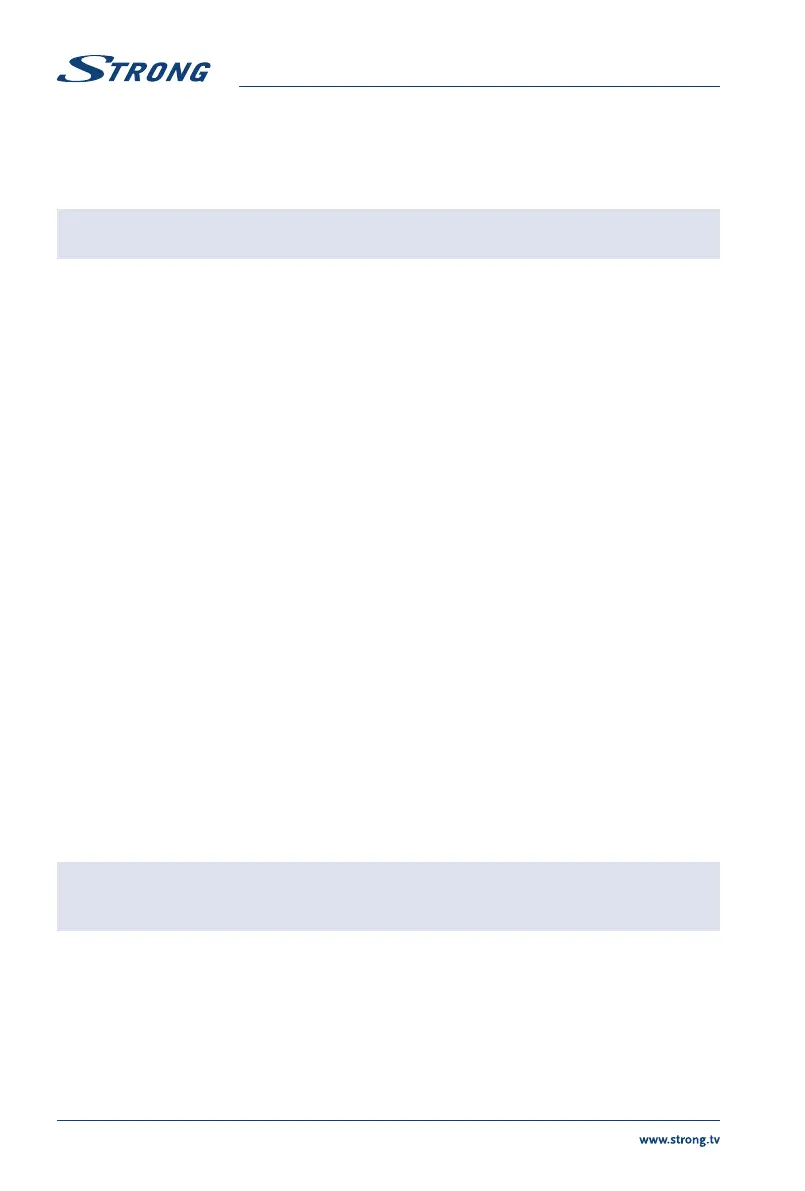Colour Temperature Select the overall colour tone of the picture. Available choices are Cool,
Medium, Warm and User.
Aspect Ratio Select the aspect ratio (display proportions) according to your video signal type or
preference. Available choices are 16:9, 4:3, Just Scan, Zoom1 and Zoom2.
NOTE: Some options may not be available under some sources.
Noise Reduction Eliminates noise in the picture. Available choices are Off, Low, Middle and High.
MPEG NR Eliminates noise generated while creating digital picture signals. Available
choices are Off, Low, Middle and High.
In the User mode, settings can be changed for Brightness, Contrast, Colour, Tint and Sharpness.
5.3 Sound menu
Sound Mode Select your favourite sound mode for each input. Choices are Standard, Music,
Movie, Sports and User.
Bass Adjusts the lower frequency of the sound.
Treble Adjusts the higher frequency of the sound.
Balance Control the sound balance between the right and left loudspeaker (earphone).
Auto Volume Adjust the volume corresponding to the input audio level. Options are On and
Off.
Surround Sound Turns on the Sound Retrieval System.
AD Switch Turn on the Audio description, you can activate the setting of AD volume.
When turn on the audio description, a narrator will describe what is
happening on the screen for blind or visually impaired viewers. (Only
available In DTV mode.)
5.4 Channel
5.4.1 Auto Tuning (in DVB-T/C mode only)
First select the Tune Type by pressing t u to select DVB-T, ATV or DVB-T+ATV (DVB-T to search digital
broadcasts and ATV to search analogue broadcasts). Press q to continue. Press p qt u to highlight
the country that you want to install, then press ENTER to start searching.
NOTE: If you have an active antenna, turn it on in the Channel menu and then start
the scan.
5.4.2 Advanced Tuning (in DVB-S mode only)
Access the satellite settings essential for searching programmes through DVB-S sources.
Satellite Dish Settings
A set of satellite dish settings must be configured for each wanted satellite before performing a channel
scan.
12
English
