
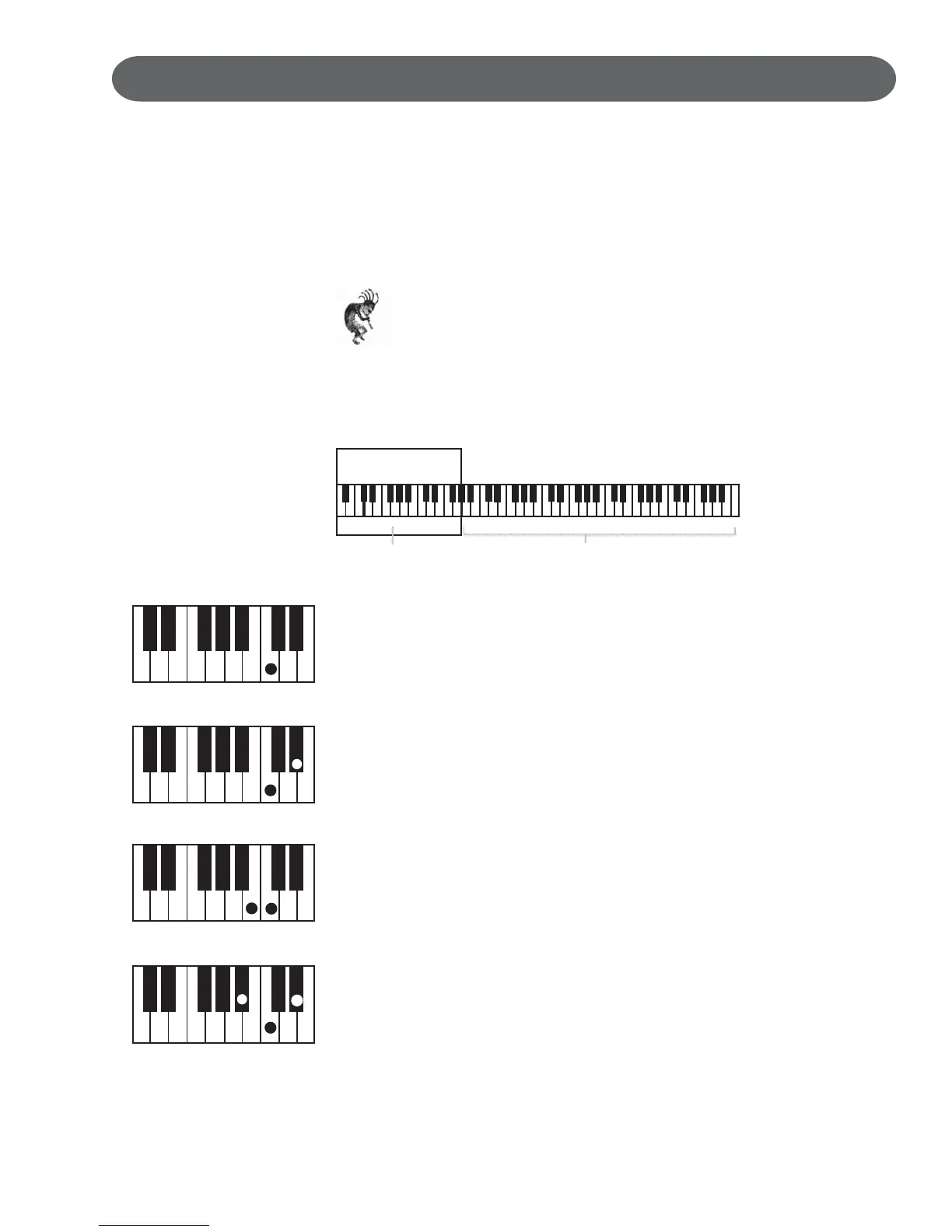 Loading...
Loading...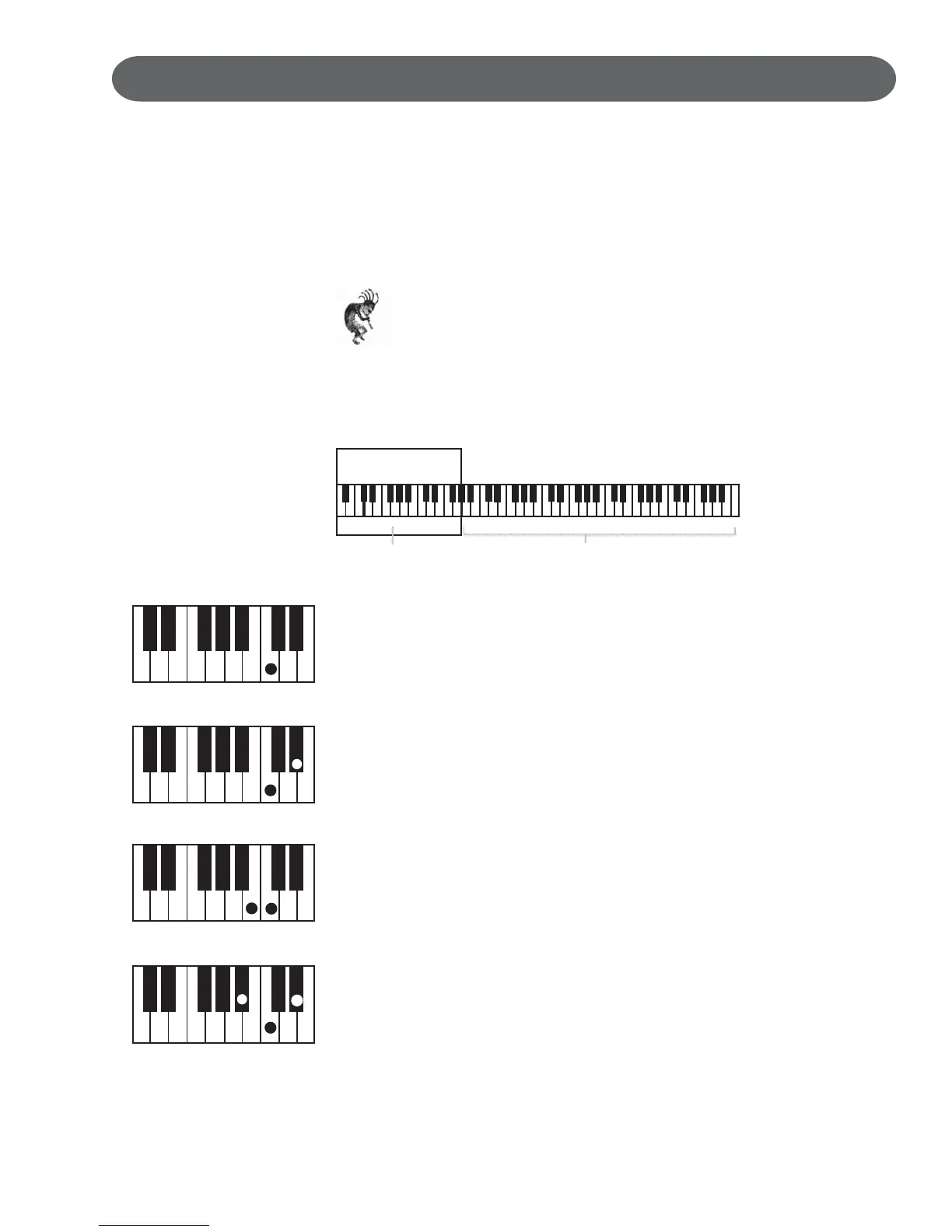
Do you have a question about the Suzuki GP-3 and is the answer not in the manual?
| Number of Keys | 88 |
|---|---|
| Built-in Speakers | Yes |
| Headphone Jack | Yes |
| MIDI Compatibility | Yes |
| Pedal | Damper |
Safety warnings regarding electric shock, fire hazards, and proper servicing.
Basic safety precautions for using electrical products and the piano.
Guidelines for careful handling, transport, and proper cleaning of the instrument.
Recommendations for piano placement and safe power cord usage.
Step-by-step instructions for safely unpacking the main piano unit.
Procedure for unpacking the piano legs and pedal assembly components.
Instructions on how to securely attach the piano legs to the main body.
Steps for connecting the pedal assembly to the piano base.
Detailed instructions for installing the final piano leg.
Guidance on safely moving and positioning the assembled piano.
Description of Power, Volume, EQ, Demo, and Setup buttons.
Explanation of Tempo, One Touch, and Accompaniment controls.
Functions of Sync, Intro/Ending, and Start/Stop buttons.
Usage of Fill-In, Fill to Var, and Fade buttons for rhythm patterns.
How to select rhythm styles using quick select buttons and modes.
Controls for navigating the LCD screen: Cursor, Escape, Screen, Value, Enter.
Functions of Grand Piano, Reverb, and Effects control panel buttons.
Controls for Sound Group selection and Registration Memory.
Buttons for the Music Recorder: Accompaniment, Melody tracks, Reset.
Controls for recording playback: Play/Pause, Stop, Mark buttons.
Buttons for Metronome, Card/Disk, MIDI, and Song functions.
Adjusting touch sensitivity and keyboard split point settings.
Configuring pitch transpose and LCD screen display hold time.
Adjusting piano tuning and fixed touch response level.
Setting accompaniment fade time and octave transposition.
Selecting and configuring harmony types (Trio, Duet, Octave).
Configuring Manual Bass and Lower Hold key modes.
Configuring sustain pedal effects for different sound channels.
Adjusting reverb settings and selecting reverb types.
Applying and adjusting chorus, flanger, and delay effects.
Selecting auto accompaniment chord fingering modes.
Assigning functions to the center pedal.
Selecting drum kits for piano percussion.
Configuring metronome settings: time signature, tempo, sound, volume.
Instructions for loading songs from an SD memory card.
Instructions for saving performances or songs to an SD card.
How to play MIDI song files stored on an SD memory card.
Options for viewing file data, lyrics, and playback controls.
Using the utility function to format cards and copy files.
Using the utility function to delete and rename files on the card.
Instructions for loading songs from a floppy disk.
Instructions for saving performances or songs to a floppy disk.
How to play MIDI song files stored on a floppy disk.
Options for viewing file data, lyrics, and playback controls.
Using the utility function to format disks and copy files.
Using the utility function to delete and rename files on the disk.
Explanation of MIDI channels and basic connection setups.
Configuring local control and MIDI input/output channels.











