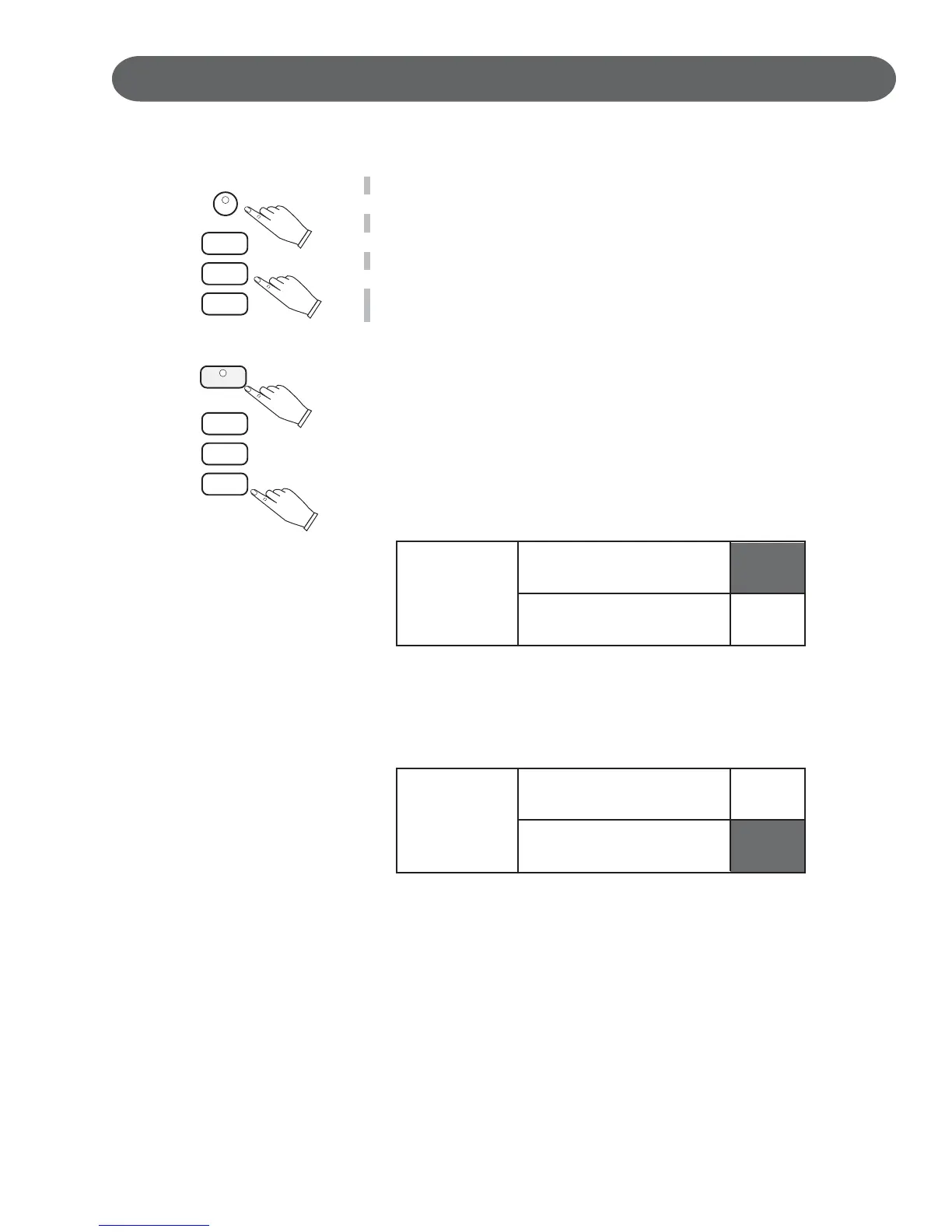55
SETUP - KEY MODE MENU
Key Mode
OFF
Manual Bass
Lower Hold
0FF
Key Mode
OFF
Manual Bass
Lower Hold
0FF
KEY MODE SETUP MENU
1. Press the SETUP button.
2. Use the CURSOR button to highlight the Key Mode menu.
3. Press the ENTER button to access the Key Mode menu.
4. Use the CURSOR button to select a key mode type, then use the VALUE
buttons to turn that key mode type on or off.
MANUAL BASS
The Manual Bass feature functions only when the piano is in the
Auto Accompaniment Mode.
The Piano Keys below the Split Point will play notes on the bass chan-
nel, thus allowing you to play a manual bass line with your left hand.
The Manual Bass replaces the Auto Accompaniment Bass Line.
If you stop playing Manual Bass Notes the Auto Accompaniment Bass
Line will return at the start of the next measure, or when a new Auto
Accompaniment chord is generated.
LOWER HOLD
When the Lower Hold feature is on, some notes below the Split Point will
remain playing even though the keys have been released.
The notes are cancelled when new keys are pressed, or when the pedal,
assigned to lower hold, is engaged.
SETUP
ENTER
CURSER
CURSER
