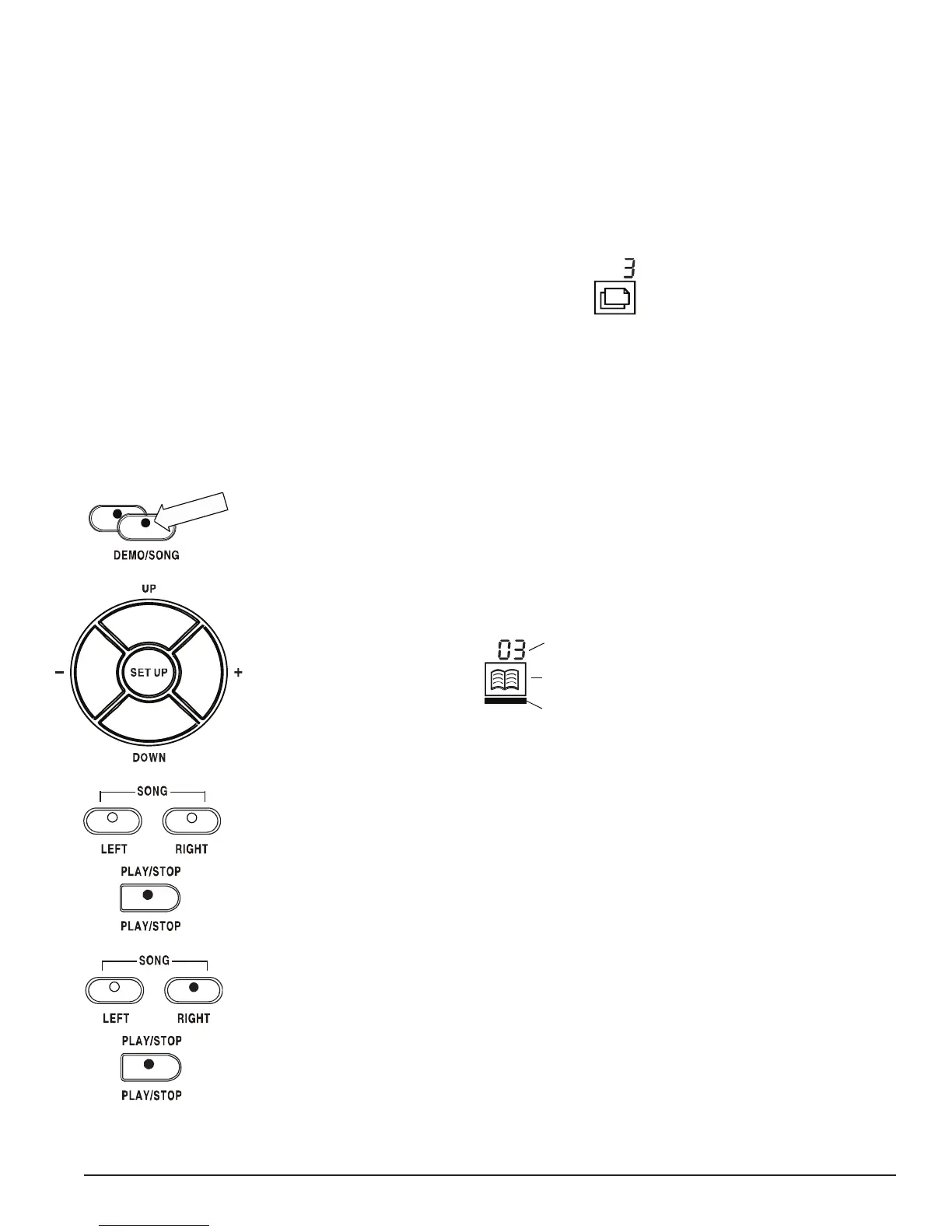45
BABY GRAND DIGITAL PIANO
2. Use the +, - buttons to select the registration memory you desire to save the
settings. Press the ENTER button to conrm. The relevant parameters will be set.
Note: There is a special registration memory numbered 0. When you call this
Registration memory, it will recall all the factory default setting. You can not save your
setting into this memory.
3. Press the USER REG button again, or make any individual change such as voice,
style etc when a Registration memory is engaged, the Registration mode will exit.
The activity mark underneath the Registration icon will disappear.
035:PickBass
Note: whenever the engagement bar underneath the Registration Icon is on, the
+, - buttons are used to select the Registration Memory instead of setting individual
parameters.
Play Along Songs
There are 55 songs built into the piano for your musical enjoyment and for learning
purposes. These songs coincide with the included Play Along Song Book.
Engage the Song mode - Press the DEMO/SONG button twice to enter the play
along song mode, its indicator will be lit and the engagement bar underneath the
Play along song icon will appear. The play along song name and its song number
will show on the top row of the LCD display.
03:Annie
Play along
song icon
Engagement Bar
Song number
You can change the song by pressing the + , - buttons to input a dierent song
number.
To Listen to the Selected Play Along Song
1. Make sure that both RIGHT and LEFT Hand LED indicators are o.
2. Press the PLAY/STOP Button to listen to the selected Song.
Playing the Play Along Songs
Right hand play along - To Play Only with Your Right Hand.
1. Press the RIGHT button, its indicator will turn on.
2. Press the START/STOP button.
After count-in metronome sound, you can play the right hand melody notes while
listening to the left hand performance. If you want to play slower or faster than the
preset tempo, press the TEMPO + or TEMPO - buttons to adjust the tempo. Press
TEMPO+ and TEMPO button simultaneously to return to the default tempo for the
selected song. You can use METRONOME button as described above.
2nd Time
