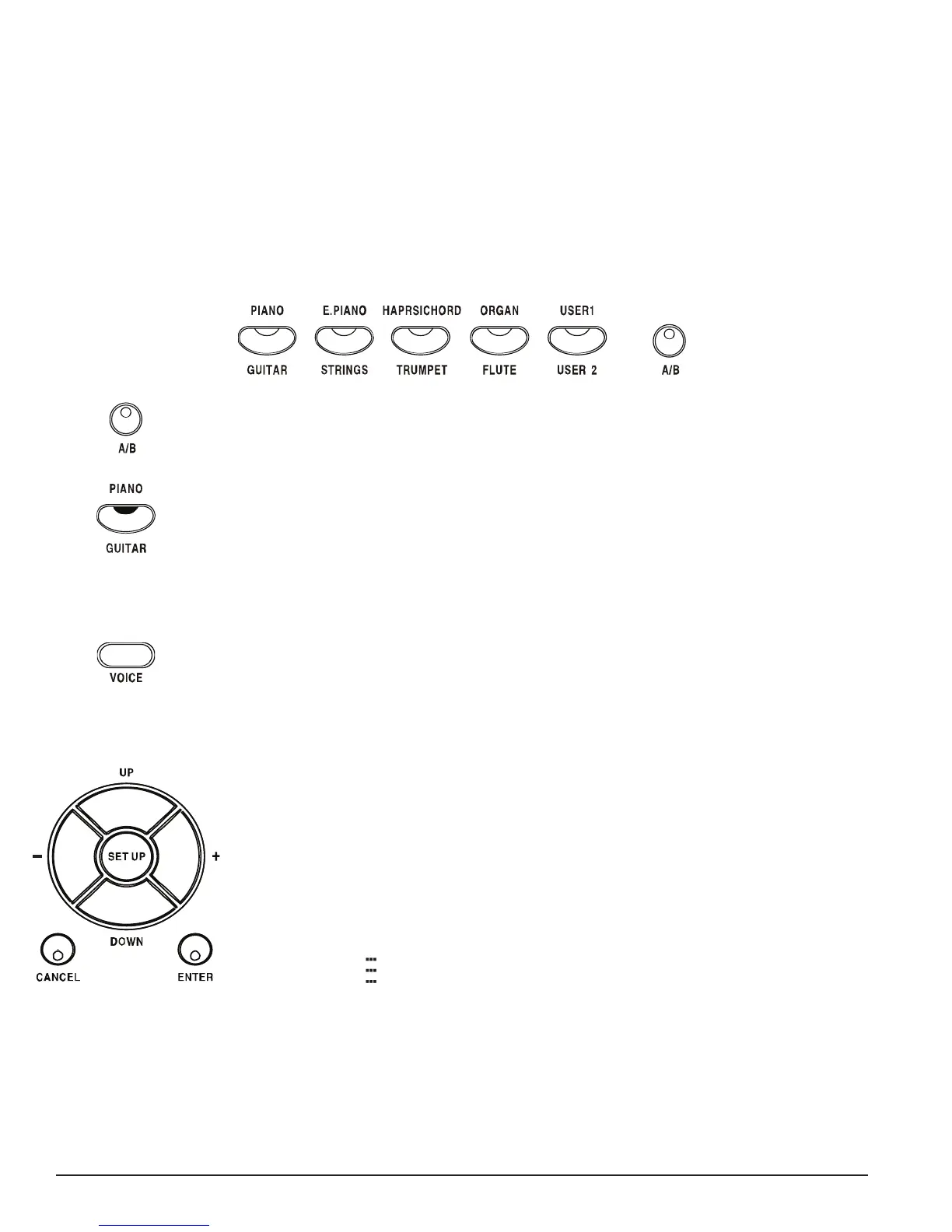20
OWNER’S MANUAL
Keyboard Voice
Voice Selection - There are 128 GM voices in 16 groups There is a complete list of all 128 voices in the
back of the manual.
Quick Select - There are ten voices that can be selected quickly by pressing one
of the ve voice select buttons. These voices are assigned to Instrument Line A
and Instrument Line B. Each Line consists of ve voices. The voice name in Line A is
printed above the voice select button and the voice name in Line B is beneath the
button.
1. Press the A/B button to select a voice kit. Selection of the Instrument Lines will
alternate when the A/B button is pressed repeatedly. The indicator will be lit when
Line B is selected .
2. Press the voice select button that corresponds to the desired voice in the
Instrument Line you have selected. The voice name and its number with a VOICE
indicator in front will show on the display.
001: Gr. Piano
Selecting One Of The 128 Voices
1. Press the VOICE Button to have the VOICE indicator display in the upper left corner
of the display. The current selected voice will be shown and the VOICE indicator will
turn on.
001: Gr. Piano
2. Use the +, – buttons to select a voice. The voice name and its number will show on
the display. Please refer to the back of the manual for a list of all available voices.
005: E. Piano1
Selecting Voice Via Group
1. The the UP and DOWN button can be used to select the voice group. The group
name in capital and its number with notation will be shown and it will blink.
E04: GUITAR
2. Press the ENTER button to conrm the group selected. Press the CANCEL button to
exit from the group mode.
3. When the group selection mode is engaged, the rst voice in this group will be
shown. Use the +, - buttons to select a single voice.
