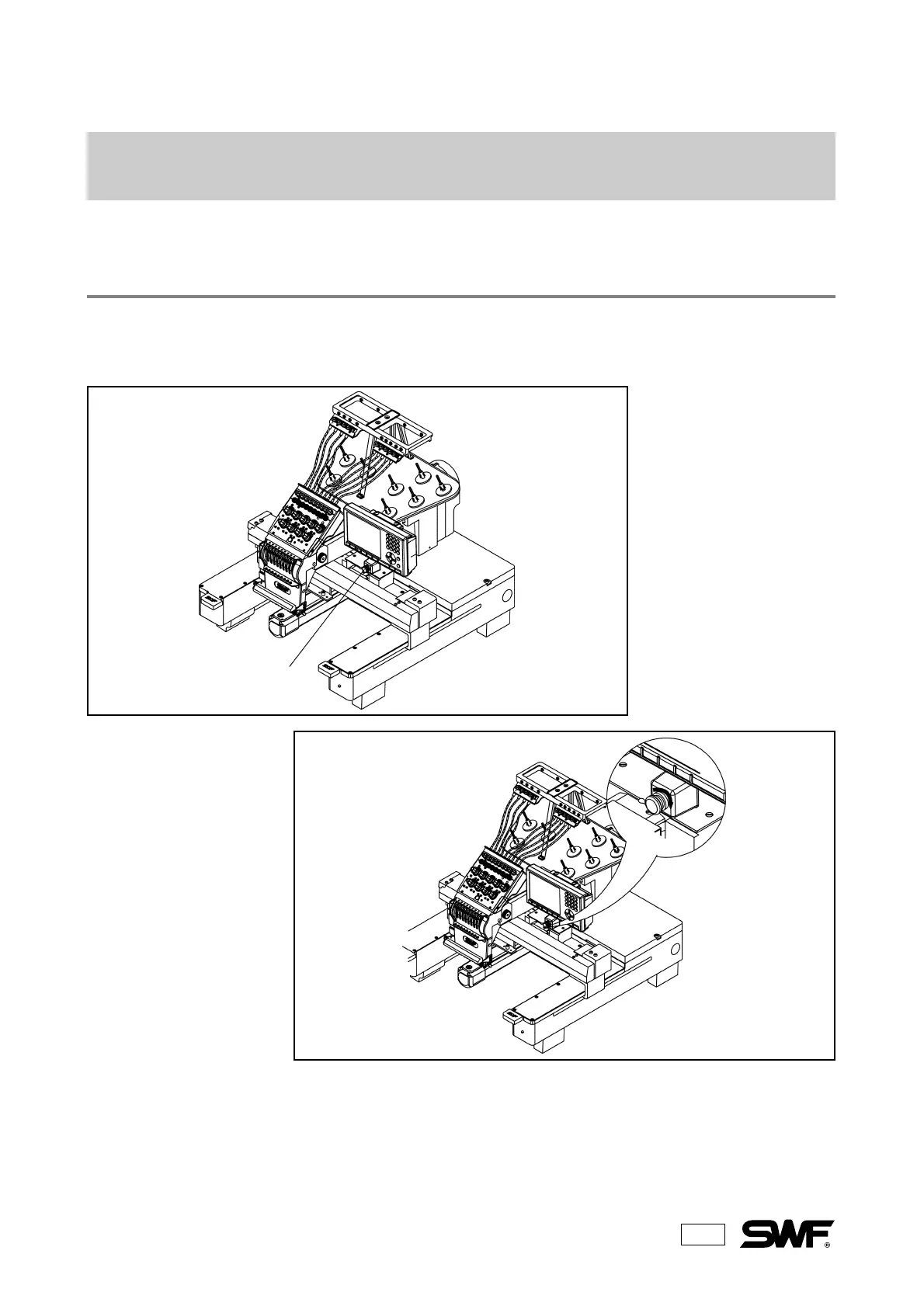19
BUTTON AND SWITCH OPERATION
CHAPTER 5
EMERGENCY STOP BUTTON
Emergency Stop Switch
If you need to stop the machine due to something as simple as a thread break or as serious as hitting a frame,
press the EMERGENCY STOP button. The machine will stop immediately.
To restart the machine, rotate the main shaft to the 100 degree mark and then turn the EMERGENCY
STOP button to the right (see arrow in diagram).
