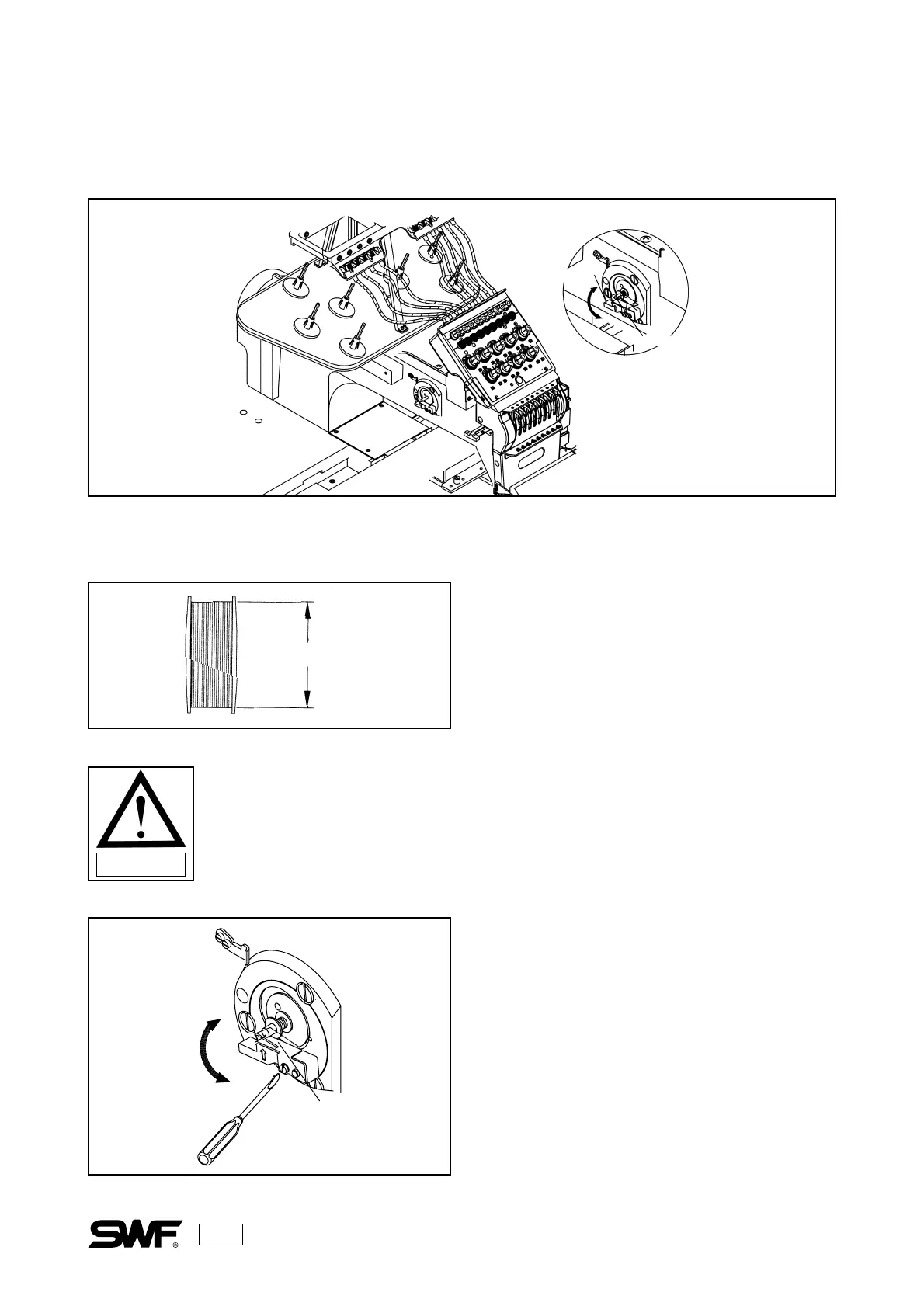26
BOBBIN WINDER
Winding Lever
Winding Shaft
Insert the bobbin onto the shaft and wind the thread manually five or six times around the bobbin in the
desired direction. Press the lever to wind the thread.
80%
Fill the bobbin 80% and make sure that the thread is
parallel to the bobbin.
You can adjust the amount of thread on the bobbin
by unfastening the screw of the adjusting plate and
moving it in a clockwise direction for more thread
and a counterclockwise direction for less thread.
After adjustment is completed, be sure to retighten
the adjusting plate screw.
Adjusting Plate
CAUTION
Be careful not to overfill the bobbin as this will interfere with the smooth flow of
the bobbin thread. Filling the bobbin to the recommended 80% capacity will
render approximately 80 cm of thread
