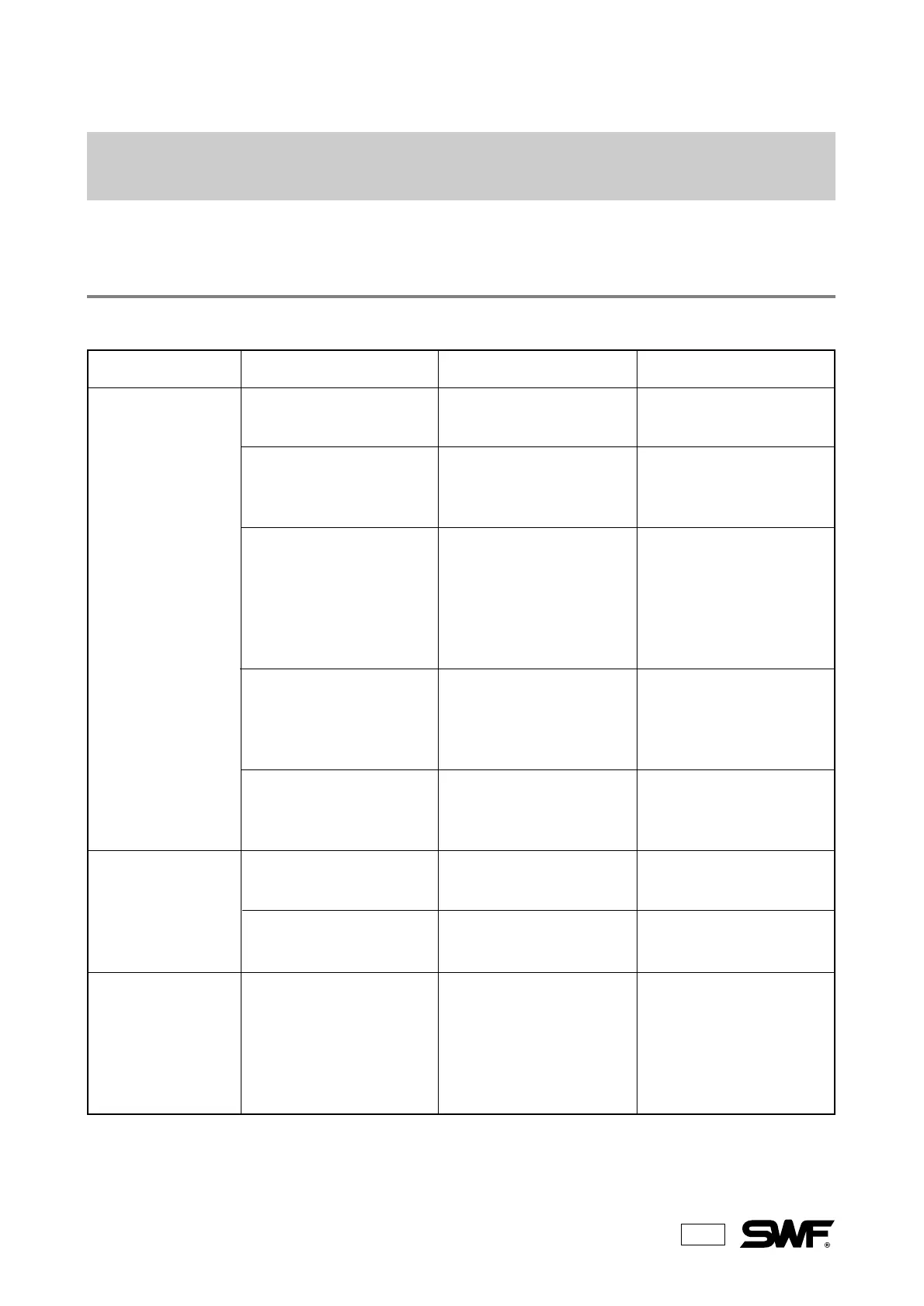57
TROUBLESHOOTING
CHAPTER 10
PROBLEM TIP or PAGEREMEDYPROBABLE CAUSE
Machine fails to
operate correctly.
Machine stops with
needle in incorrect
position.
Incorrect color change.
Confirm correct fuse size
and voltage.
After moving the shaft
manually to clean, check
and repair, turn the main
shaft angle back to the
normal position (100
degrees).
Adjust the tension or
replace the belt.
Check the F1 fuse on the
controller box and replace if
necessary.
Change needle bar manually
check the color change by
turning on the signal light
on the normal needle
position, then adjust the
half-turn film.
Correct start point of
embroidery (manually move
the frame so the design
comes into the limit).
Check and firmly plug the
connector.
Adjust belt tension.
Adjust position of encoder
or replace it.
Manually change the needle
bar position.
Decrease of tension on belt.
Main power shortage.
Machine fails to sense
needle position.
The frame moved out of X
or Y limits (limit set).
Bad connection of power
supply box.
Decrease in tension on main
drive belt.
Incorrect encoder position
or bad encoder.
Machine stops with needle
in incorrect position.