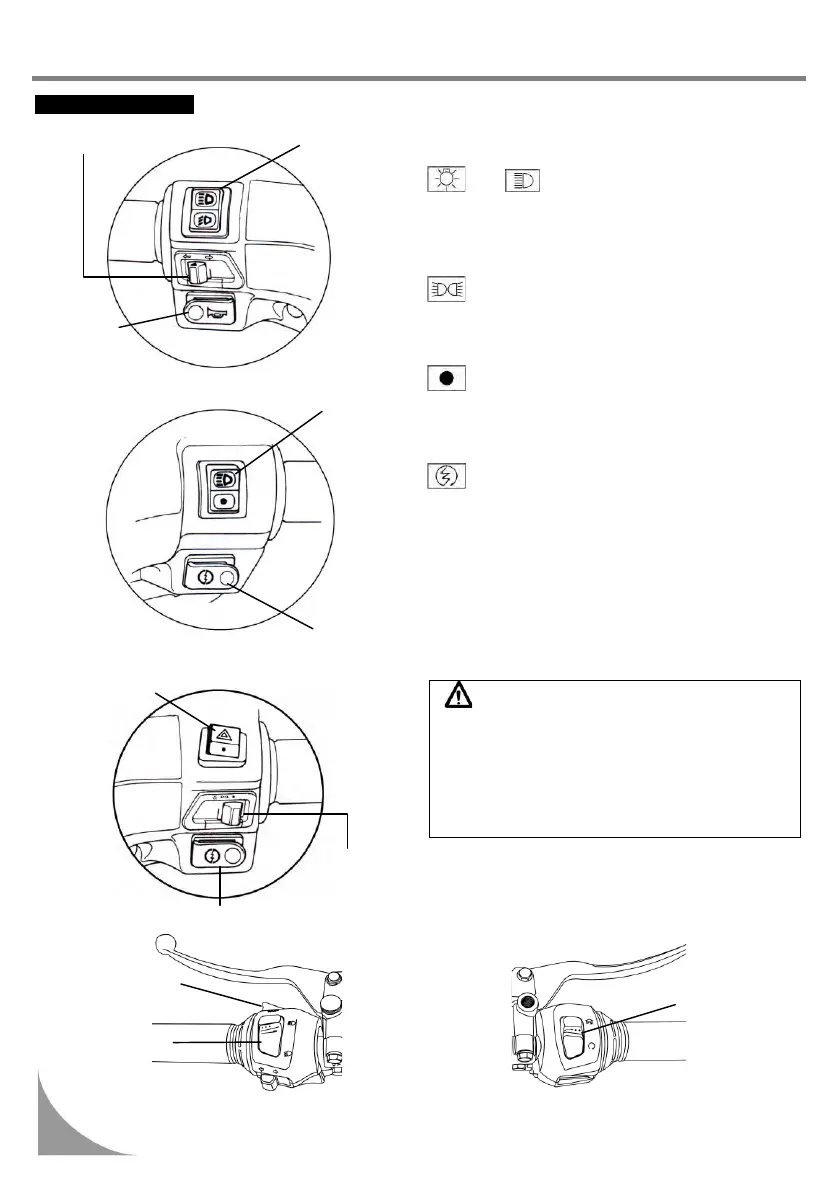USE OF BUTTONS
" Light
Switches (If installed)
OR
Whe
n the switch is turned to this position,
headlight, rear light, instrument panel light,
and position light will go on.
When the switch is turned to this position,
rear light, instrument panel light, and position
light will go on.
When the switch is turned to this position, all
lights will go off. (Depending on Models)
" Electrical Starter Button
This is the electrical starter button, it is used
for starting the engine.
When the ignition switch key turns to “ON”
and brake lever hold, and then press this
button down to start engine.
《This mechanism is designed for safety.
Thus, the front or rear brake lever must be
hold before using this button so that engine
can be started.》
CAUTION:
! Release this button immediately after engine
has been started, and never press the button
again to avoid damaging the engine.
! Do not use light system. Turn headlight and
turn signal lights to the “OFF” position when
the engine is being started.