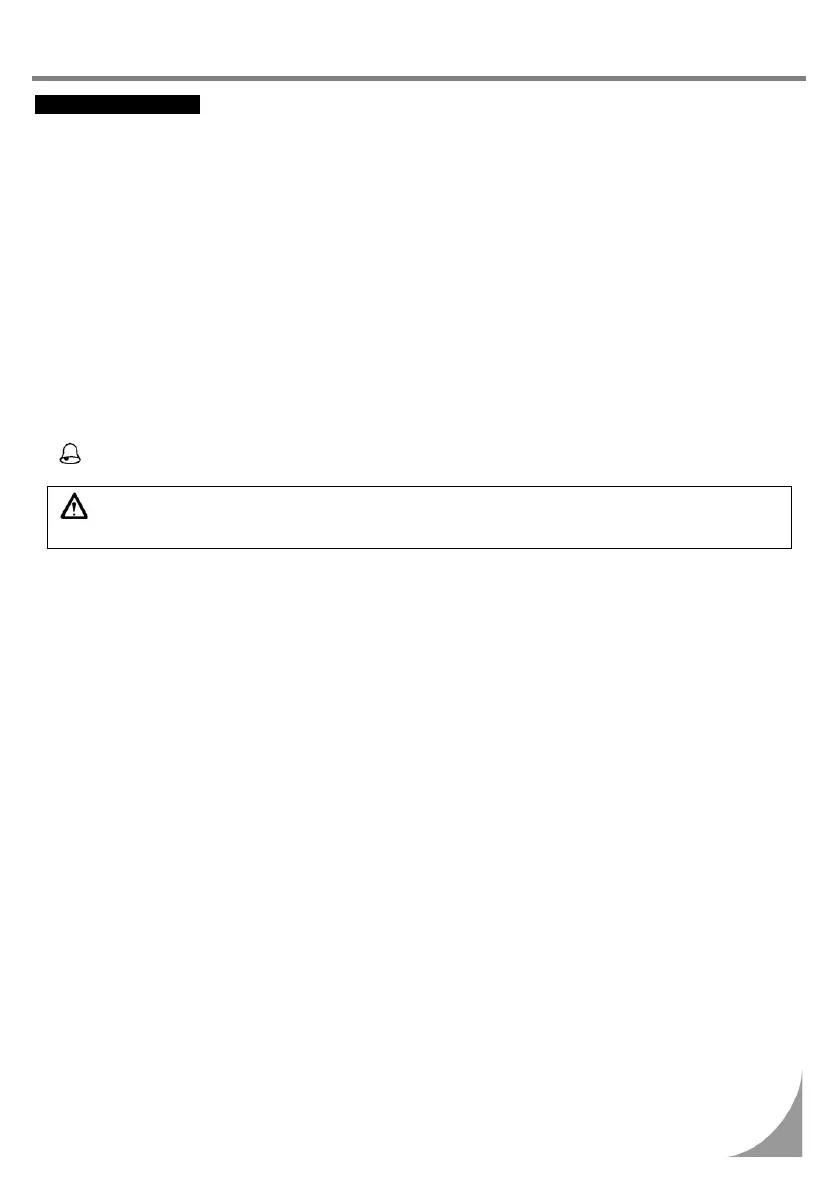PARKING METHOD
" When approaching the parking lot:
1. Turn on the turn signal light early, and pay attention to the vehicles in front, from rear, left and right, then
take the inner lane and approach slowly.
2. Return the throttle valve handle back to its original position, and apply brakes in advance. (Brake light
comes on when braking to warn drivers of vehicles behind.)
" When stop completely:
1. Press the turn signal switch back to its original position, and turn the ignition switch key to “OFF”
position to shut off the engine.
2. Get off the scooter from left side after the engine has been stopped, and select a parking place where
the scooter will not interfere with traffic and the ground is level, then put down scooter’s main parking
stand.
3. Hold the steering handle with your left hand, and hold down the front end of saddle or hold the parking
handle on the lower-left side of saddle with your right hand.
4. Press the main parking stand with your right foot, put down the main parking stand firmly on the ground.
To remind you: Lock the steering handle and remove the key after parking to prevent the scooter
from being stolen.