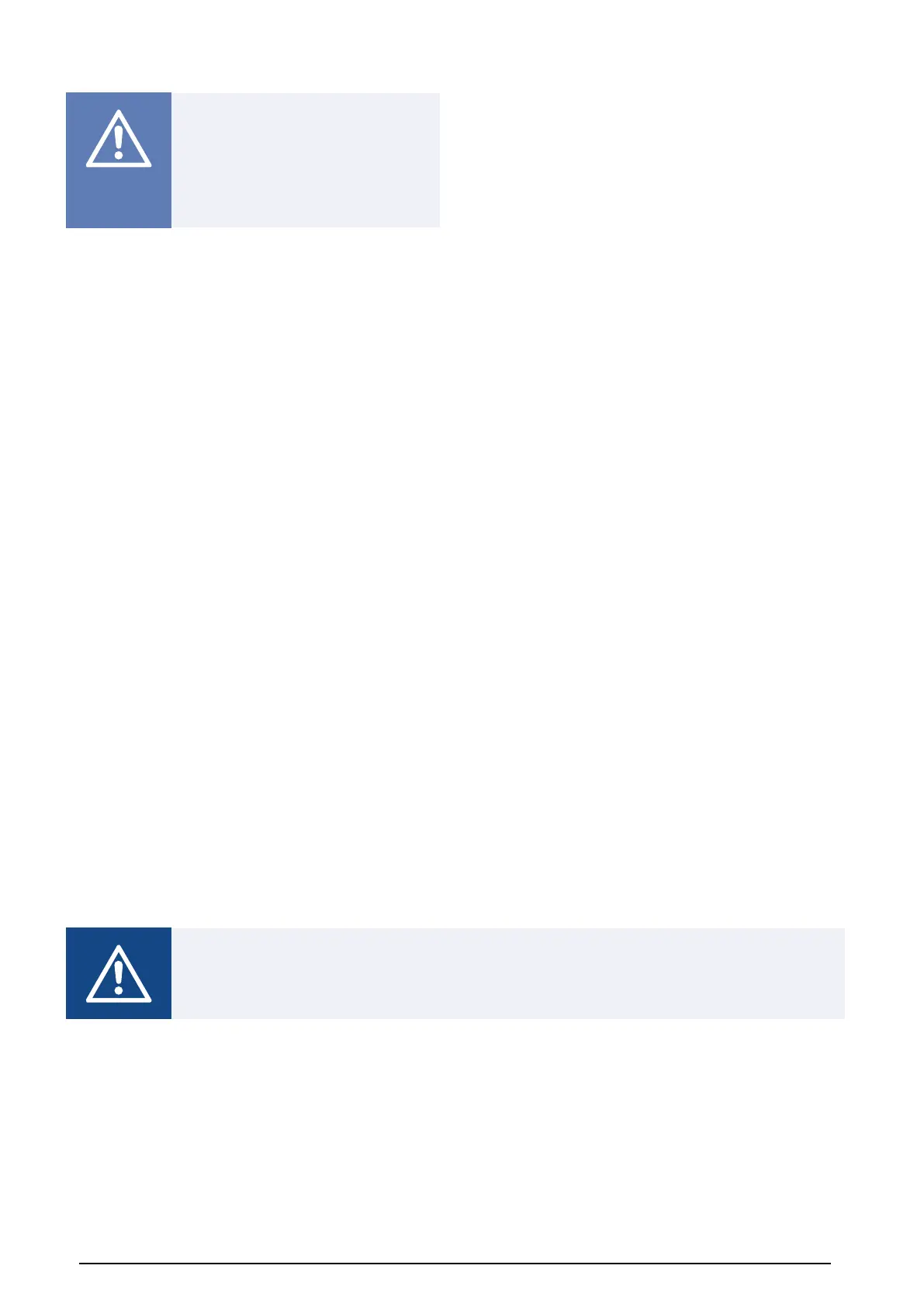7 Operation
Caution
EC motors must be set to ON/OFF via
the control input. To stop the product via
mains supply decreases the life time of
the motor. Systemair recommends to
install external speed controller for easy
access to control the input signal.
7.1 To start a product with an EC
motor
1 Make sure that the 0–10 V signal is set to “0” with the
speed controller.
2 Set the installed safety switch in the ON position and wait
5 seconds.
3 Adjust the fan speed with the 0–10 V signal speed con-
troller. If an external speed controller is not installed, ad-
just the fan speed directly with the integrated
potentiometer.
7.2 To start a product with an AC
motor
1 Set the installed safety switch in the ON position.
2 Install the external speed controller. Refer to the instruc-
tion manual for the installed speed controller.
7.3 To stop the product
1 Set the installed speed controller in the OFF position.
Refer to the instruction manual for the installed speed
controller.
2 Set the installed safety switch in the OFF position.
7.3.1 To stop the product in an
emergency
• Set the installed safety switch in the OFF position.
8 Maintenance
Warning
Set the installed safety switch in the OFF position before you do the maintenance unless the instructions tell
you differently. Make sure that the safety switch is not accidentally set in the ON position.
8.1 Maintenance schedule
The intervals are calculated from continuous operation of the product.
9