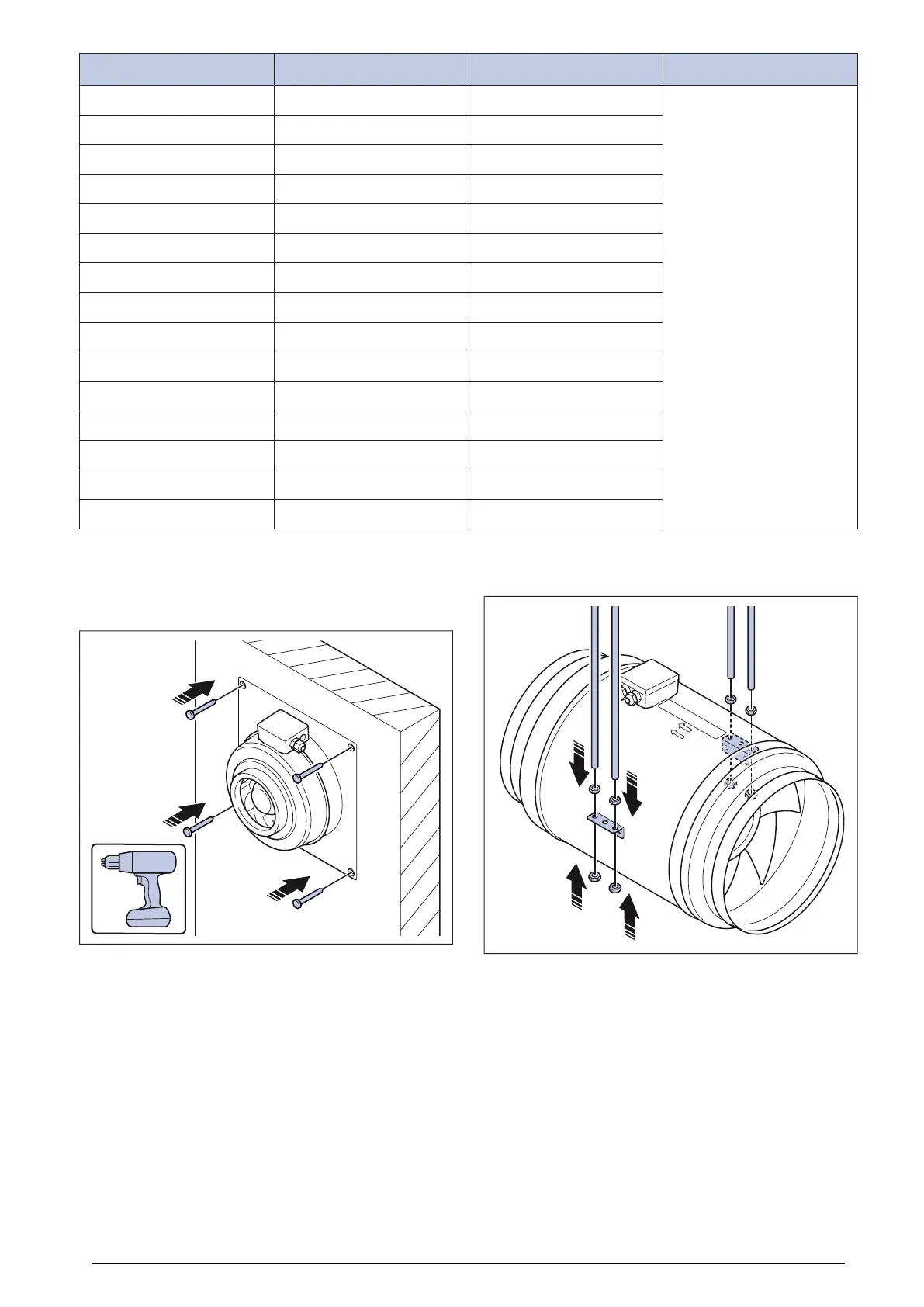Product type Screw X (mm) Y (mm)
K 100 M 3 112.5
Min 15
K 125 M 3 112.5
K 100/125 XL 1 124.5
K 150/160 M 2 148.5
K 150/160 XL 1 + 3 174.5
K 200/250 M 1 + 2 183.5
K 200/250 L 1 + 2 183.5
K 315 M/L 1 + 2 222
K 100 EC 1 124.5
K 125 EC 1 124.5
K 150 EC 2 148.5
K 160 EC 2 148.5
K 200 EC 1 + 2 183.5
K 250 EC 1 + 2 183.5
K 315 EC 1 + 2 222
4.3 To install the KV fans
1 Attach the product to the wall or the ceiling with the 4
supplied screws.
4.4 To install the prio fans
1 Install pendulum bars or wires in the ceiling. Pendulum
bars, wires and nuts are not supplied by Systemair.
2 Attach the pendulum bars or wires to the mounting
brackets on the product casing.
4.5 To connect the ducts to the
product
1 Put the ducts on each side of the product.
6