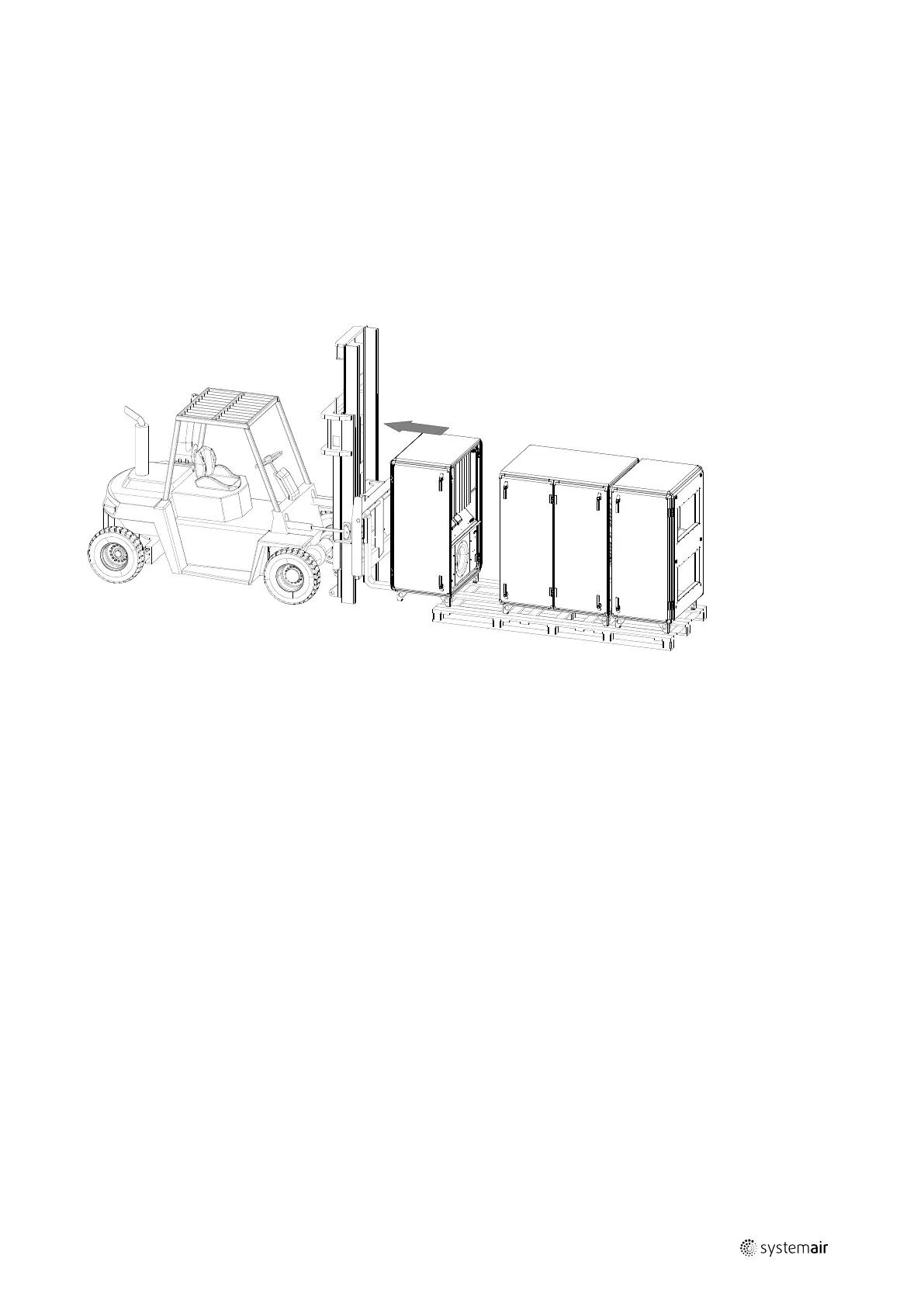Installation |
9
9 Installation
Topvex SC, TC are meant for indoor installation. Place the unit preferably in a separate room (e.g. storage, laundry room,
attic or similar).
Verify that all ordered equipment are delivered before starting the installation. Report any deviation from the ordered
equipment to the supplier of the Systemair products.
On location for installation
• Loosen the screws attaching the air handling unit to the pallet
• Loosen the packing belt
• Unload the air handling unit, section by section. Use a pallet lift on the short side for the left and right section, move
the middle section from the long side of the pallet.
Before putting into operation
• Remove the parts packed in the air handling unit and install properly.
• Remove all packing material from the unit.
214958 | A007
