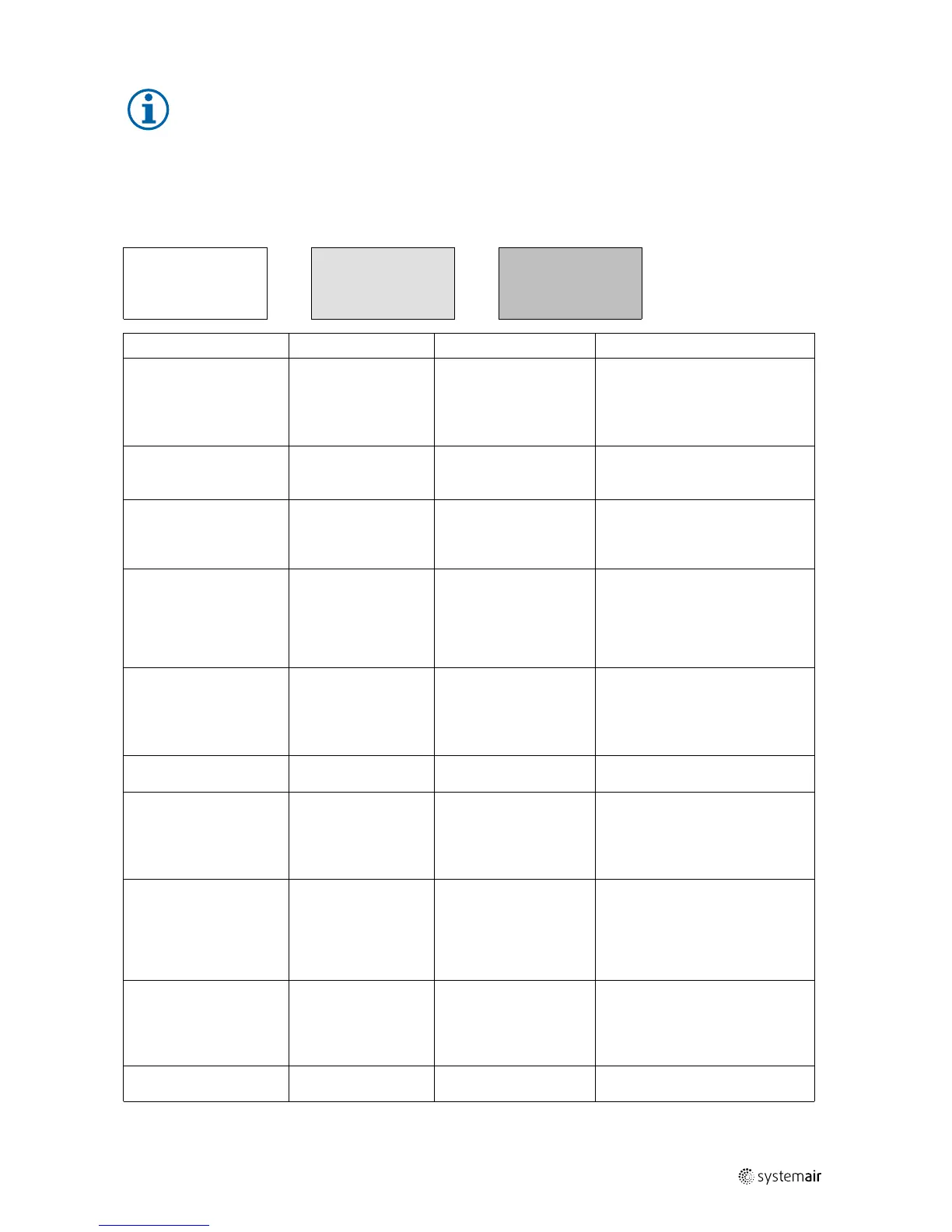Commissioning
|
9
Note:
To perform more advanced settings please see the separate “General Commissioning Record” on www.
systemair.com, online catalogue
4.3 Menu overview
Below menu overview shows both the Operator, Service and Administrator level. The overview of the parts unique to
the levels in below table are marked with different background color.
To logon to Operator
level use code 1111
under Access
rights.
To logon to Service
level use code 2222
under Access
rights.
To logon to
Administrator level
use code 3333 under
Access rights.
Main menu item
Sub-menu item 1 Sub-menu item 2 Explanations
Topvex SR03 EL CAV
2016–09–13 09:00
System:Normal run
Sp:22.0 Act: ºC
Start screen headline
Can be set to 5 different layouts
(Changeable at “Administrator
level” under the Configuration
menu).
→ Running mode → Running mode Running mode
Auto↓
Set running mode to Auto,
Manual reduced run, Manual
normal run or Off.
Op time
SAF: 0.0 h
EAF: 0.0 h
The time in hours that the motors
have been operating
SAF = Supply air fan
EAF = Extract air fan
→ Selected
functions
Control function
Cascade extract
ctrl
Fan control
Flow/Pressure/
Manual control↓
Type of air temperature control the
unit is configured for.
Type of fan speed control the unit
is configured for.
Heating: Water
Exchanger: Plate/
Rot.exc
Cooling: Not
connect↓
Type of heating selected.
Type of exchanger selected.
Type of cooling selected.
Free cool active:No
↓
Status of the free cooling function.
Support control
Active: No
CO2/VOC active
Never↓
Status of the support control
function.
Status of the demand ventilation
(CO2/VOC) function.
Fire damper
function
Not active
Operation when
alarm
Stopped↓
Status of the fire damper function
when fire alarm is active.
Frost protection
Active
Cooling recovery
Yes↓
Status of the frost protection
function.
Status of the cooling recovery
function.
External set point
Not active
Status of the external set point.
124455 | A003
