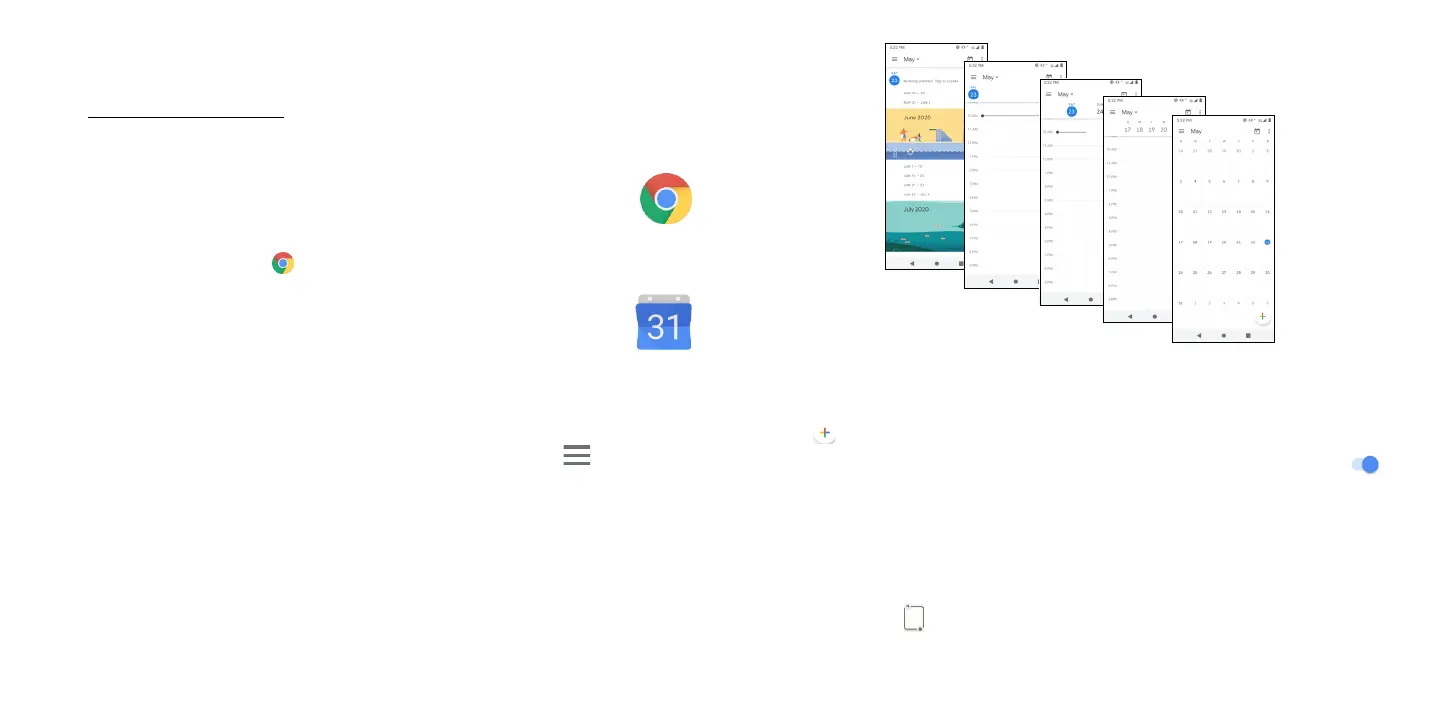27 28
Option 3: Access Gmail through browser
If you don’t want to change your security settings, please follow these steps to access your Gmail:
• From the home page, press the OK button and press on the Browser.
Enter https://www.google.com/gmail/ on the browser URL tab.
• Enter your username and password to log in.
4.5 Chrome .............................................................................................
Using the Chrome browser, you can enjoy surfing the Web.
To access this function, touch Chrome
from the Home screen.
4.6 Calendar ..........................................................................................
You can use Calendar to keep track of important meetings, appointments, etc.
To access the function, swipe up from the Home screen, then touch Calendar.
Viewing calendars
You can display the Calendar in Schedule, Day, 3 days, Week or Month view. Touch and select your
desired calendar view.
Day view
Schedule view
Week view
Month view
3-day view
Creating a new event
You can add new events from any Calendar view.
• Touch .
• Fill in all required information for this new event. If it is a whole-day event, you can turn on next
to All-day.
• Invite guests to the event. Enter the email addresses of the guests you want to invite with commas to
separate. The guests will receive an invitation from Calendar and Email.
• When finished, touch Save from the top of the screen.
To quickly create an event from the Day, 3 Day, or Week views, touch an empty spot to select a target area
which will then turn into
, and touch the icon to create the new event.
