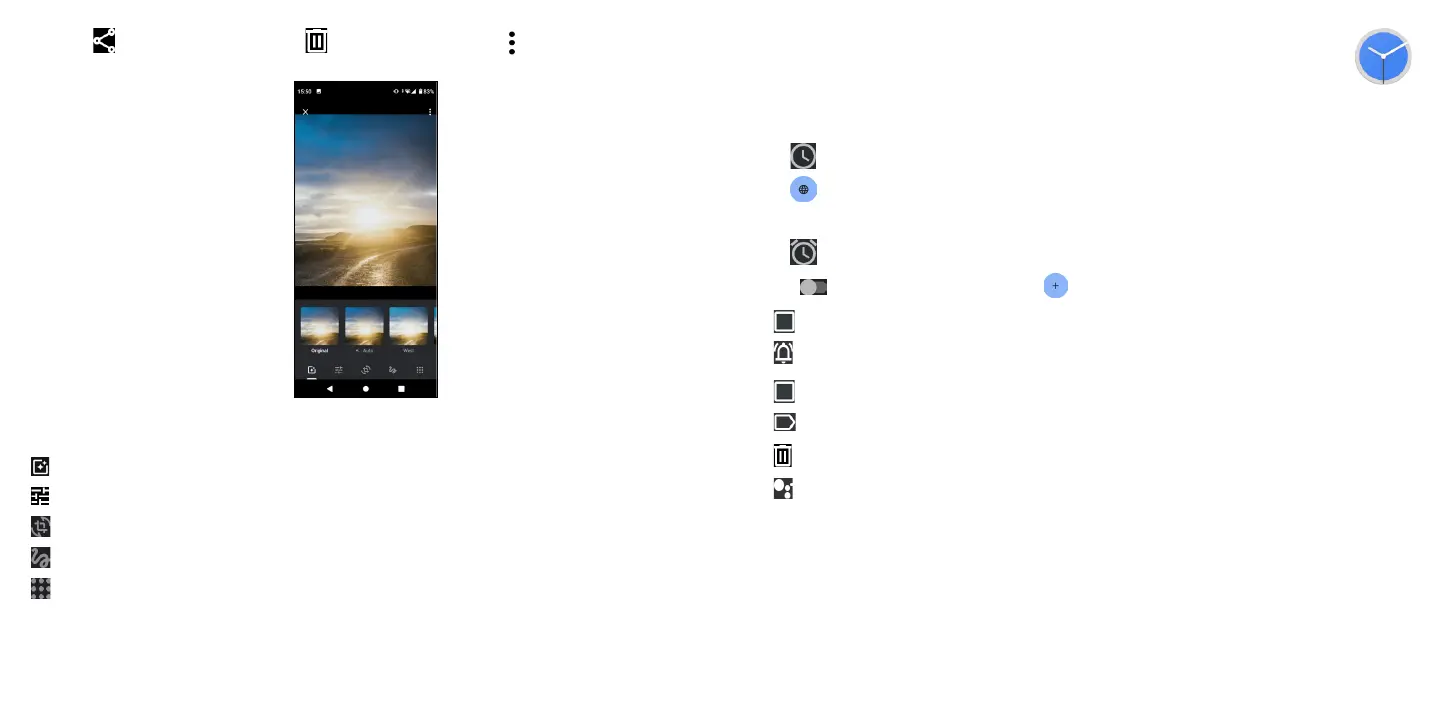33 34
• Touch to share the picture, or touch to delete the picture. Touch and select Use as to set the
picture as Contact photo or Wallpaper.
Find the picture you want to work on and tap the picture in the full screen view. Tap to edit.
Set effects such as Auto, West, Palma, Metro, etc.
Adjust the picture color.
Straighten or Rotate the picture.
Personalize your picture by drawing on it or adding words to it.
Crop the picture.
4.9 Clock ...............................................................................................
To access clock, swipe up from the Home screen, then touch Clock.
Setting world clocks
Touch on the clock screen.
Touch
to add a time zone.
Setting alarms
Touch on the clock screen.
Turn on
to enable existing alarm, or touch to add a new alarm. The following options will appear:
• Repeat
Mark the repeat checkbox, then select the days when you want to set.
•
Touch to select a ringtone for the alarm.
• Vibrate
Mark the checkbox to activate vibration.
• Label
Touch to set a name for the alarm.
• Delete
Touch to delete the alarm.
•
Touch to add the alarm to Google Assistant Routine.
