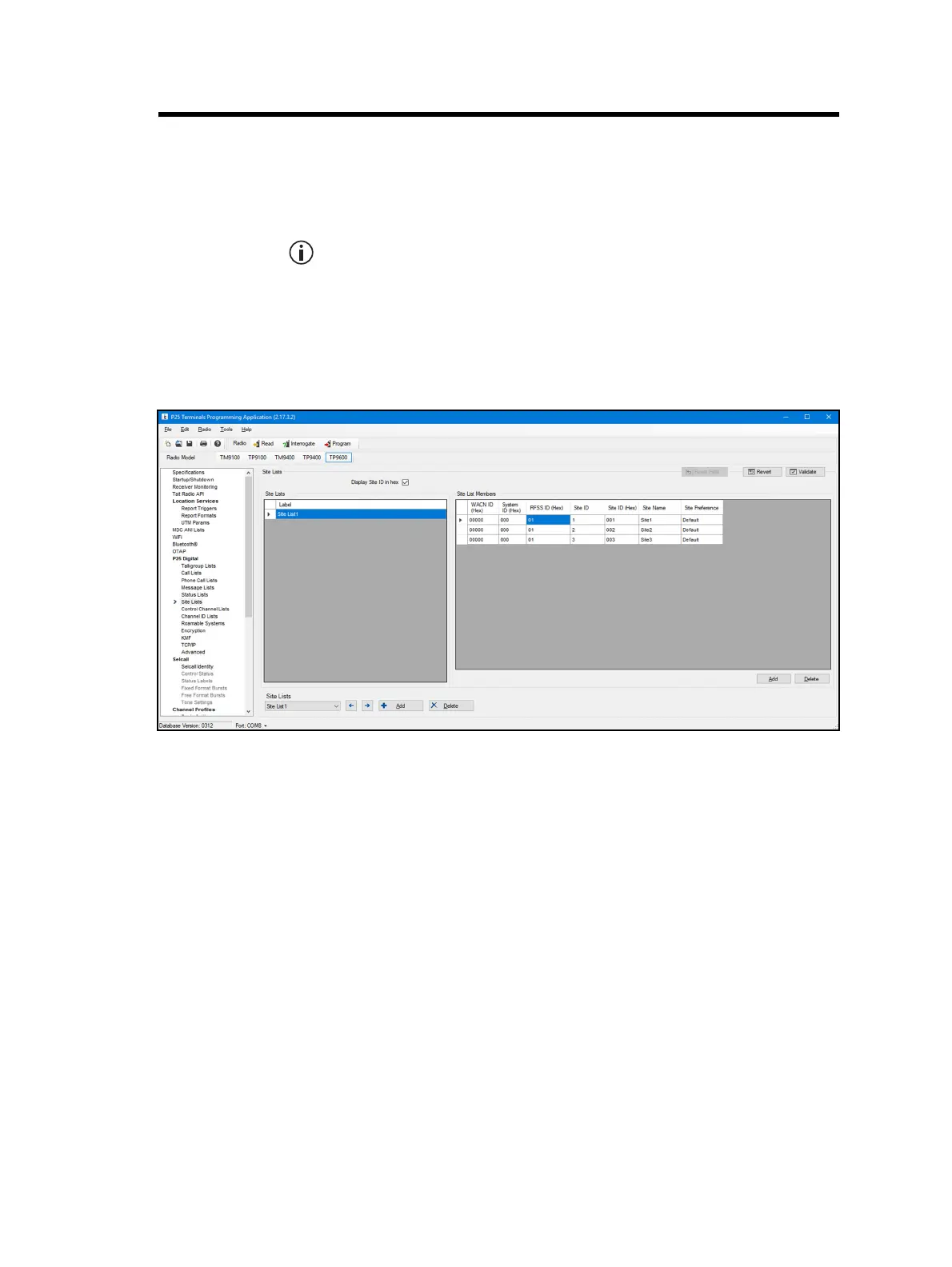P25 Trunking Setup Quick Start Guide Site Lists 5
© Tait International Limited May 2021
5 Site Lists
To add site lists to the system, use the RFSS ID and the Site ID input
columns (P25 Digital > Site Lists).
Make sure to set a label that can be displayed on the radio screen, and
select a site preference that will be used during hunting. Unless you are
fine tuning hunting behaviour, you can start with all sites set to default.
If a site is not listed, the radio will still find them and attempt to gain
service. The sites will then be added with the default preference. The
hexadecimal (or decimal) ID will be shown on the display in place of an
alias.
