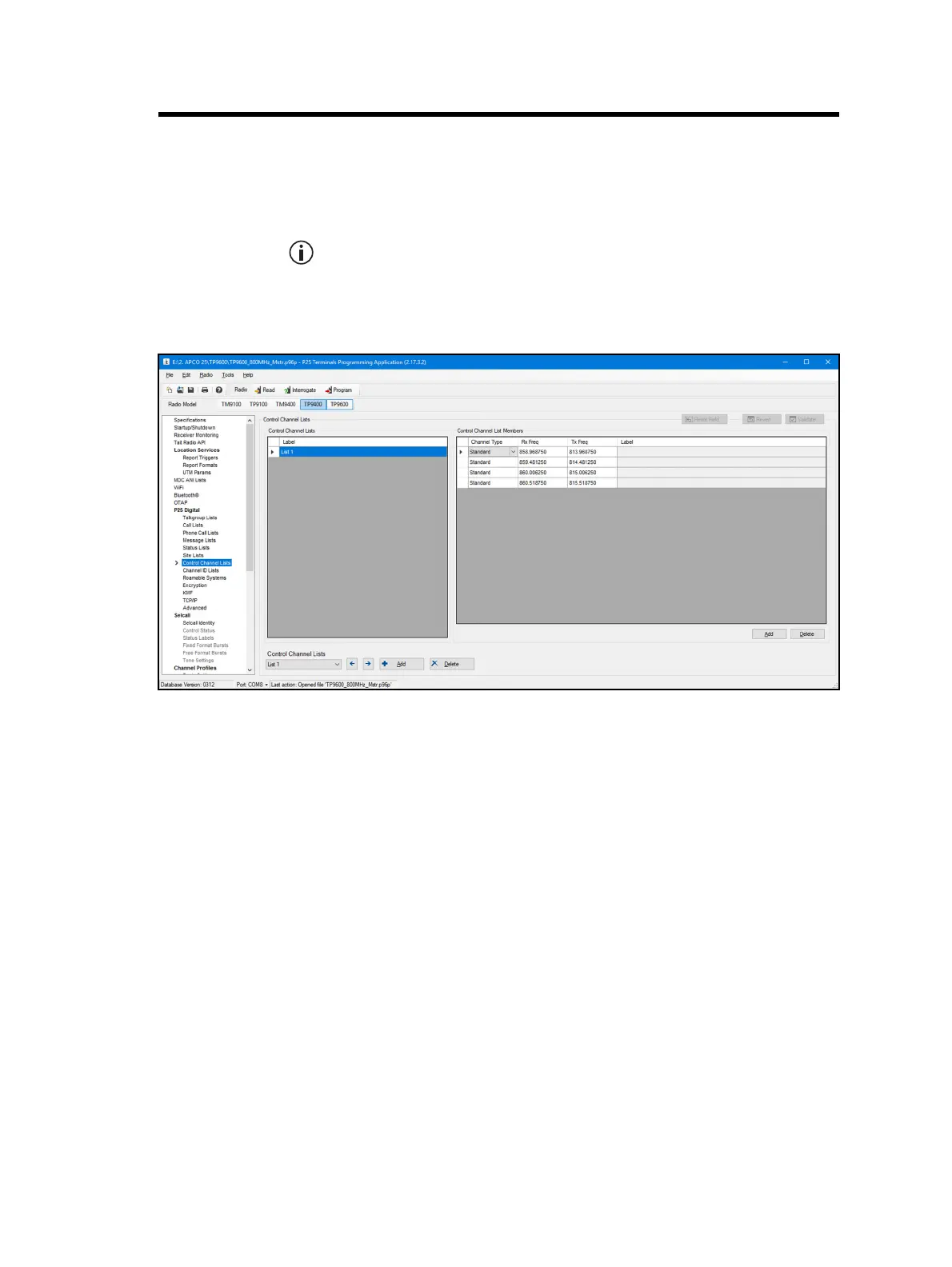P25 Trunking Setup Quick Start Guide Control Channel Lists 6
© Tait International Limited May 2021
6 Control Channel Lists
Input all of your control channel list members to the table (P25 Digital >
Control Channel Lists) using the RFSS ID and the Site ID input columns.
It is not necessary to have every channel in the system in this list. If you
cannot find the radio channel in the list, the radio will start a band scan
to find valid control channels. Once the radio has registered valid
control channels on the system, it will learn other control channels from
the adjacent site broadcast information from the system.
*The ‘Channel Type’ should be set to ‘Standard’. Other options are only required for
special use cases.
