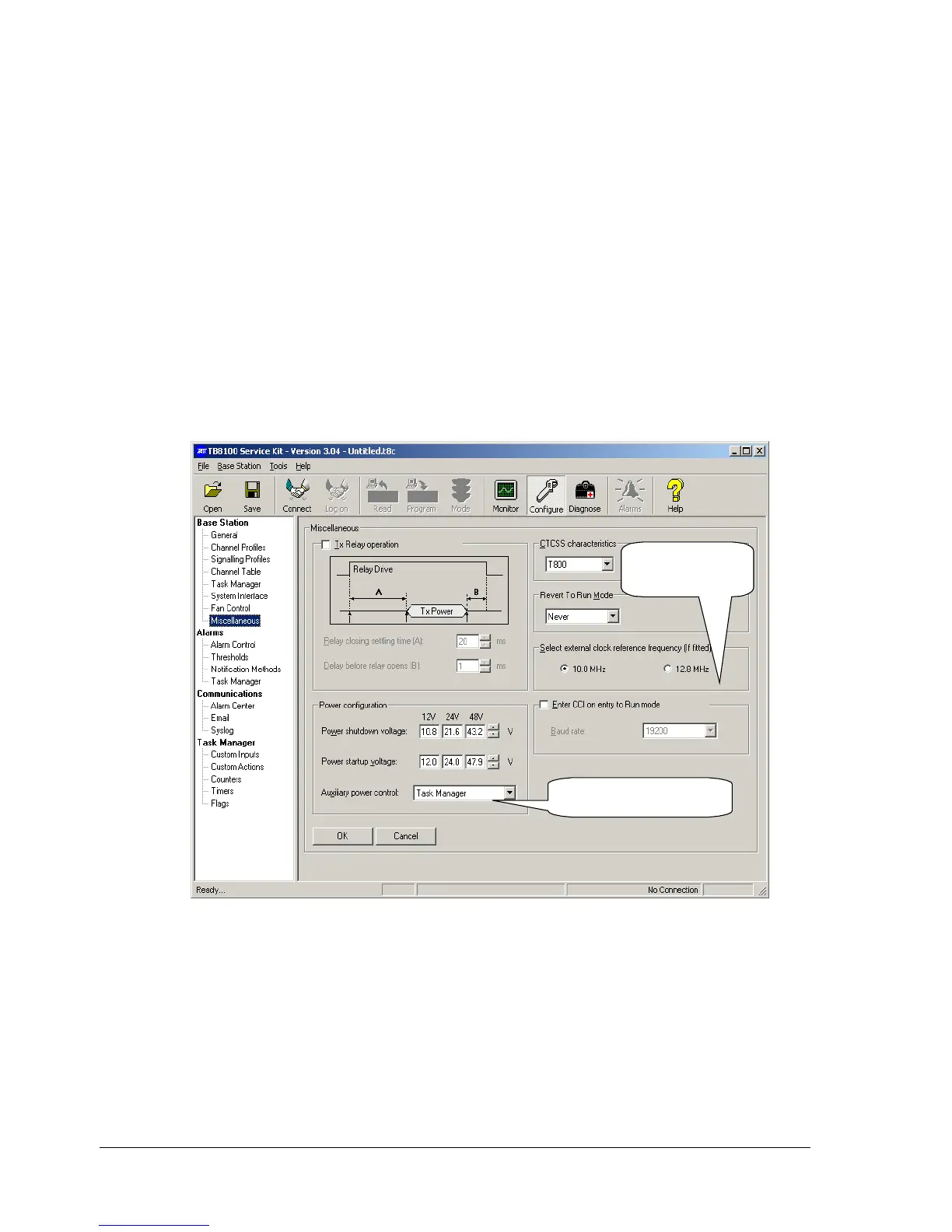Tait Confidential Tait Electronics Ltd
Telephone:+64-3-357-9991 TN-1013-AN
support@taitworld.com
http://support.taitworld.com Date of Print: 12/03/07 Page 3 of 9
5 Configuring the Reciter
5.1 Configuring the Auxiliary Power Supply and External Reference.
Service Kit Menu Item (SK): Configure > Base Station > Miscellaneous
Configure the following
parameters.
The specific changes that you will need to make to the TB8100 base
station’s configuration file (using the Service Kit application) are as follows.
(For further information on using the Service Kit, please refer to the Service
Kit User’s Manual or the online help). The following procedure assumes the
use of the default template, available in File > New and choose the
default.t8t file.
1.
Set auxiliary power supply to 'Task Manger '.
2.
Select the relevant external reference frequency, either 10 MHz or
12.8 MHz.
Select Frequency of
External Reference to
10MHz or 12.8MHz.
Aux power Control set to
Task Mana
