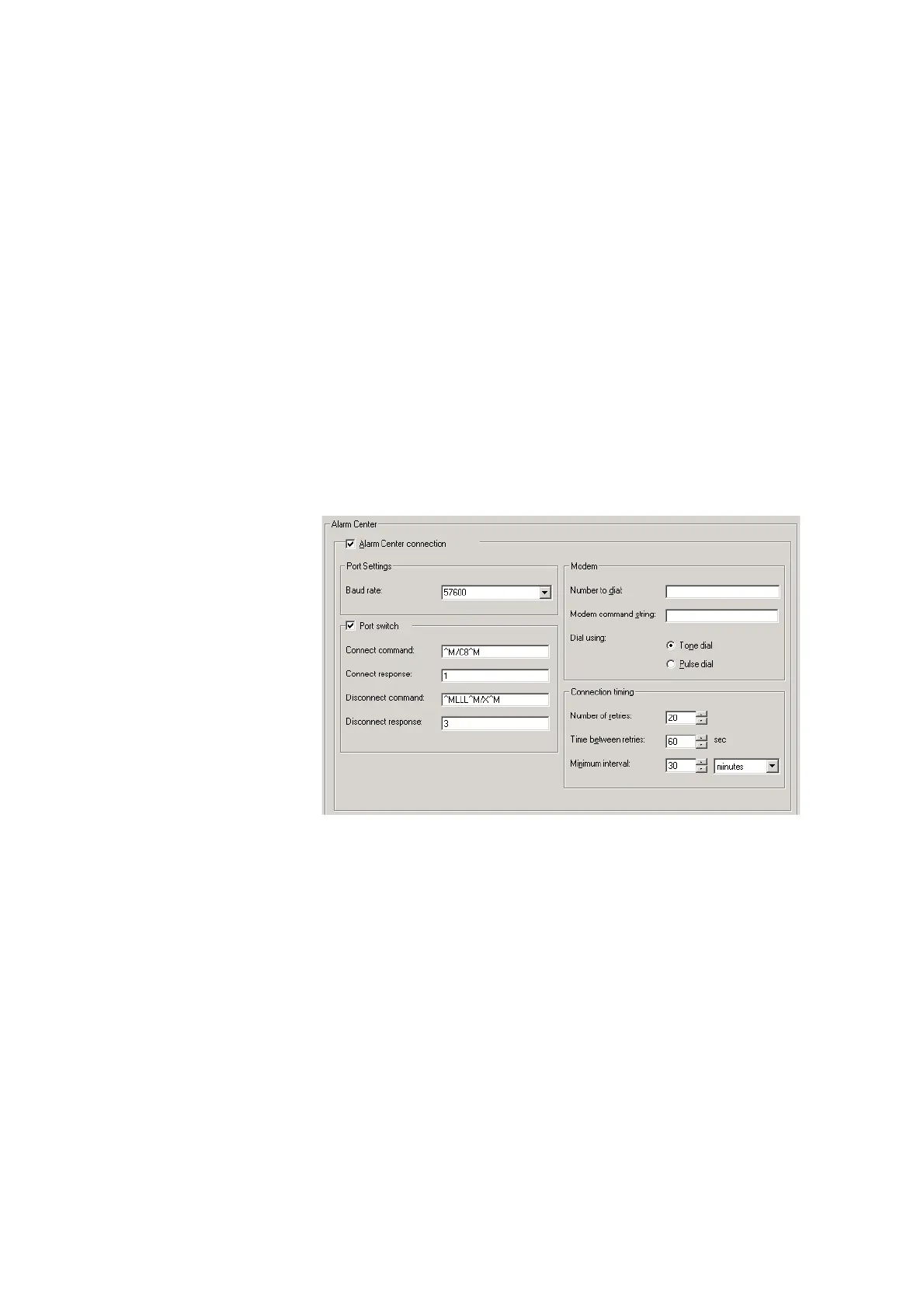TN-906-AN Page 11 of 20
© Tait Electronics Limited 21 December 2005
4.2 Configuring the Service Kit for a Direct Connection via an APS
This configuration is similar to the one described in the previous section,
except that you set the Connection type to Direct Connection. You can
then connect the computer running the Service Kit software to any spare
port on the APS, and connect to any base station that is not currently busy
with either a dial-in or dial-out session.
4.3 Configuring the Base Station to Dial Out to an Alarm Center
This section provides details on configuring the Alarm Center connection,
the port switch, and the connection timing. For full details on configuring
the modem, refer to TN-742.
1. Run the Service Kit and select Configure > Communications >
Alarm Center.
2. In the Alarm Center form, enable the Alarm Center connection and
the Port switch (use the on-line Help if required).
3. In the Baud rate list, select 57600. If you select a different baud rate,
ensure that the APS is set to the same rate (refer to “Configuring the
Set-up Switches” on page 13).
4. In the Connect command field, enter ^M/Cx^M.
This means:
The site modem is usually (but does not have to be) connected to the
highest port number available. The above screen shows the settings
for port 8 of an 8-port APS.
^M instructs the APS to enter command mode
a
a. This is equivalent to the carriage return character.
/C requests a connection
x the port number to which the site modem is connected
^M terminates the sequence
