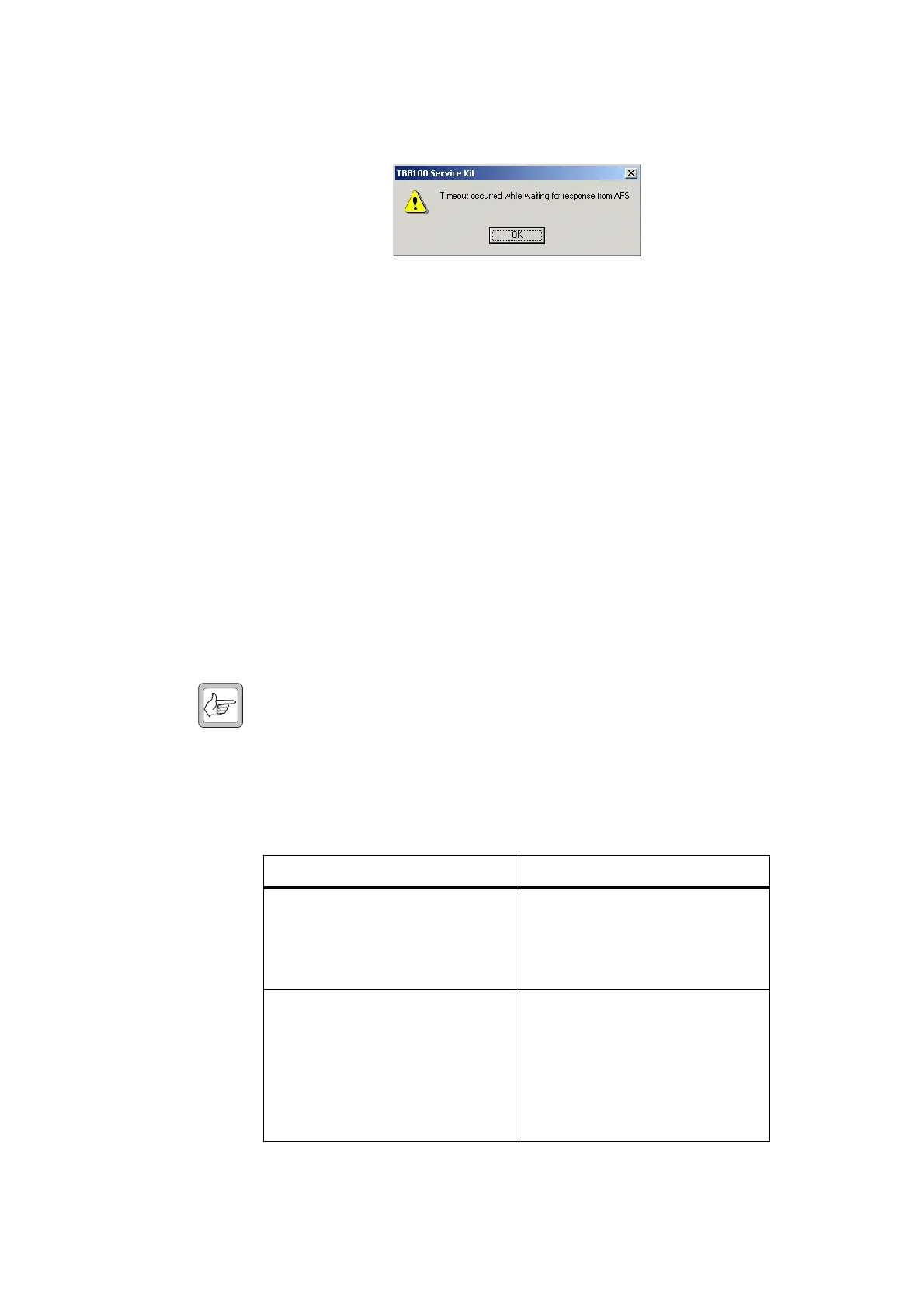Page 18 of 20 TN-906-AN
© Tait Electronics Limited 21 December 2005
If the Connection is
Unsuccessful
1. If an error occurs which is related to the APS, the following screen
will appear.
2. If this screen appears, check the settings of both the APS and the
Service Kit very carefully. If the you cannot resolve the problem, it
may be useful to insert a serial communications monitor between the
Service Kit PC and the modem. Compare the strings actually
transmitted with those expected, and consult the APS User’s Guide.
7 Essential Modem Features
The ATX0 command must be available in any modem which is used with
the APS. This command limits the result codes to 0-4, i.e:
■ 0 – OK
■ 1 – connect
■ 2 – ring
■ 3 – no carrier
■ 4 – error
Note Some modems will include result code 8 (no answer) in the list for
ATX0. This is also acceptable. Refer to TN-742 for modem set-
tings and configurations.
8 Known Issues or Limitations
Known Issue or Limitation Solution
Some APS units store their configuration
data in RAM with battery back-up. This
data will be lost if the unit is powered
down and the battery fails.
If you are unsure about the condition of
the back-up battery, replace it before
installing the APS (refer to “Ensuring the
Security of Configuration Data” on
page 13).
Applies to WTI APS-8 and APS-16 units:
You cannot use the Copy Port Parameters
command to set the timeout.
You must set the port timeout on each
port individually.
If you try to set this parameter globally, it
will appear to be successful, but the
timeout will not work. Refer to
“Common Configuration for all Ports”
on page 14.
