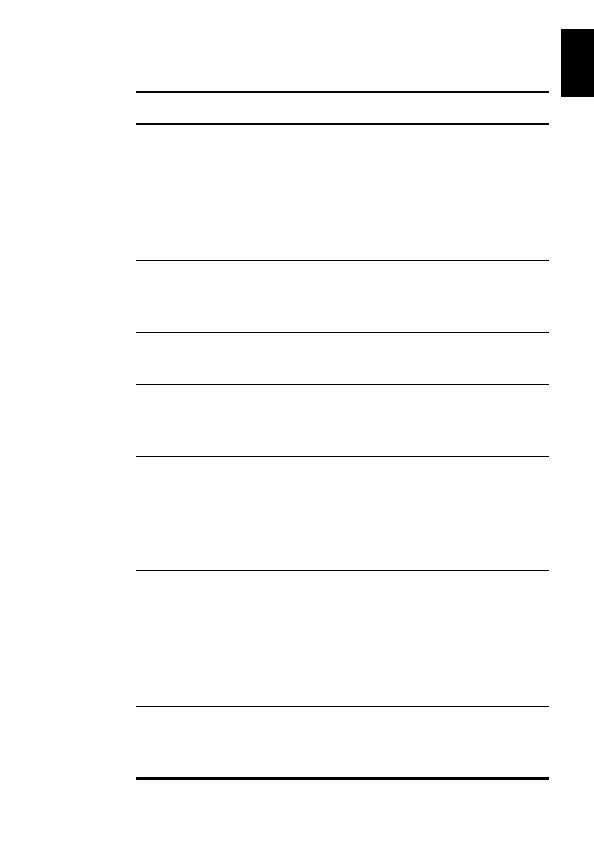English
Troubleshooting 31
Describing the radio’s audible tones
The following table summarizes the radio’s audible tones.
Tone type Meaning
two short beeps Radio turned on: the radio is powered on and
ready to use, or
Radio PIN entry successful: the radio is ready to
use, or
Radio is revived: the radio has been made
operable by your service provider
one short beep
after the power-
up beeps
Radio locked: you need to enter your PIN
(personal identity number) before you can use
the radio
one long, low-
pitched beep
Radio PIN entry unsuccessful: you need to re-
enter your PIN
one short, low-
pitched beep
Function de-activated: a function key has been
pressed and the corresponding function has
been turned off
one long, low-
pitched beep
Invalid keypress: the action you have attempted
is not permitted, or
Transmission inhibited: you have attempted to
transmit but for some reason transmission is
not permitted at this time
one short beep Radio turned off: the radio is being
powered off, or
Valid keypress: the action you have attempted
is permitted, or
Function activated: a function key has been
pressed and that function has been initiated
three short beeps Channel now free: you were prevented from
transmitting on a busy channel and that chan-
nel is now free