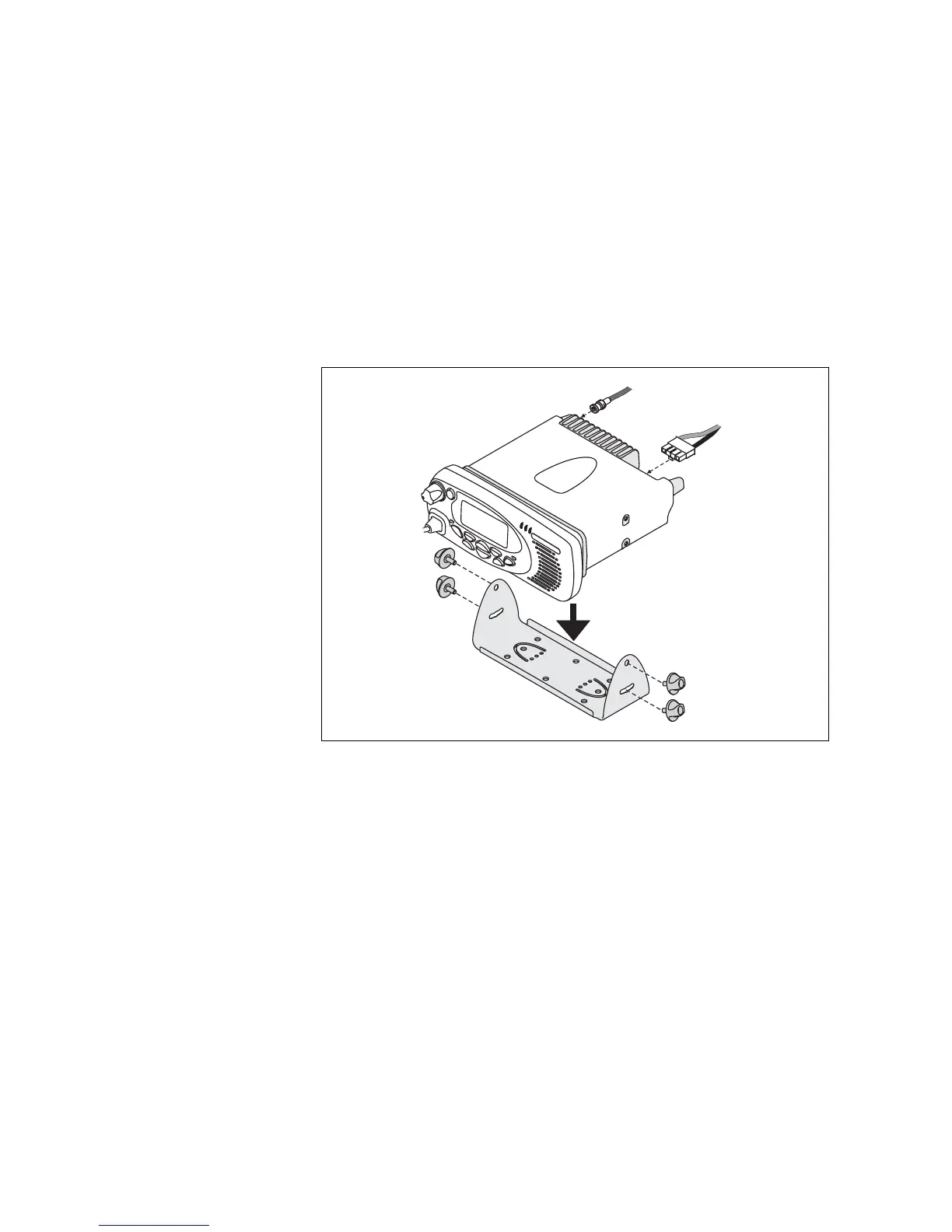TM9100 Installation Guide Installing the Radio 25
© Tait Electronics Limited August 2005
2.8 Installing the Radio
1. Connect the antenna cable, power cable, and—if applicable—the
auxiliary cable to the rear of the radio.
2. Position the radio in the U-bracket so that the holes in the U-bracket
line up with the holes in the radio chassis.
3. Screw the radio into position using the four thumb screws provided,
but without fully tightening the screws.
4. Adjust the position of the radio in the U-bracket for the best viewing
angle, then tighten the thumb screws.
Figure 2.6 Installing the radio in the U-bracket