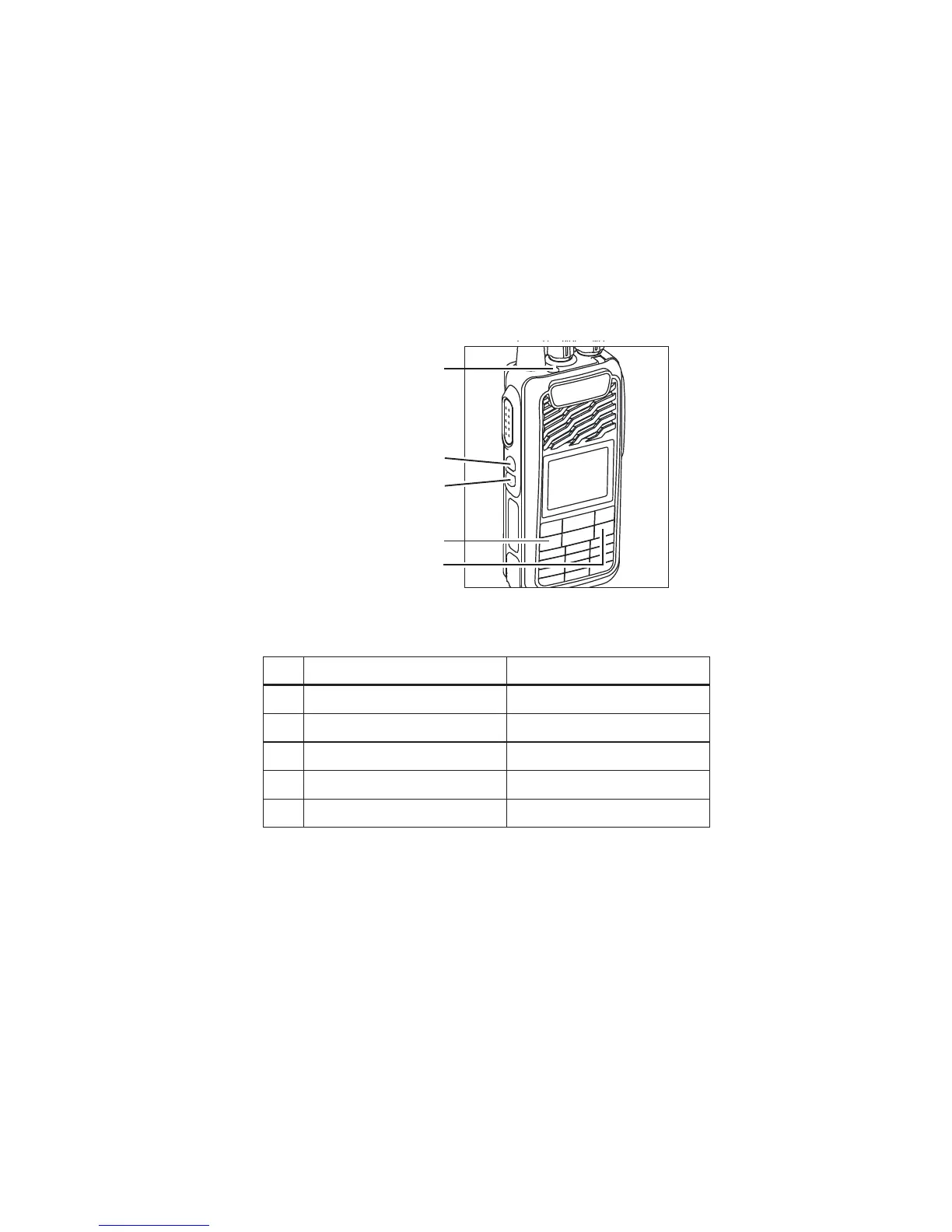Getting started 38
Using function keys to access
frequently used features
The function keys provide access to some of the
features you will use most often. These features are
assigned to the function keys when the radio is
programmed. Some keys may have a feature
associated with both a short key press and a long key
press.
Use the following table to record the function keys
programmed for your radio:
For more information about the function keys that can
be programmed on your radio, contact your radio
provider.
Short key press Long key press
F1
F2
F3
F4
F5
function key 1
(emergency key)
function key 2
function key 4
function key 5
function key 3
