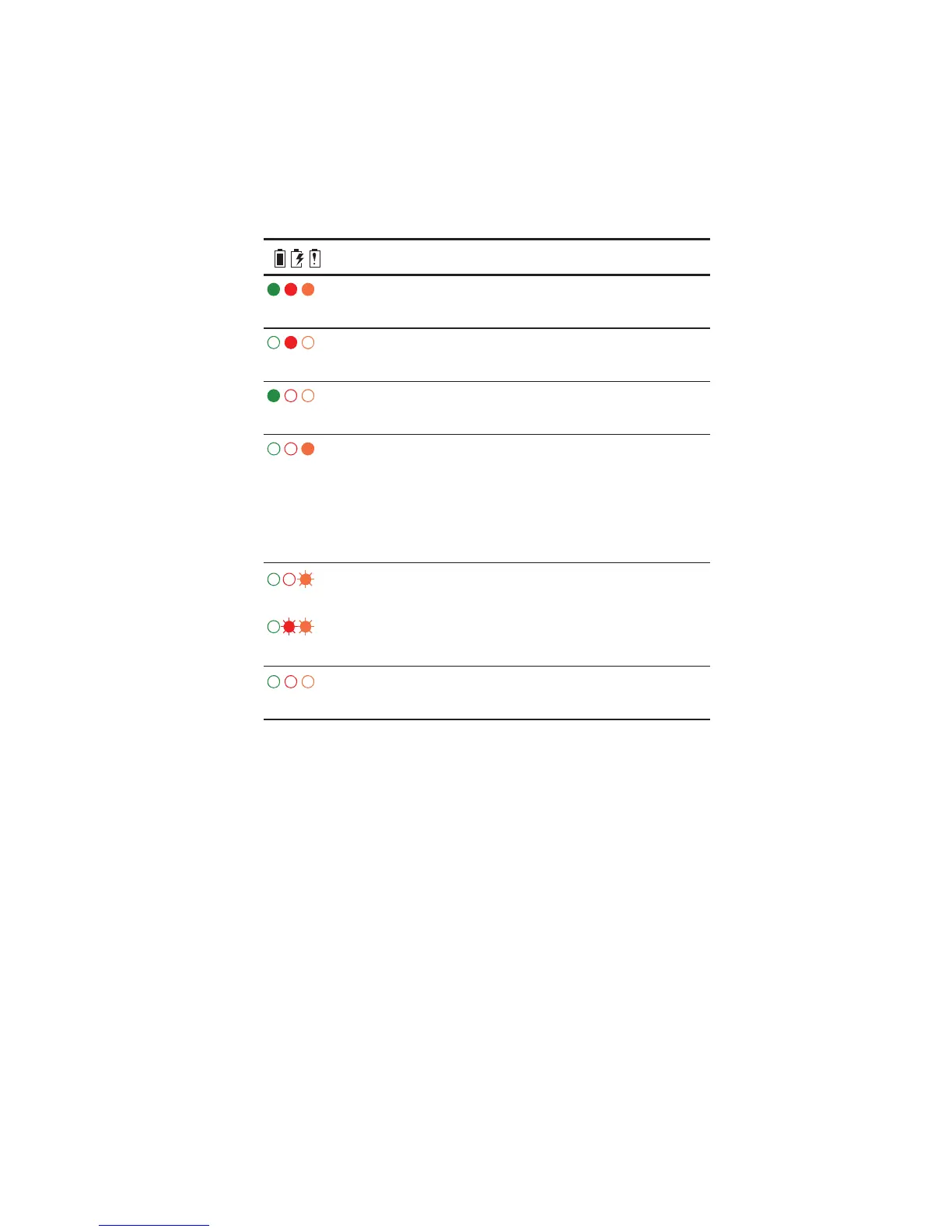Charging and caring for batteries 58
LED behavior
If there is a battery in the charger when power is
supplied to the charger, the LEDs behave as follows:
If the charger does not behave as expected:
■ Make sure the radio or battery is seated properly
in the charger.
■ Check that the charger is properly plugged into
the originally supplied power supply.
■ Check that the battery and charger contacts are
clean. To clean, wipe the contacts with a dry lint-
free cloth to remove any dirt, oil or grease.
Meaning
briefly
The charger has been connected to a power
supply.
steady
The battery is charging.
steady
Charging complete. Remove the battery, or
leave it in the charger.
steady
■ The battery temperature is outside the nor-
mal charging range. Charging will start or
resume once the temperature is within nor-
mal limits. No action is required by you.
■ There is a fault. Contact your dealer.
or
flashing
If the LEDs for all charger slots continuously
flash orange, or red then orange, the charger
itself may be faulty (e.g. the 6-way charger fan
may be jammed). Contact your dealer.
all off
There is a fault. Contact your dealer.
