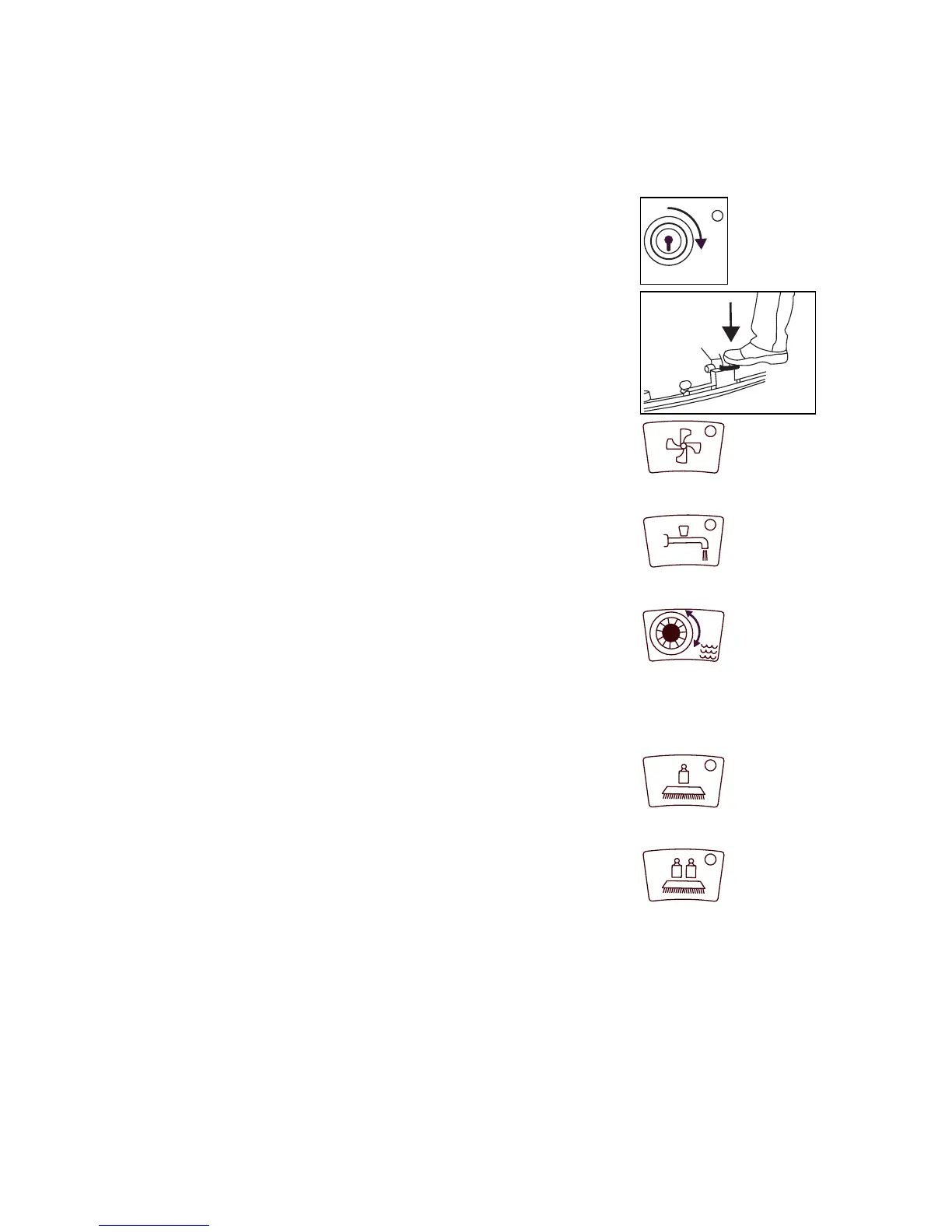13
Beginning work
Begin cleaning operation
Option brush button (co 1500/1700):
t Turn the machine on (main switch).
The indicators light up.
t Press down the squeegee lowering device.
t Press the vacuum button.
The indicators light up.
t Press the solution button.
The indicators light up.
t Choose the amount of solution (min./max. 1-6).
t To lower the brush unit press the button:
The indicators light up.
t or:
The indicators light up.
1
2
6
4
5
3