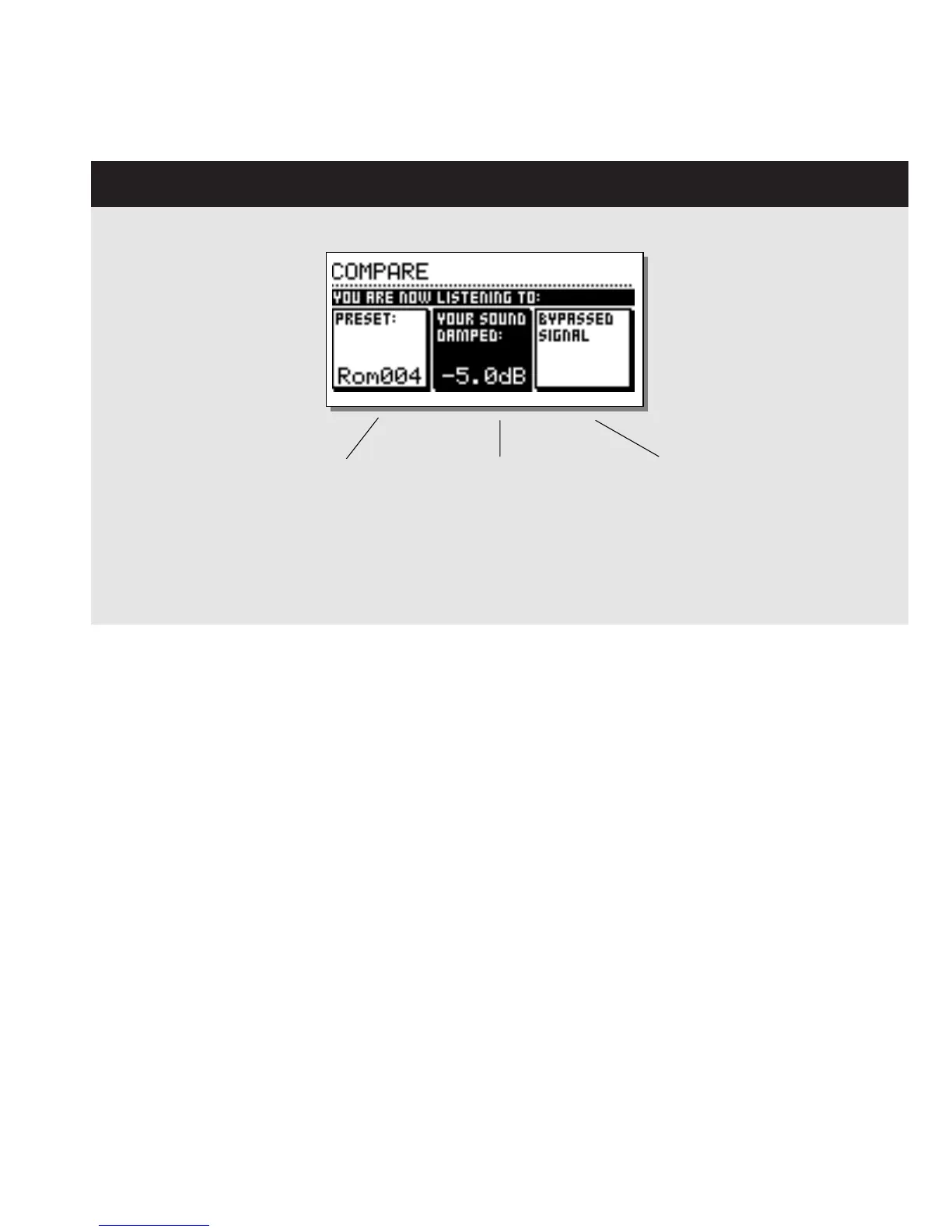39
COMPARE
COMPARE
The reason for adding this Compare function is that it can be difficult to estimate what the EQ and/or the Dynamics actually are doing to
the sound of your material. Due to the extra gain of the Normalizer and the Compressor, in-circuit and out-of-circuit, comparisons are
often difficult to make using the BYPASS key.
This is why we made it possible to reduce the level of your processed setting when comparing it with the bypassed sound. You can even
Compare with the last recalled preset.
Press the COMPARE key and use the ADJUST wheel to lower the level of your setting.
Then use the PARAMETER keys to compare the three different sounds:
- The original
- Your edited preset
- The bypassed signal
Listen to original preset
If you place cursor here, you will hear
the original preset.
Listen to your edited sound
If you place the cursor here, you will
hear the edited sound.
Use the ADJUST wheel to adjust this
level for better comparison with the
Bypassed signal.
Bypassed signal
Same function as the BYPASS key.
