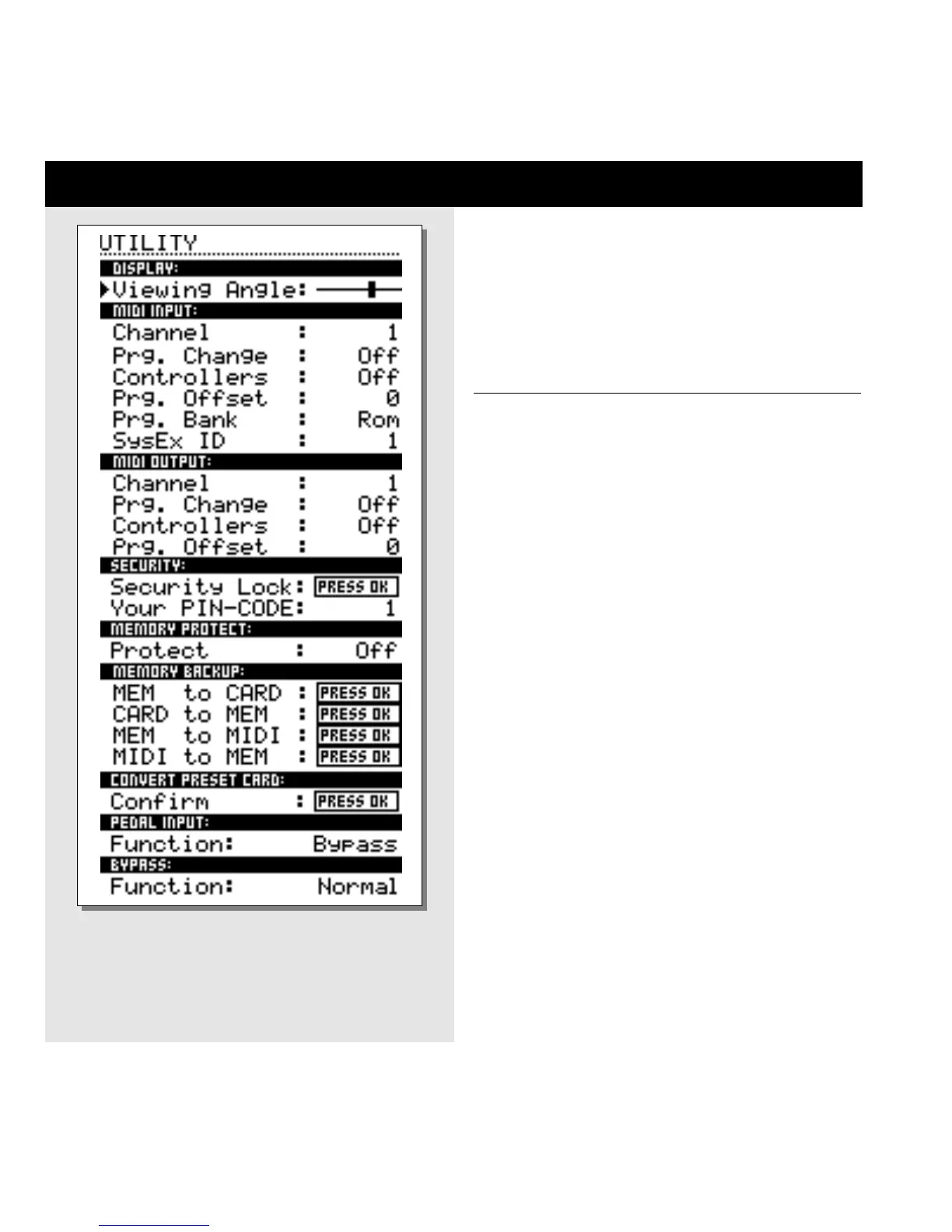40
UTILITY
Display
Viewing Angle
Adjust for best contrast on the LCD display.
MIDI In
Channel
Sets the receive channel of the Finalizer.
When set to Omni the Finalizer will respond to all channels.
When set to Off no MIDI will be received.
Prg. Change
Sets whether the Finalizer should respond to MIDI program
changes or not.
Controllers
Sets whether the Finalizer should respond to MIDI controllers or
not.
Prg. Offset
This number is added to the incoming program number.
Example:
If the incoming program number is 10, and the offset is set to -1,
the Finalizer will change to program 9.
Program Bank
If this parameter is set to RAM, all received MIDI program
changes will recall User (RAM) presets.
If set to ROM, received MIDI program changes will recall
Factory (ROM) presets.
System Exclusive ID (SysEx ID)
System exclusive ID number of the Finalizer.
In the UTILITY menu you select parameter by pressing
the MENU keys and change values by dialing the
ADJUST wheel.
