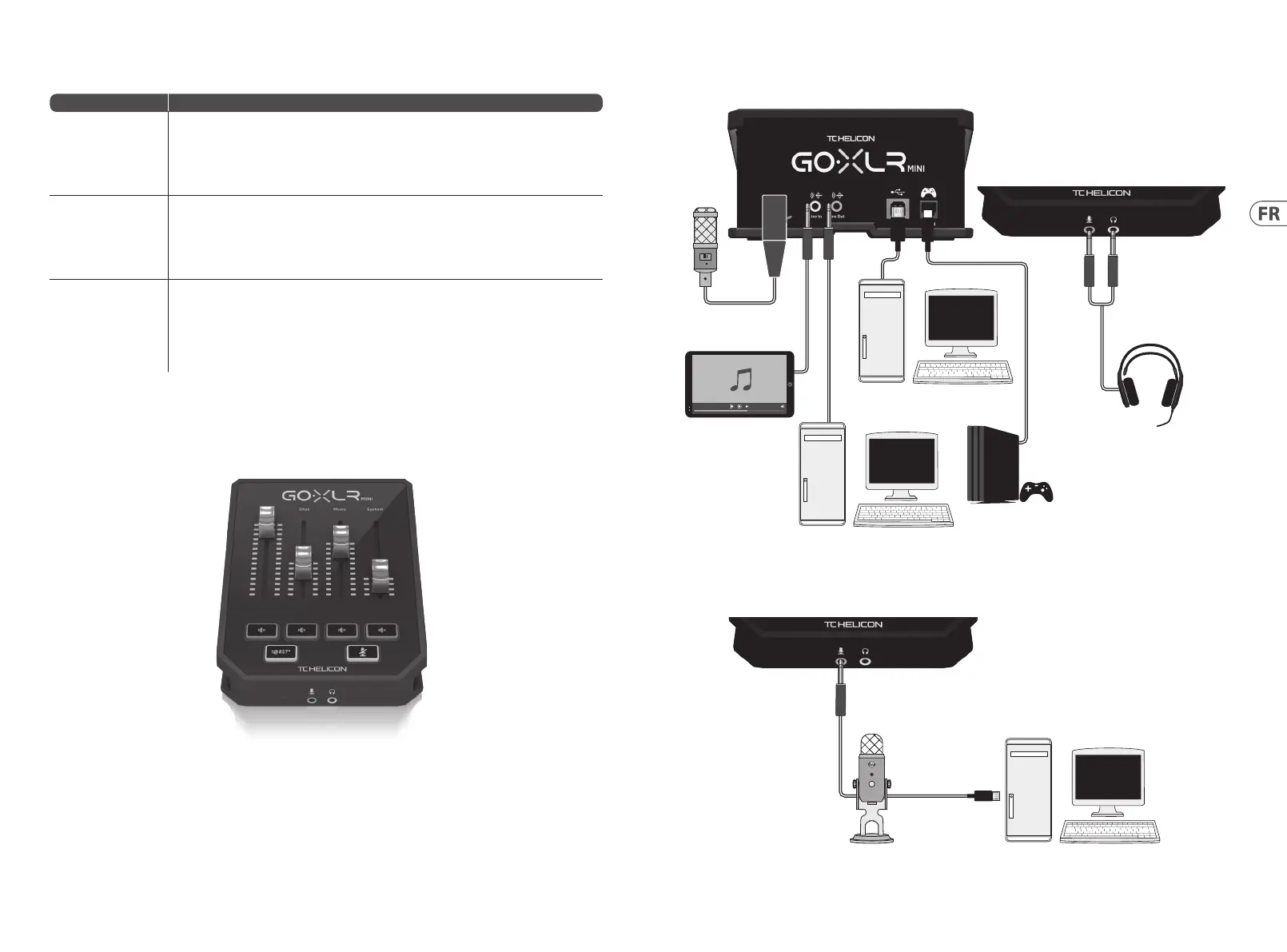Dépannage
Problème Solution Possible
Bourdonnement
et bruit excessifs
• • Assurez-vous que toutes les prises sont correctement mises à la terre.
• • Assurez-vous que les câbles audio sont éloignés des adaptateurs secteur
et des blocs d'alimentation
• • Si nécessaire, achetez un «isolateur de boucle de masse»
(disponible auprès d'Amazon et d'autres détaillants).
Je n'entends pas
mon micro
• • Assurez-vous que vous avez suivi les étapes de conguration du micro, y compris la sélection
de «Condenseur (24 V)» si votre micro nécessite une «alimentation fantôme».
• • Vériez que le bouton de coupure du micro n’a pas été activé.
• • Connectez SOIT un XLR OU un micro 3.5 mm. La prise XLR est automatiquement désactivée
lorsque vous connectez un micro 3.5 mm.
L'application ne se
connecte pas à mon
appareil
• • Fermez l'application GO XLR en cliquant sur le «X» dans le coin supérieur droit.
• • Sélectionnez «Quitter» dans la fenêtre contextuelle «Fermer l'application».
• • Débranchez le GO XLR MINI.
• • Rebranchez GO XLR MINI.
• • Redémarrez l'application GO XLR.
Diagramme de Connexion
Studio Vocal Mic
External Audio Device
(if applicable)
Gaming Headset with Mic
Dedicated Streaming
Gaming/Streaming
Computer
Gaming Console
ComputerBlue Yeti Microphone
Power via
USB (no audio)
Audio out to GO XLR
Connexion recommandée du Blue Yeti Mic
15Quick Start Guide14 GO XLR MINI