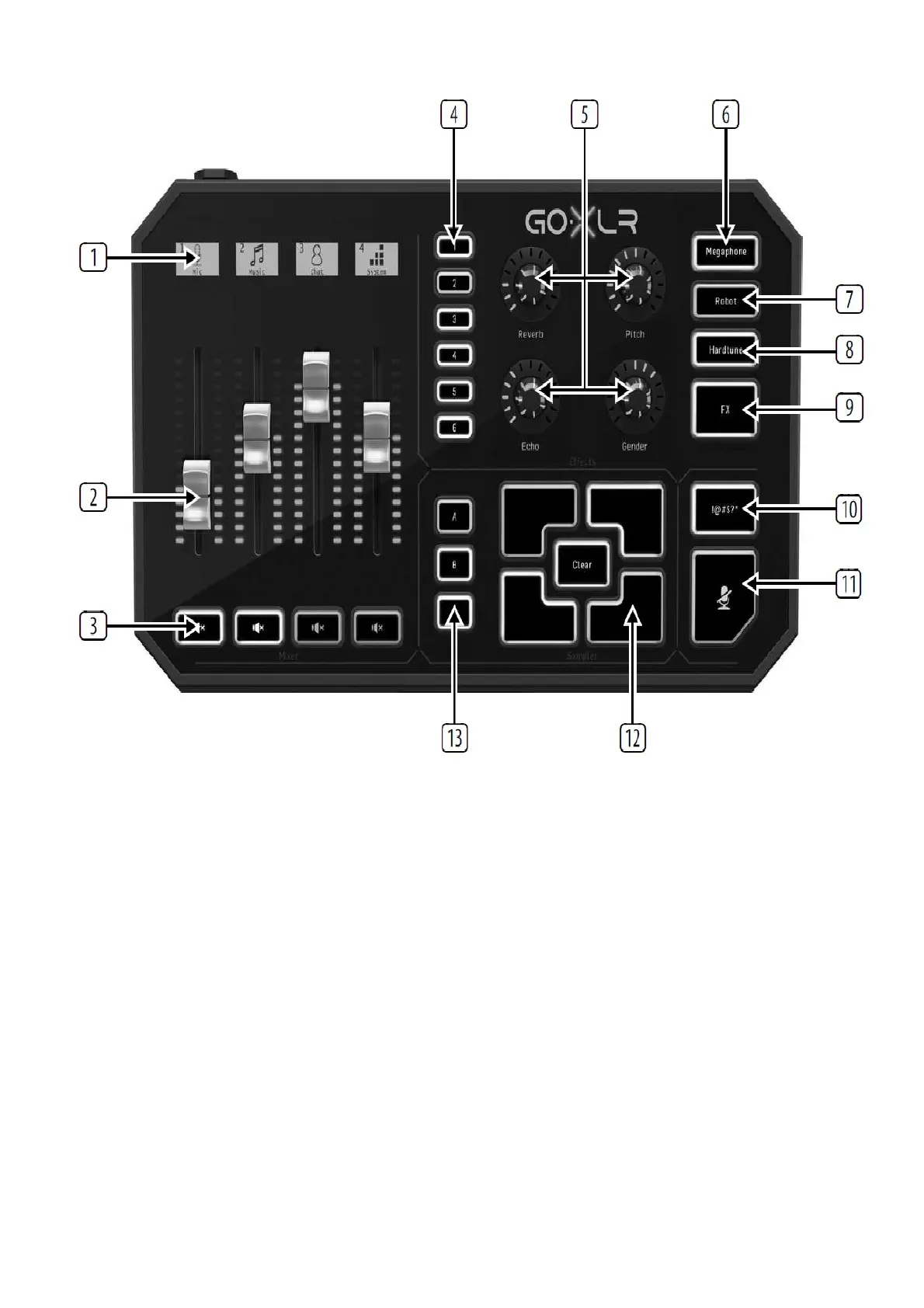Controls
1. SCRIBBLE STRIPS for naming channels.
2. CHANNEL FADERS control individual channel levels in your mix.
3. CHANNEL MUTE switches of the matching channel in the mixer.
4. VOICE FX PRESETS allow you to store up to six effects presets.
5. VOICE FX CONTROLS allow real-time control of the assigned effects parameter.
6. MEGAPHONE button adds distortion to your voice like a megaphone.
7. ROBOT button transforms your voice into a machine- like robot.
8. HARDTUNE tunes your voice to the sound of your music or game.
9. FX turns on or of all voice FX.
10. !@#$* button lets you instantly censor and “bleep out” your mic.
11. “COUGH” mutes your microphone while the button is held.
12. SAMPLE PADS hold selected samples and bumpers for instant recall. Hold a button to record a new sample,
and then press to play back. Press CLEAR and then one of the four sample pads to clear that sample.
13. SAMPLE BANK organizes samples and bumpers into groups for instant recall.